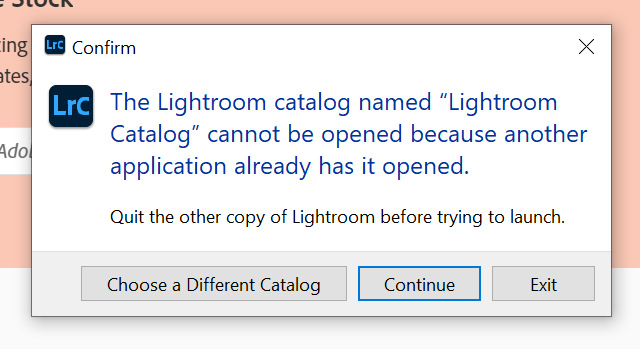Adobe Community
Adobe Community
- Home
- Lightroom Classic
- Discussions
- Re: LRC won't open - says Catalog being used by an...
- Re: LRC won't open - says Catalog being used by an...
Copy link to clipboard
Copied
Not sure why this has suddenly started happening when I try to open Lightroom Classic. Even when all other apps/programmes have been shut down I keep getting this error message and it refuses to open.
Running latest version of LRC on Win 10 Pro
Any help gratefully received!
 1 Correct answer
1 Correct answer
Look in your catalog folder for a file called "Catalogname.lrcat.lock". Lightroom creates this .lock file to prevent other apps opening the catalog at the same time, and deletes it on a normal quit. If the quit was not normal, that file remains and then prevents Lightroom itself to open the catalog. Delete it and your problem should be gone.
Copy link to clipboard
Copied
Look in your catalog folder for a file called "Catalogname.lrcat.lock". Lightroom creates this .lock file to prevent other apps opening the catalog at the same time, and deletes it on a normal quit. If the quit was not normal, that file remains and then prevents Lightroom itself to open the catalog. Delete it and your problem should be gone.
Copy link to clipboard
Copied
Hi Johan,
Thanks very much for your quick reply. That seems to have done the trick 👍
Appreciate the help.
All the best, Rob.
Copy link to clipboard
Copied
But where do you find the catalog folders to delete this one?
Copy link to clipboard
Copied
But where do you find the catalog folders to delete this one?
By @cayleys16163255
I don't know where you store your catalog! The default location is a folder called 'Lightroom' in your 'Pictures' folder.