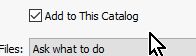Adobe Community
Adobe Community
- Home
- Lightroom Classic
- Discussions
- Re: LrClassic XMP sidecars being saved as OnOne f...
- Re: LrClassic XMP sidecars being saved as OnOne f...
LrClassic XMP sidecars being saved as OnOne files since I updated.
Copy link to clipboard
Copied
LrClassic v 11.0 is saving XMP sidecars as OnOne XMP files according to the thumbnails. When I click the exported photo, it opens the OnOne app instead of Lr but will not open the photo. How can I get back to normal?
You need to ask program questions in the forum for the program you are using
To ask in the forum for your program please start at https://community.adobe.com/
Moving from Using the Community (which is about the forums) to the correct forum... Mod
Copy link to clipboard
Copied
Several editing Apps may use XMP sidecar files to hold metadata and/or editing information, so XMP files may not always be Lr (or Adobe) specific.
However, the "exported photo" you [Open] can be associated with an App by your Operating System. (In Windows you can [Open with] to select an App or set it as default)
BUT: Lightroom-Classic can NOT be made a default App for image files. Lightroom-Classic is a database type of software and can only [Open] Catalog files with the file-type of .LRCAT
You would need to IMPORT the exported file to LrC to see it in the Library and Edit the image,
OR when you set up the EXPORT dialog you check the mark to [Add to this Catalog] so that the exported file will automatically appear in the LrC catalog library to view and edit. (No [Open] function is needed or possible).
Copy link to clipboard
Copied
Sent from my iPad
Copy link to clipboard
Copied
What are you clicking on
The xmp file
or
A photo
Copy link to clipboard
Copied
Sent from my iPad