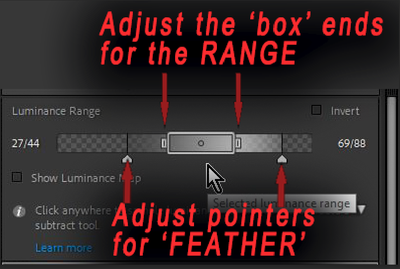Adobe Community
Adobe Community
Luminance Range
Copy link to clipboard
Copied
Using the Luminance Range worked great in the previous version. I don't know what you changed in it but now the sliders don't work as they used to. It is not masking properly, the way it was in previous versions
Copy link to clipboard
Copied
The entire set of masking tools has been changed. I suggest that you view some tutorials on the new features. Once you understand how they work, it is my belief that they work properly and work well, and I think you will feel the same.
Copy link to clipboard
Copied
are you using the feather sliders on the sides?
Copy link to clipboard
Copied
Yes, they don't work the same way as in the old version
Copy link to clipboard
Copied
Go and watch this:
https://www.youtube.com/watch?v=Y7Fld8eEHsE
A long one, but worth watching the entire thing. I think it is a very good one. You might want to watch it while LrC is running and work along with it to learn.
Copy link to clipboard
Copied
No matter how I play with the sliders, I can't get rid of these marks. They just don't work as they used to, when the liminance range was linked to the brush
Copy link to clipboard
Copied
What are the "marks" you refer to? The floor on the left?
And we are looking at a render from AutoCAD or ArchiCAD.? Which I suspect would be difficult to edit with Lightroom tools to the same extent as a camera file..
I find it useful to apply the 'Luminance' mask, then [Subtract] with a Brush if I do not want the Luminance adjustment on the whole image.
Copy link to clipboard
Copied
It works better because you can control the feather of EACH end of the range separately unlike before. I think the new algorithm produces better and more predictable results.
Copy link to clipboard
Copied
The previous version allowed adding brush and then applying the luminance to the area you painted with the brush. Here, you need to subtract. The problem here is that the sliders work in a way that leaves bad artifacts.
Copy link to clipboard
Copied
@bmeiri wrote:
The previous version allowed adding brush and then applying the luminance to the area you painted with the brush. Here, you need to subtract. The problem here is that the sliders work in a way that leaves bad artifacts.
You have to set the sliders differently. In the previous version, the feathering worked both ways. So if the box cutoff was set at 50, and you feathered 20, then the feathered range would go from 30 to 70. Now the cut off is the 100% mark. So if you want the exact same effect, you now have to set the box edge at 70 and the feather slider at 30.
Copy link to clipboard
Copied