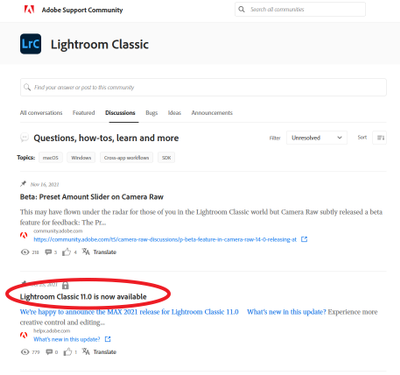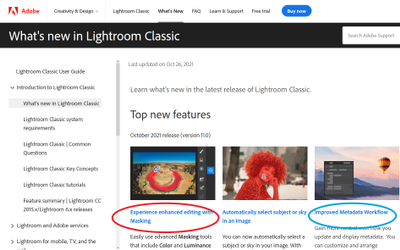Adobe Community
Adobe Community
Luminosity Masks
Copy link to clipboard
Copied
Hi,
Hope someone can explain me how the new luminosity masks work? I really can't understand why adove woul change somethign that worked fine...
I apply a gradient mask, then add a luminosity mask, but it's creating an entine new maks and afecting everything instead of only afecting the gradient area?
Thank you for your help.
Copy link to clipboard
Copied
They didn't really change the existing masking tools. They added features to it.
There are dozens of tutorials on these new features, including on YouTube and the rest of the internet. You might want to watch or read some.
Copy link to clipboard
Copied
... even on Adobe site:
https://helpx.adobe.com/lightroom-classic/help/masking.html
Copy link to clipboard
Copied
At the Adobe Support Community, in Lightroom Classic, Under Discussion, right near the top, notice the document link that is ALWAYS provided when updates/upgrades are released. Here:
I have encircled the link in the screenshot above, go in the actual web page, and click on that link
Notice the link within that document that I encircled, on the actual web page, click on it
That brings up a document Adobe ALWAYS posts at updates and upgrades. Several articles may be included. Especially at upgrades. Notice that I circled two, you will want/need to bring up and read both. For now, for the subject at hand, on the actual web page, click on that one circled in red, the one about Masking.
Copy link to clipboard
Copied
And some vids:
long one, worth the watch
https://www.youtube.com/watch?v=Y7Fld8eEHsE
https://www.youtube.com/watch?v=tzPWzJQsYTI
https://www.youtube.com/watch?v=69MMxR3MGW8