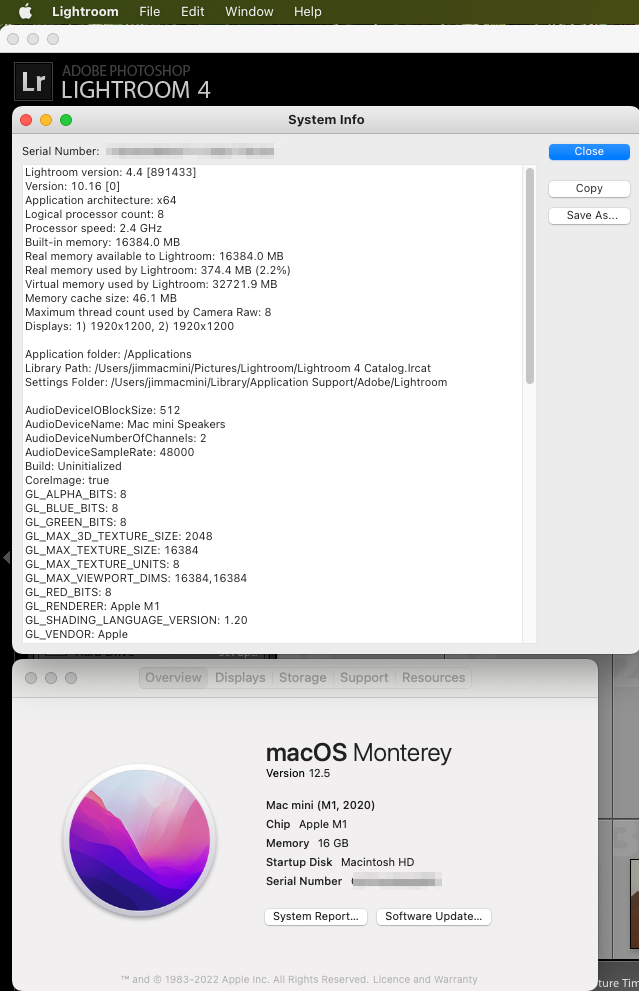Adobe Community
Adobe Community
- Home
- Lightroom Classic
- Discussions
- Re: Mac Monterey OS and Lightroom 4
- Re: Mac Monterey OS and Lightroom 4
Mac Monterey OS and Lightroom 4
Copy link to clipboard
Copied
recently upgraded my Mac computer. new computer running Monterey OS versus High Sierra previously. Now having problems loading my Lightroom 4 product. (Lightroom 2 + Lightroom 4 upgrade pkg). System loads the Lightroom 2 disc but not the Lightroom 4 upgrade disc. Why? Is there a fix? Other options?
Copy link to clipboard
Copied
No fixes! Monterey is 64bit system and cannot install 32bit apps (ie Lr 4). You are SOL. Time to upgrade your software to match your new computer.
Options: $9.99 PHOTOGRAPHY PLAN (USA)
Copy link to clipboard
Copied
Regardess of whether you can load either disc, both are far too old to work in macOS 12 Monterey on a new Mac.
There are two reasons for this:
Lightroom 4 is 10 years old, Lightroom 2 is 14 years old. Although you might have been able to run Lightroom 4 in macOS 10.13 High Sierra, chances are it would have stopped working around macOS 10.14 or 10.15, because over the last 5 years Apple tightened the code requirements to prepare for the transition to Apple Silicon.
If you bought a new Apple Silicon Mac, Lightroom 2 and 4 cannot run on Apple Silicon. There is no way to do it. Those old versions run only on Intel processors.
@Paul25660706svsh wrote:
Is there a fix? Other options?
The fix is to run a more recent version of Lightroom that both meets all current Apple code and security requirements, and also runs on Apple Silicon processors. The current equivalent to what you have is Lightroom Classic, (not Lightroom which is now cloud-based) Lightroom Classic is at version 11.4.
Unlike Lightroom 4, Lightroom Classic 11 takes advantage of the power of a new Apple Silicon Mac. For example Lightroom Classic uses as many CPU cores as possible, and uses the Apple Silicon GPU to accelerate some functions like the Develop module and exporting.
Copy link to clipboard
Copied
As you are stating Discs, I will assume you are talking about the very old pre subscription Lightroom going way back to v4, and even further to v2. As opposed to The Lightroom Ecosystem copy that is also called Lightroom Desktop and nicknamed Lightroom Cloudy
Moving on, The older Lightroom products v6 and earlier use a installer program that is 32 bit. Now Lr6 was 64bit, but as stated the installer was 32 bit.
Starting at MACOS Catalina, the OS will not allow 32bit apps, hence you cannot install Lr6 and earlier.
You stated you could install Lr2? Completely? I do not see how. Fairly sure that not only is the installer 32 bit, but the program is also 32 bit.
Workaround is to rollback to MACOS earlier than Catalina, install Lr, then upgrade the MACOS back. Or have a dual boot, Two OS, boot to the older OS, install, etc.
HOWEVER, If your MAC has the M1 CPU, you ate SOL, as the non Intel CPU will not support old OS.
Copy link to clipboard
Copied
Guys,
Some of what you are saying is incorrect. Lightroom 4 WILL install on Apple Silicon using a 64-bit OS. I currently have both Lightroom 4 AND Lightroom 5 installed (and apparently working OK, but haven't done any extended testing) on my M1 Mac Mini running Monterey 12.5.
AFAIK, only Lightroom 6 cannot be installed on a 64-bit OS, which I suspect is related to the different license validation that was introduced with LR6, i.e. that particular piece of code is presumably 32-bit only.
Copy link to clipboard
Copied
Lightroom 4 WILL install on Apple Silicon using a 64-bit OS.
First report I've seen of that, Jim. Like the others, I've aways understood that it cannot be done due to the 32 bit installer.
Are you sure you installed those vintage LR versions from scratch. Not via migration?
Copy link to clipboard
Copied
First report I've seen of that, Jim. Like the others, I've aways understood that it cannot be done due to the 32 bit installer.
Are you sure you installed those vintage LR versions from scratch. Not via migration?
I initially tried installing LR5 some months ago, and I'm pretty sure I posted to that effect on a thread in this forum (Rob Cullen might remember that). I know I discussed it with @JohanElzenga, and IIRC it was Johan who suggested the activation process was the 32-bit stumbling block to installing LR6.
Last night, while reading this thread, it occurred to me that if LR5 installed OK, why wouldn't LR4? I went digging in my archive storage and found the Mac installer for LR4.4, and it installed without problem (it didn't ask for a serial number as I'd previously supplied it with the LR5 installation). I've never used the migration assistant on my Mac systems, so all was installed from scratch.
Obviously, both would be running under Rosetta on my M1 system.
Copy link to clipboard
Copied
Yes, @Jim Wilde remembers it correctly. If the installer itself was 32 bits only, then you could not even start it on a 64 bits system. You would see an app icon with a kind of 'no parking' traffic sign. The problem seems to be the licensing part of Lightroom 6. Because that is 32 bits, it won't run and so the installation fails. If Lightroom needs to reregister for some reason, you'll get the same problem. Older (64 bits) versions of Lightroom may not be affected by this, because they didn't have the online registration. They only checked the serial number via some internal math.
The problem of the OP may be that he doesn't have a full Lightroom 4 installation, but apparently an upgrade package from Lightroom 2 to Lightroom 4. That package may well be 32 bits only...
Copy link to clipboard
Copied
LR4 may (LR5 does) run as a 64-bit application under Monterey but installing it is the issue; you must boot into an OS that can support the 32-bit installer (the last being Mojave). That's a big problem for (Apple Silicon) because Monterey, Big Sur, Catalina and M1 Macs do not run 32-bit and can't boot into Mojave.
IF your new Mac isn't an M1 (Apple Silicon), you may be OK but if it is, you're SOL.
Copy link to clipboard
Copied
@TheDigitalDog wrote:
LR4 may (LR5 does) run as a 64-bit application under Monterey but installing it is the issue; you must boot into an OS that can support the 32-bit installer (the last being Mojave). That's a big problem for (Apple Silicon) because Monterey, Big Sur, Catalina and M1 Macs do not run 32-bit and can't boot into Mojave.
IF your new Mac isn't an M1 (Apple Silicon), you may be OK but if it is, you're SOL.
No, apparently you can install Lightroom 4 and 5 (but not Lightroom 6) without booting into a 32 bits version of MacOS. See the message of @Jim Wilde . My message was a reply to that. Apparently the installers are 64 bits after all. It's the 32 bits licensing part in the Lightroom 6 installer that prevents installing Lightroom 6.
Copy link to clipboard
Copied
apparently you can install Lightroom 4 and 5 (but not Lightroom 6) without booting into a 32 bits version of MacOS.
Good to know. Thanks @Jim Wilde and @JohanElzenga.
Another quirk in the Adobe ecosystem.
Copy link to clipboard
Copied
Good info but I'm confused. LR4s installer isn't 32-bit while LR5/LR6 is?
Copy link to clipboard
Copied
I think they're saying that all three installers are 64 bit.
Online activation was first introduced in Lightroom 6 and I'm reading that their theory is that that piece of code - being the main difference between the v4/5 and v6 installers - seems to be the sticking point.
Copy link to clipboard
Copied
@John Waller wrote:
I think they're saying that all three installers are 64 bit.
So it's not the installer, it's the activation? So very odd the oldest product is OK but not the two that followed.
In the end, here in 2022, seems the best answer is; go with the current release certainly for Apple Silicon.
Even my old LR5 map module was DOA.
Copy link to clipboard
Copied
the oldest product is OK but not the two that followed.
LR4 and LR5 are OK on 64 bit. Cannot activate LR6 on 64 bit.