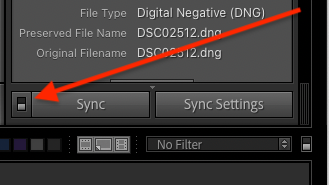Adobe Community
Adobe Community
- Home
- Lightroom Classic
- Discussions
- marquer plusieurs photos en meme temps
- marquer plusieurs photos en meme temps
marquer plusieurs photos en meme temps
Copy link to clipboard
Copied
J'aimerai marquer plusieurs photos en meme temps pour appliquer les mêmes paramètres.
j'arrive seulement à les marquer une par une avce la touche P.
HELP ME PLEASE
Copy link to clipboard
Copied
What software are you talking about? What version NUMBER?
Copy link to clipboard
Copied
LighRoom Classic 12.3
Copy link to clipboard
Copied
I can select several or many photos in the Library Grid view and then press P and they all get marked. So I can't reproduce the problem. Windows 11, Lightroom Classic 12.3
Copy link to clipboard
Copied
I also have no issues marking flags, labels, or ratings on any photos in the Grid.
You may need to reset your preferences.
In the General tab of Preferences, hold Option to make the 'Reset all preferences and relaunch' button appear.
Copy link to clipboard
Copied
[This post contains formatting and embedded images that don't appear in email. View the post in your Web browser.]
"I would like to mark several photos at the same time to apply the same parameters.
I can only mark them one by one with the P key."
If you are in Library Loupe view or in Develop, with a single photo showing in the main panel, and you select multiple photos in the filmstrip at the bottom, most commands will only operate on the current (most-selected) photo, not on all selected photos.
Options:
1. Go to Grid view (multiple thumbnails showing in the main window), and then the commands will operate on all the selected photos.
2. Click on the toggle in the lower-left corner of Library to turn on Auto Sync:
But be careful -- if you forget that it's on, you could accidentally make changes that can't be undone.