 Adobe Community
Adobe Community
- Home
- Lightroom Classic
- Discussions
- Re: Massive tmp file from photomerges
- Re: Massive tmp file from photomerges
Massive tmp file from photomerges
Copy link to clipboard
Copied
I'm having an issue where lightroom creates an insanely massive tmp file and fills up my hard drive space. The photo cache is set to 5gb, but some times I can find a 40gb+ tmp file in my local temp files.
This is what my C: drive looks like before an HDR pano merge.
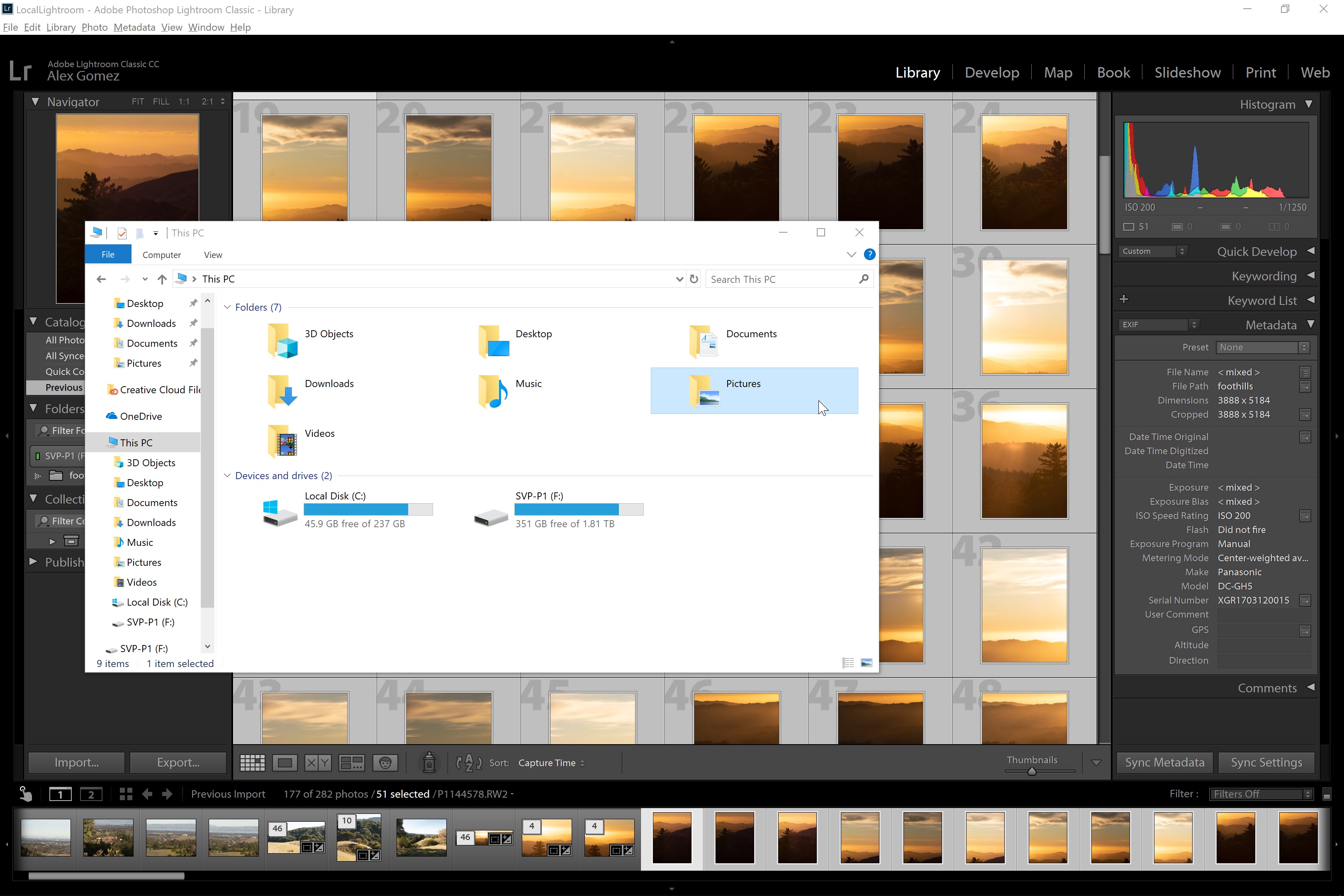
This is what it looks like after 1 merge. About 50 photos in that one merge. I have to close lightroom and manually delete this block if I want to do any more photo merges. It gives me an error not enough space message each time.

Here is what windirstat says about the file. This file size is insane and almost 40x times as big as all of the original RAW sizes combined.
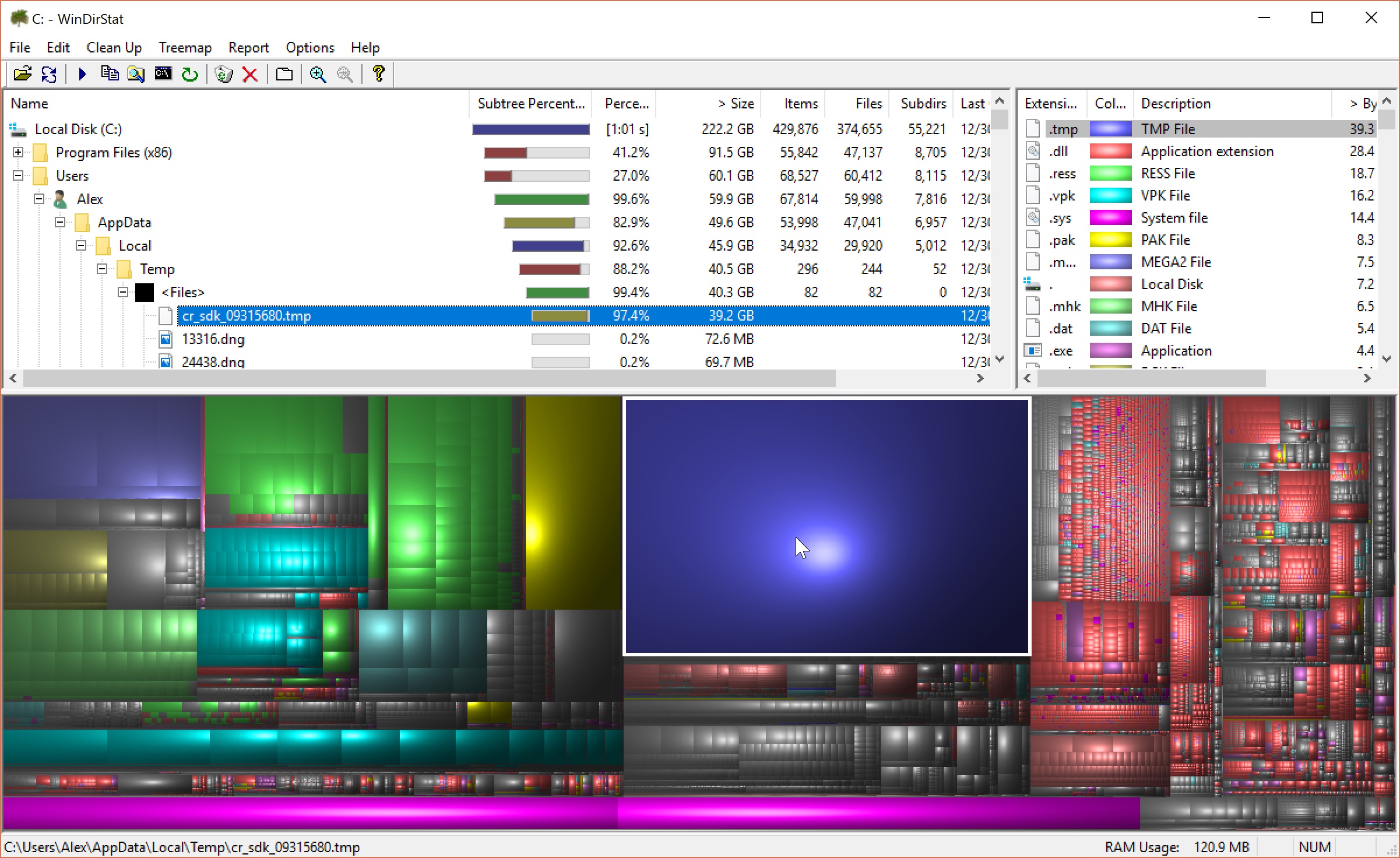
Copy link to clipboard
Copied
I also get a cr_sdk file in the same location as you. But I'm not doing photo merges (believe i was building 1:1 previews). Windows says it still has free memory during (and after) the operation.
Anyone know the cause of this file?
Copy link to clipboard
Copied
LrC CATALOG LOCATION:
- Where do you keep your catalog? What drive? That C drive looks tob]have only 19% free space, not good for a LrC catalog. That other drive, something like 35% free??? Not that catalog location will help with OS temp file size. But moving catalog off of the C drive might help with CX drive free space. Many state that LrC needs to have at least 25% free space on the drive containing the catalog.
CAMERA RAW CACHE LOCATION / SIZE ALLOWED:
- The Camera RAW CACHE is not the OS temp file. But where do you keep it? On a Windows computer, if you have it on the C drive, it will compete with the OS Paging file (typically on drive C) for read/wrights. Best if not on C drive. And while on the Camera RAW CACHE, the default 5 GB is way too small, many bump that up, something like 40 GB maybe 50 GB. I do not know if LrC first uses the Camera RAW CACHE before using TEMP (I have never ever resolved for myself, just where Photo Merge CACHE occurs)
Note, the location for the catalog and the location for Camera RAW CACHE, can take advantage of drive speed, the location of photos does not.
Note, the Library preview files cannot be on a different drive than the catalog.
OS TEMP FILE LOCATION
- The OS Temp file location can be changed from the default and placed on a different drive. This could free up the C drive, see: https://www.thewindowsclub.com/temporary-files-folder-location-windows
FIX
- All I can think of is controlling where the catalog is, where the Camera RAW CACHE is and where the OS Temp file in question is. Freeing up space on the C drive, and offloading temporary drive use to a different more available drive.
Copy link to clipboard
Copied
Comment withdrawn.
Copy link to clipboard
Copied
I'm not sure why you're so surprised at the size of this file. Of course it will be big. 40 GB doesn't seem unreasonable to me. If you use Photoshop, you'll know that 40 GB can be eaten up in an instant when you work with big files.
Where I do agree with you, is that it should be possible to move temp files to a disk of your choice. Like Photoshop, where you can put the scratch disk wherever you want. That's not possible with Lightroom, and I believe the reason is that Lightroom doesn't have its own memory management. So it has to use the OS pagefile. I suppose it was never really necessary - until now when you can make these huge panos.
Under normal operation, excluding panos, Lightroom doesn't really use or need a lot of memory.
So while I would certainly support this as a feature request, I suspect it's not really easy to implement. The Lightroom architecture currently doesn't have the tools.
All that said, you really are living dangerously with only 40 GB free on the system drive. A "standard" configuration of operating system and applications shouldn't take up more than around 90 - 110 GB, so there is room for some cleanup there. Here's my system drive, and I have 6 major CC apps installed. All app caches have been moved elsewhere:



