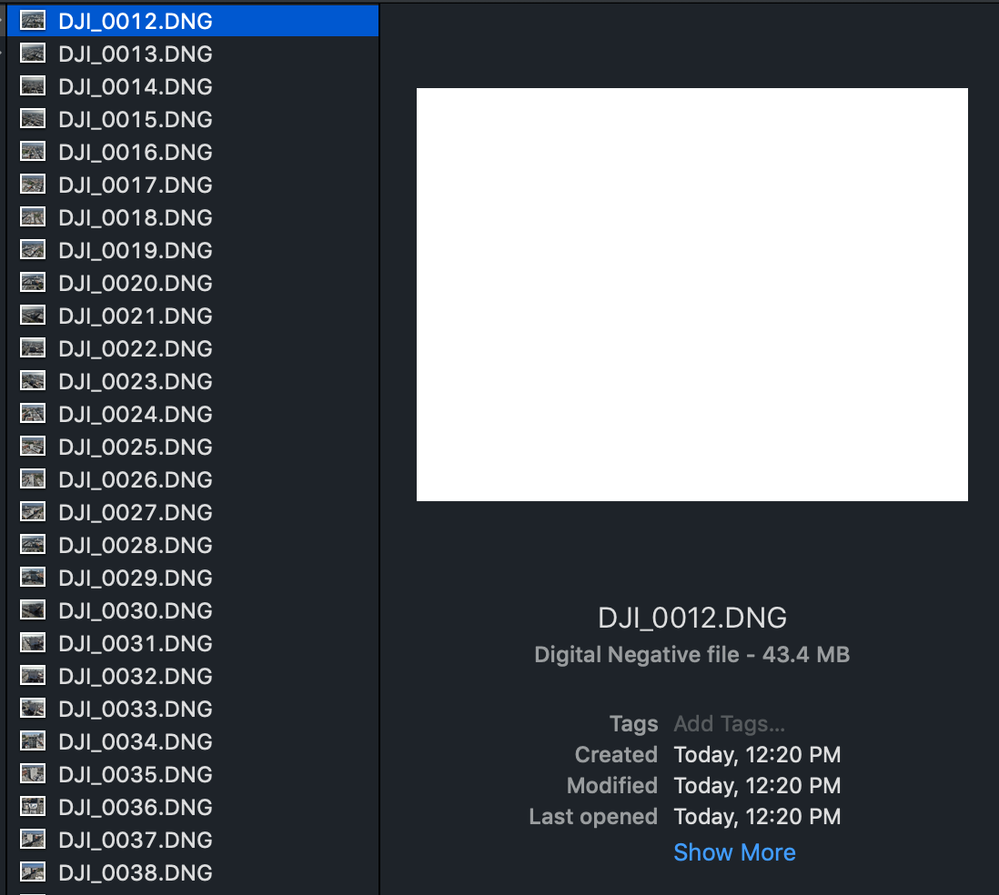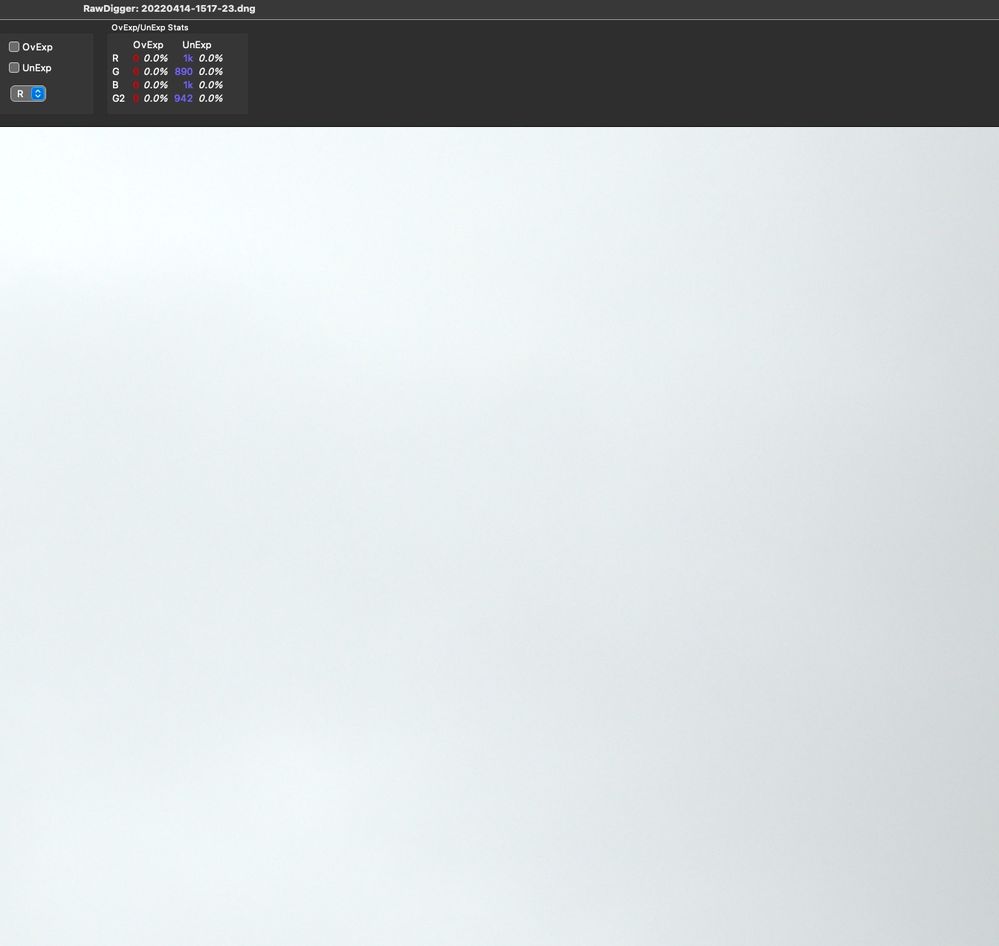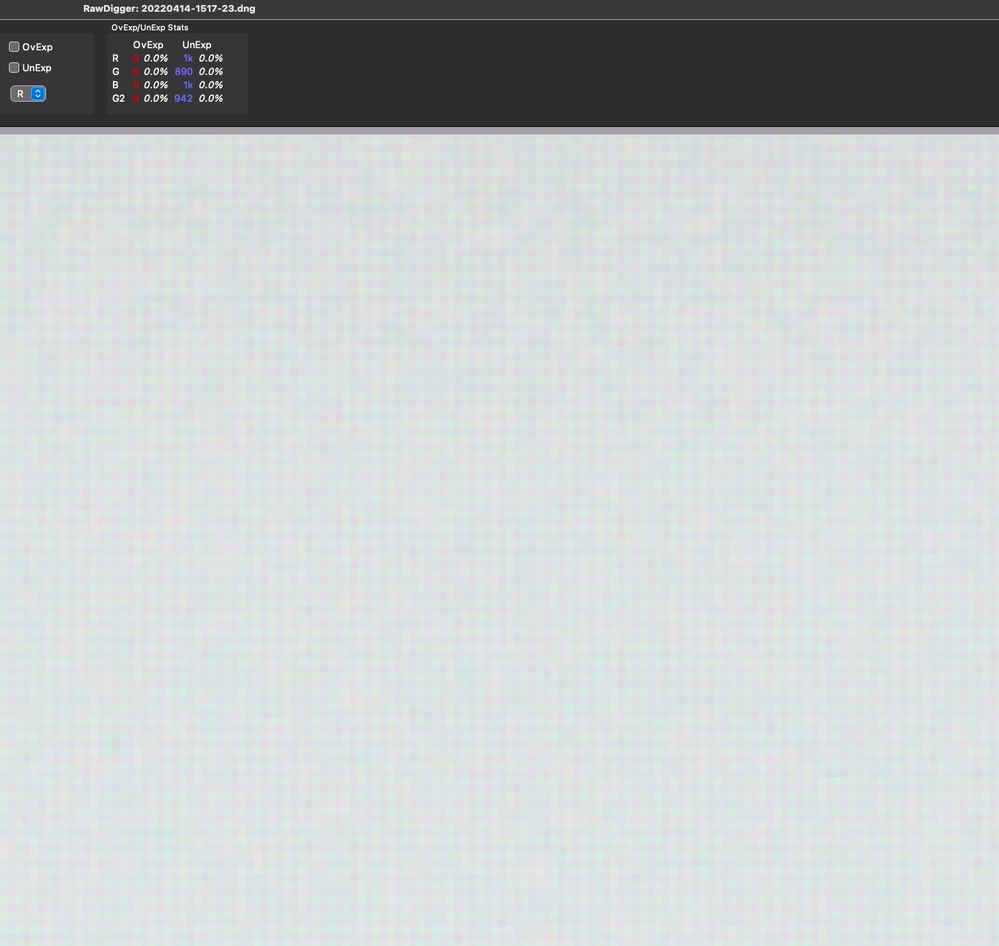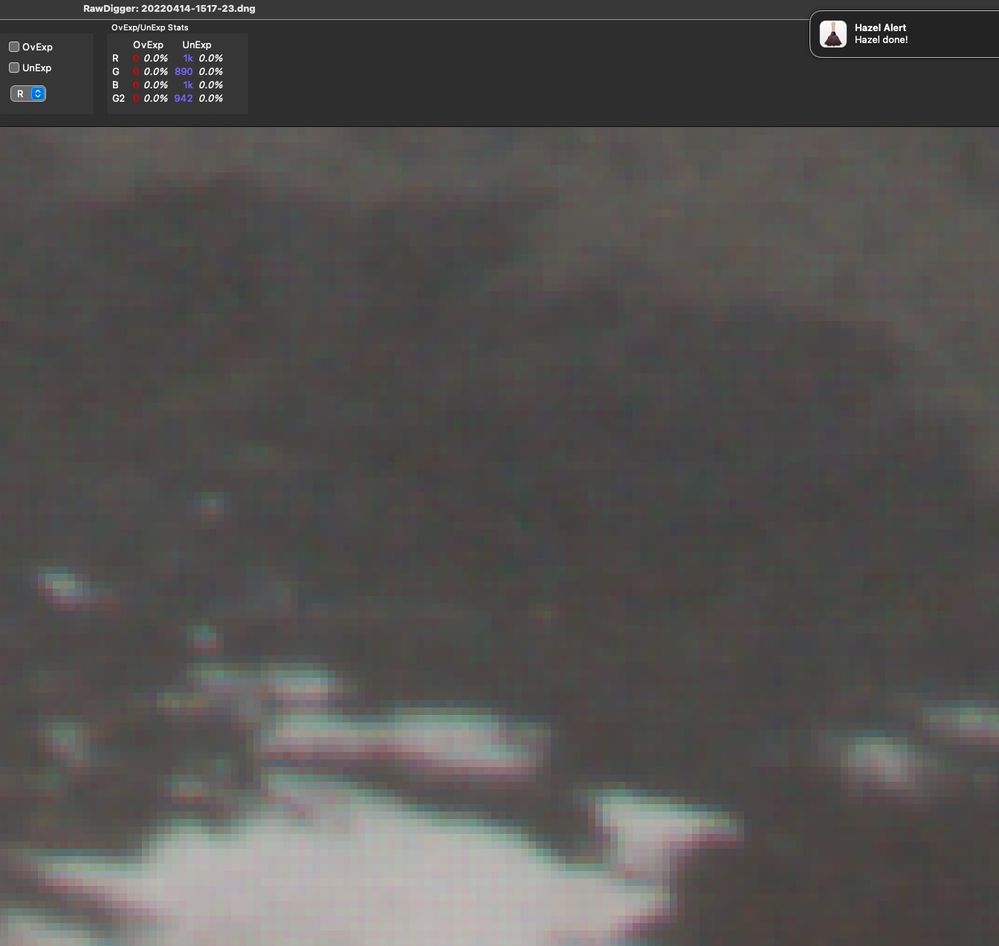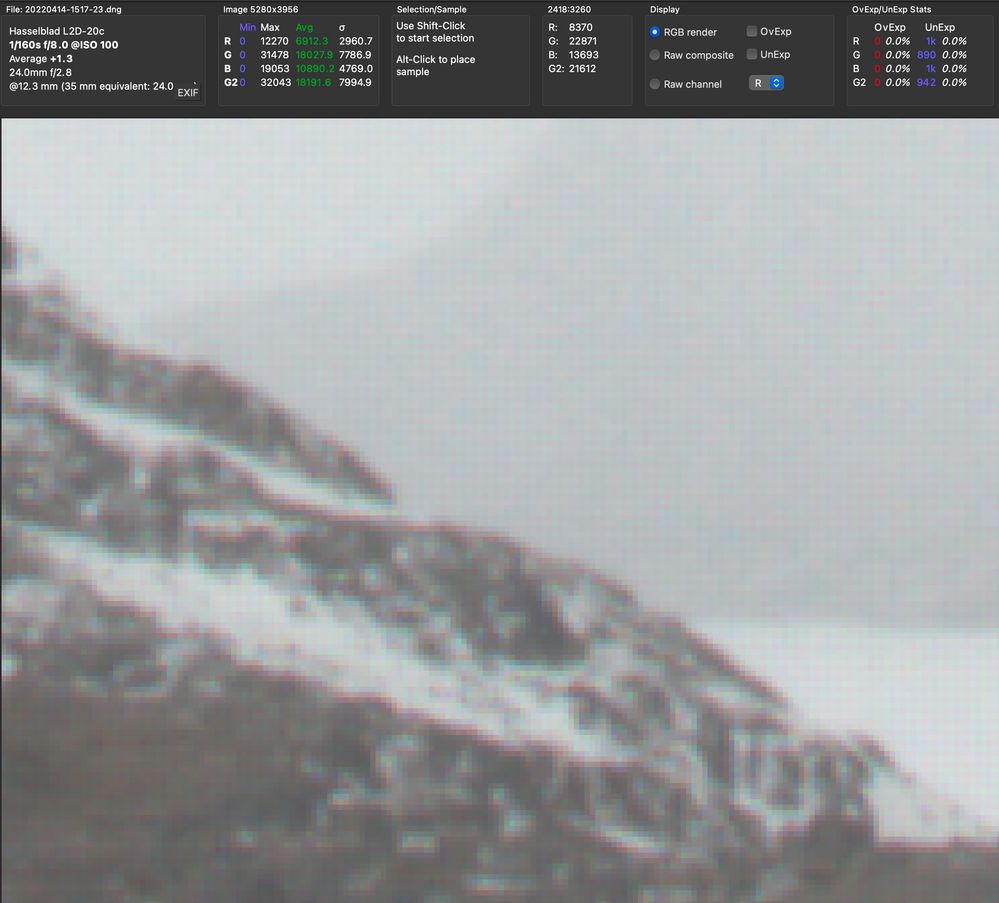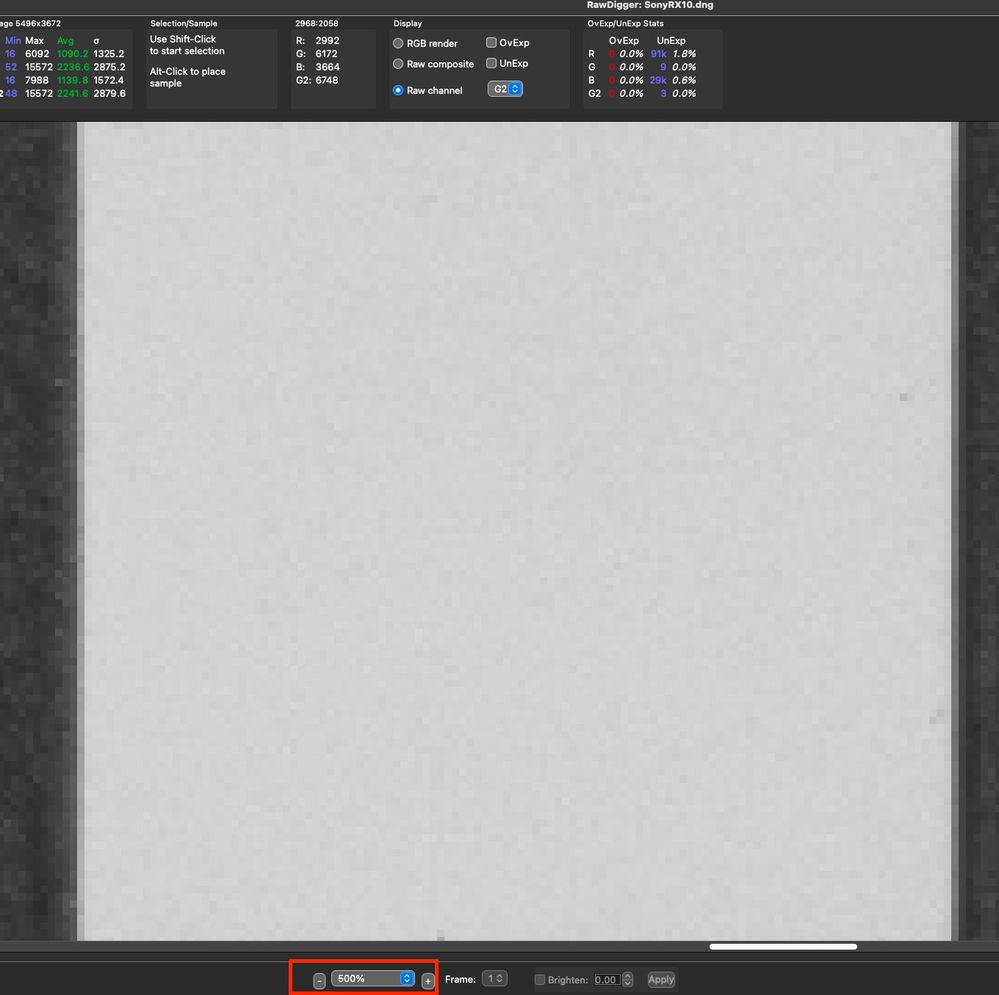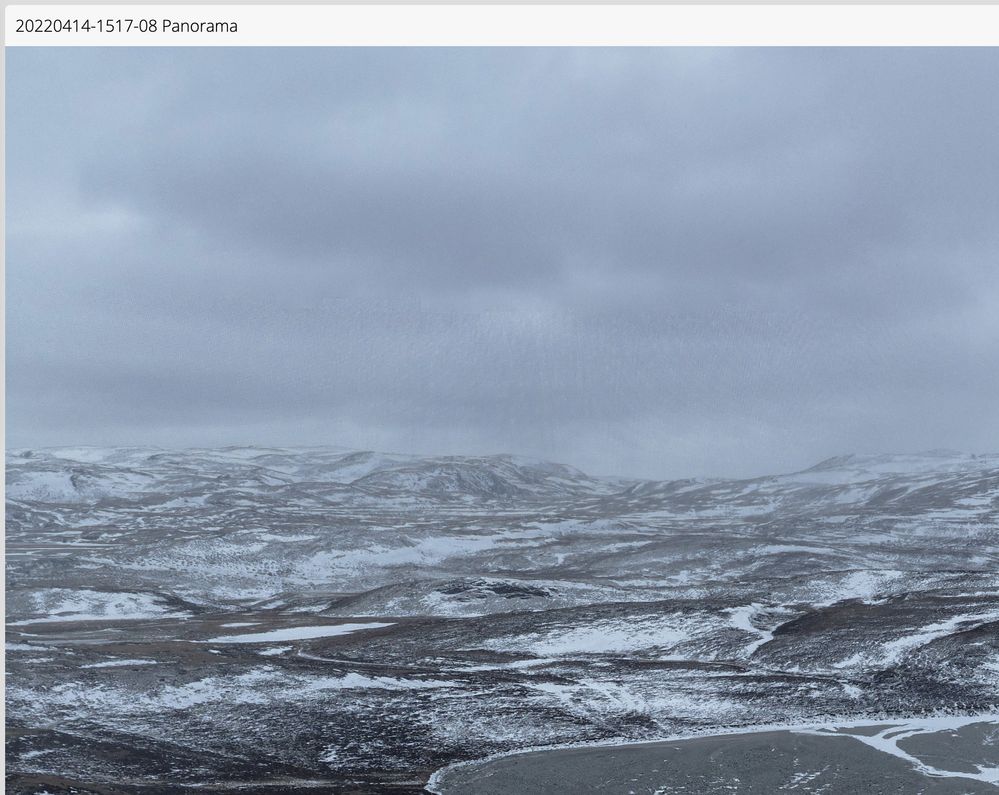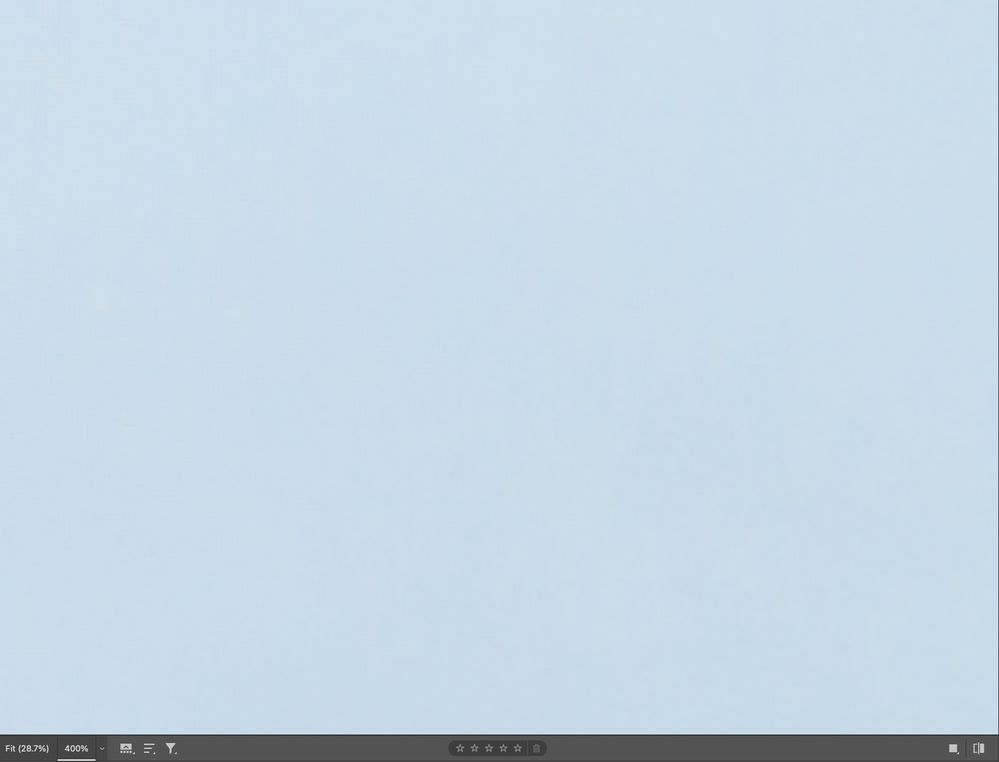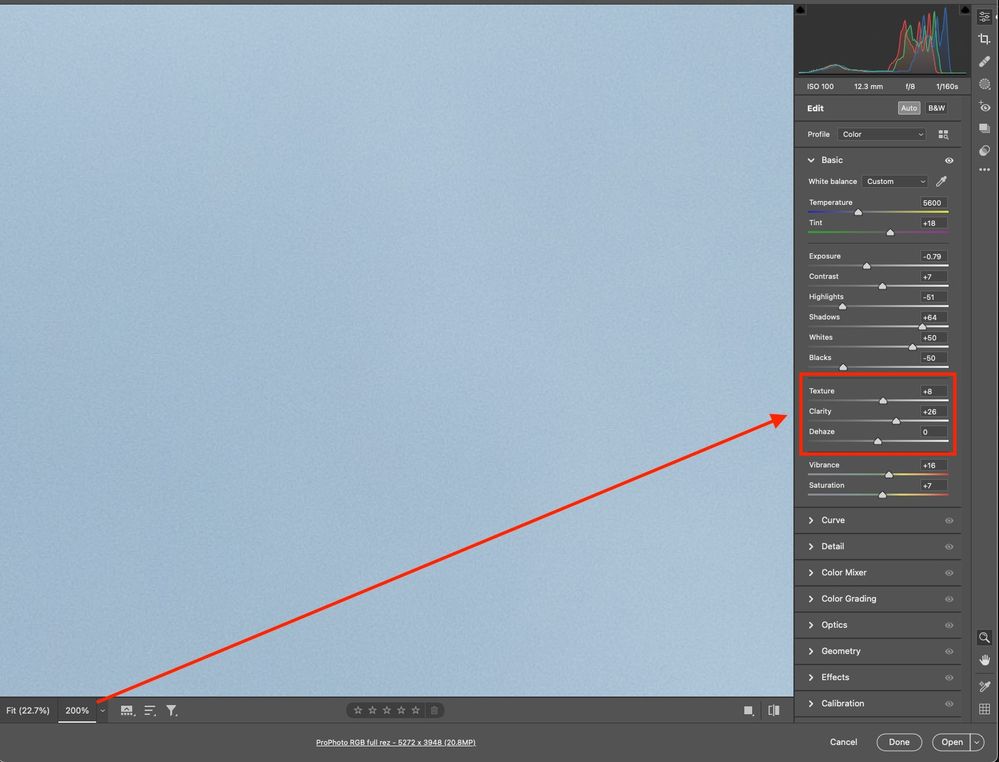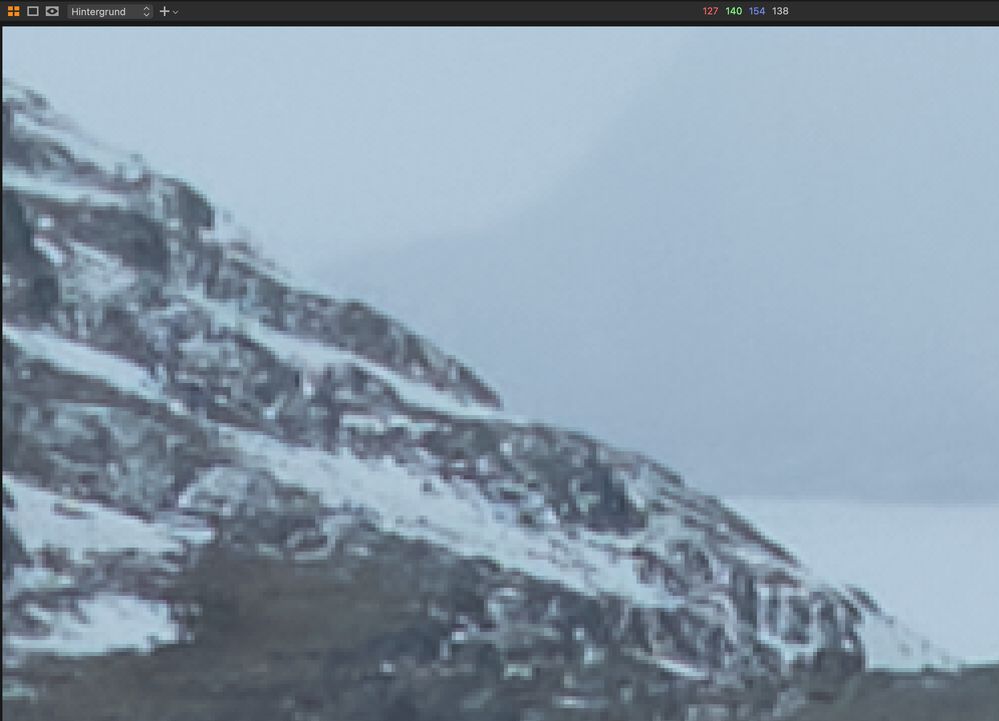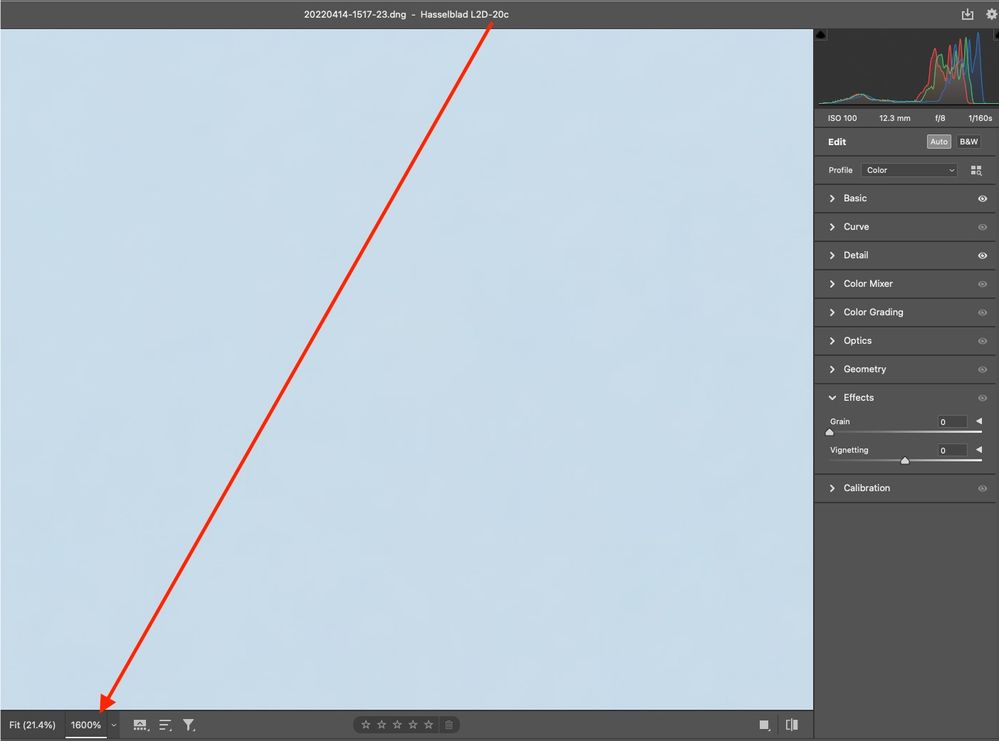Adobe Community
Adobe Community
Mavic 3 DNG pattern noise
Copy link to clipboard
Copied
Hello, I've been working with a few of the DNG files from the new DJI Mavic 3 drone. There is a fair amount of pattern noise in the sky at default settings. This can create a moire pattern depending on the size the iamges is scaled to on the screen. Does Camera Raw need to be updated to support these files?
Copy link to clipboard
Copied
That's an interesting pattern in the sky. I have yet to see this in mine. I took some DNG of my own and don't see such artifacts, perhpas might be depeneindg on which software you're using? Are you using Lightroom? Or Camera RAW? I am using Lightroom and don't see such artificats.
Although I am having isses with my DNG preivew on my mac is all white. In the attachment below.
Copy link to clipboard
Copied
Hello estaud,
I'm running into the same problem.
- The pattern isn't visible in every image
- When it is there, the pattern isn't visible everywhere in the image.
- It is definitely annoying, because it's prone to causing visible Moirées
I tried to get an answer from the support, but until now, there was no hint besides re-install/restart 😉
Have you been able to solve the problem?
I've attached a screenshot of the effect and uploaded the corresponding RAW File to Dropbox, for what it's worth.
https://www.dropbox.com/t/ouWaJ1BSw4K8V9o3
The pattern-effect is clearly visible in the lower middle of the image.
Many greetings,
Stephan
Copy link to clipboard
Copied
The pattern noise and the color uniformity issues I was having occurred right when the Mavic 3 came out in Nov/Dec 2021. They were both fixed by firmware and software updates. Make sure your Mavic 3 and Lightroom are updated.
Copy link to clipboard
Copied
Hi estaud, the copter firmware should be the latest one, as well I'm using the latest version of Camera RAW (14.3.0.1072).
Copy link to clipboard
Copied
try totally disabling the sharpening.
Copy link to clipboard
Copied
Disabling sharpenung doesn't remove the pattern. It just gehts less obvious, bit it is still there and visible.
Copy link to clipboard
Copied
Upload a DNG that shows this, to something like Dropbox. Then we can examine the raw data outside of LR.
Make sure you view this in Develop module only, at 1:1. Still see the pattern?
Since you say it isn't apparent in every image, some of this noise could be due to under exposure.
Copy link to clipboard
Copied
Hi digitaldog, I posted a link to a exemplary DNG File above, feel free to download it from my dropbox:
https://www.dropbox.com/t/ouWaJ1BSw4K8V9o3
I noticed that in different Raw-Developers the pattern strukture looks differrent.
In Capture One it doesn't appear at all, in some other Raw Developers it is there but looks different and/or less pronounced.
I am looking forward to see what you will discover.
Regards,
Stephan
Copy link to clipboard
Copied
Good news and good news at least in terms of the actual raw data in this DNG. It isn't under (or over-exposed) according to RawDigger and, at 100% zoom, I see no such pattern. So this isn't in the raw data! That you see it indicates it is a preview issue of some kind. So indeed, we need to know at 1:1 zoom, if you see this in Develop. It could be due to a GPU issue but unlikely, perhaps the display itself; maybe not a full high-bit display path. But as you can see below, when RD examines the raw data, it is clean.
Copy link to clipboard
Copied
Update but again, nothing to worry about IMHO. At 1000% zoom in RawDigger (and LR/ACR), yes, one can see a pattern in the sky but you'd see something similar depending on the tonal range at such a massive zoom ratio. Here is 1000% zoom at the top of the image, sky and at the bottom. As expected, you can see the individual pixels making up the image. Nothing to worry about IMHO:
Copy link to clipboard
Copied
The problem is what Camera RAW makes of this patterns. For example, I create highres 360° images in which the viewer can zoom in. These patterns sometimes lead to extreme moiré effects, making those 360° panoramas hardly usable.
This means that this problem does play a role for me. 😞
Copy link to clipboard
Copied
RawDigger does indeed show some kind of pattern in those areas of the image.
I suspected that this is a development software issue because th effect also isn't visible in Capture One.
The first thing I tried was to switch off the GPU acceleration. It had no effect. 😞
What do you mean by a preview issue? The structure is also clearly visible in a tiff-file developed in Camera Raw.
Copy link to clipboard
Copied
RawDigger does indeed show some kind of pattern in those areas of the image.
Yes, at a massively big zoom ratio where you can see individual pixel elements. But not at 100%.
With a Sony mirrorless, at a mere 500% zoom, here is what the whate patch of a MacBeth target looks like and again, I'd fully expect to see this at 500% zoom:
Are you expecting to see smooth white throughout at this zoom?
Again, I don't see the pattern, which does exist at 100% zoom, even a bit more. Not every sensor behaves the same but I'm not sure this is an issue.
Copy link to clipboard
Copied
@TheDigitalDog schrieb:RawDigger does indeed show some kind of pattern in those areas of the image.
Yes, at a massively big zoom ratio where you can see individual pixel elements. But not at 100%.
With a Sony mirrorless, at a mere 500% zoom, here is what the whate patch of a MacBeth target looks like and again, I'd fully expect to see this at 500% zoom:
Are you expecting to see smooth white throughout at this zoom?
Nope. But I also don't expect rectangular patterns (which lead to problems even at much lower magnifications!) but random noise.
Here you can see the result, in a panorama viewer which doesn't go over 100% magnification: The weird structure in the sky is a direct result of the pattern structures in the picture.
Copy link to clipboard
Copied
I also don't expect rectangular patterns (which lead to problems even at much lower magnifications!)
Of which you're making more visible due to your sharpening settings and could reduce this if you play with the Masking slider to protect smooth areas (option click and slide).
There is no patterns visible for me even at 400% when you don't sharpen as you did and add Texture etc.
Further, the capture is the capture and it's subpar as even RD shows it at a huge magnification. If you insist on using tools the exacerbate it, well it becomes more visible. This really isn't an ACR issue. It is a big issue of how a user is setting the controls!
Here's your DNG at 400% zoom; no pattern.
LOWER settings than 1:1 or 100%, all bets are off. This is subsampling the pixels and you can see moiré with any image content and why you have to view at 1:1 or greater, all differing software will subsample differently too. Now increasing the visible pattern in your sky by your editing doesn't help either, but again, LESS than 1:1, you can't control what may appear as a moiré.
Copy link to clipboard
Copied
Camera Raw, 200%, no visible pattern, and the edits applied wouldn't be helpful (just the opposite) in making them even less visible at a much higher zoom ratio.
Again, nothing to worry about.
Not all sensors are created equal.
Copy link to clipboard
Copied
@TheDigitalDog schrieb:Camera Raw, 200%, no visible pattern, and the edits applied wouldn't be helpful (just the opposite)
That may be so, but it is not the core of the problem. (I have been using ACR for about 18 years and I know the effects of the different controls quite well).
The problem is the structures in the image, they are not supposed to be there.
Copy link to clipboard
Copied
For the record - here is the crop of the image, in Capture One (default settings, 1000%). I see no trace of these patterns.
Copy link to clipboard
Copied
For the record - here is the crop of the image, in Capture One (default settings, 1000%). I see no trace of these patterns.
Moot! I can do the same in ACR; different rendering settings, NR, sharpening etc.
YOU are causing the pattern that exists when viewed at 10000% in RD of your (somewhat inferior) sensor to be seen in ACR by your editing settings.
I can crank up Grain in the Effects tab; that doesn't mean the image is always that grainy!
Solution: get a better sensor, don't apply those edits in ACR, use whatever settings you use in C1 (that can to the same degree, but mimicked in ACR), don't zoom in at 1000% etc.
The problem is what Camera RAW makes of this patterns.
I have been using ACR for about 18 years and I know the effects of the different controls quite well
No, the problem is the user:
Copy link to clipboard
Copied
Here you can see the the pattern when the picture is opened without any changes on ACR, all sliders zero. Its clearly visible.
It isn't a problem in print, and it isn't a problem when I'm downscaling the picture for web resolution.
But it gets a visible problem when I'm building 360° panoramas, I have posted a screenshot of it above.
@TheDigitalDog schrieb:For the record - here is the crop of the image, in Capture One (default settings, 1000%). I see no trace of these patterns.
Solution: get a better sensor, don't apply those edits in ACR, use whatever settings you use in C1 (that can to the same degree, but mimicked in ACR), don't zoom in at 1000% etc.
"get a better sensor" - I've had drones with smaller sensors which don't show this effect.
"use whatever settings you use in C1" - we can compare jus the default settings - the effect is clearly visible in ACR and absent in Capture One
"that can to the same degree, but mimicked in ACR" - I have not yet found a setting in ACR that suppresses this effect and at the same time does not impair the image in other ways. That is the reason why I asked this question here.
"don't zoom in at 1000%" - I have already described the valid use case in which problems arise without excessive enlargement. Without this discovery I wouldn't have asked here
Copy link to clipboard
Copied
Here you can see the the pattern when the picture is opened without any changes on ACR, all sliders zero.
You believe that all zero settings is no edits on the raw, or ideal? It isn't. I provided settings where ACR, like C1, shows NO pattern at 1600%; care to explain that?
But it gets a visible problem when I'm building 360° panoramas, I have posted a screenshot of it above.
Yes, your current settings are a problem for you. Don't use them!
I've had drones with smaller sensors which don't show this effect.
Do you seem to believe the size of a sensor is the sole attribute of its quality? It isn't. Maybe you should use those other drones. Or better, simply use better ACR settings for the drone you do use. I provided a rendering at 1600% that shows no pattern. Are you unable to do the same?
We can compare jus the default settings
Now what we can do is compare ideal settings. Like the one, I used to provide zero patterns on your drone raw at 1600%.
I have not yet found a setting in ACR that suppresses this effect and at the same time does not impair the image in other ways
Some of us are better at rendering than others...
I have already described the valid use case in which problems arise without excessive enlargement.
And I've shown there are no issues with 'excessive' zoom ratios. And I've explained why zooming out farther than 1:1 is out of your control in terms of the subsampling each software product provides of which you have no control.
What is factual:
At 1000% zoom, a pattern is seen in your raw data; RD shows this. ACR can't 'alter' what is in your raw.
At 100% it isn't seen in RD (let alone 200% and even more).
At 1600%, there is no pattern seen in ACR if the user controls the rendering.
Without this discovery I wouldn't have asked here
There is nothing wrong with ACR to report here. There are questionable qualities of your sensor and your edits.