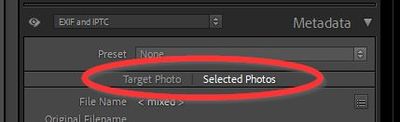Adobe Community
Adobe Community
Turn on suggestions
Auto-suggest helps you quickly narrow down your search results by suggesting possible matches as you type.
Exit
0
Mehrere Fotos Titel ändern
New Here
,
/t5/lightroom-classic-discussions/mehrere-fotos-titel-%C3%A4ndern/td-p/13005969
Jun 14, 2022
Jun 14, 2022
Copy link to clipboard
Copied
Hallo, auf meinem Mac Mini kann ich, wenn ich mehrere Fotos ausgewählt haben den Titel ändern und ALLE Fotos haben dann den neuen Titel (ohne Shortcut Metadaten kopieren!!)
Auf meinem Macbook geht das nicht. Wenn ich mehrere Fotos ausgewählt habe und einen neuen Titel vergebe, dann ändert er nur auf 1 Foto den Titel.
Was muss ich einstellen, damit es auch auf dem Macbook wie auf dem Mac Mini so funktioniert?
TOPICS
macOS
Community guidelines
Be kind and respectful, give credit to the original source of content, and search for duplicates before posting.
Learn more
Community Expert
,
LATEST
/t5/lightroom-classic-discussions/mehrere-fotos-titel-%C3%A4ndern/m-p/13006078#M278255
Jun 14, 2022
Jun 14, 2022
Copy link to clipboard
Copied
Check the Metadata Panel under the header for the two buttons-
[Target Photo] [ Selected Photos]
When you select multiple photos- click on [Selected Photos] to apply the title to several photos.
Regards. My System: Lightroom-Classic 13.2 Photoshop 25.5, ACR 16.2, Lightroom 7.2, Lr-iOS 9.0.1, Bridge 14.0.2, Windows-11.
Community guidelines
Be kind and respectful, give credit to the original source of content, and search for duplicates before posting.
Learn more
Resources
Get Started
Troubleshooting
New features & Updates
Careeeesa
Suzanne Santharaj
Copyright © 2023 Adobe. All rights reserved.