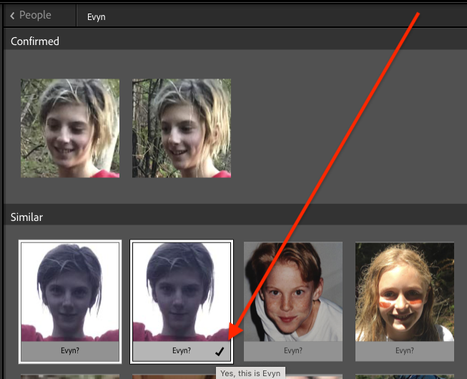Adobe Community
Adobe Community
- Home
- Lightroom Classic
- Discussions
- Mehrere Personen in der Gesichtserkennung bestätig...
- Mehrere Personen in der Gesichtserkennung bestätig...
Mehrere Personen in der Gesichtserkennung bestätigen
Copy link to clipboard
Copied
Wenn ich ein neues Bild in Lightroom importiert habe, werden für alle erkannten Personen die von mir angelernten Namen vorgeschlagen (mit Fragezeichen) und ich bestätige sie dann alle nacheinander.
Gibt es dafür eine Abkürzung ? D.h. kann ich einmal "ja" sagen und alle gleichzeitig bestätigen ?
Copy link to clipboard
Copied
[This post contains formatting and embedded images that don't appear in email. View the post in your Web browser.]
Google translation: "Confirm multiple people in face recognition. When I have imported a new image into Lightroom, the names I have learned are suggested for all recognized people (with question marks) and I then confirm them all one after the other. Is there an abbreviation for this? Ie can I say "yes" once and confirm them all at the same time?"
You can't confirm multiple faces in Loupe view (showing one photo), but you can confirm many instances of the same person in People view (the menu command View > People). Select one or more faces that have suggested names and click the checkmark: