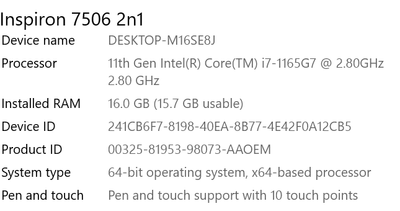Adobe Community
Adobe Community
Copy link to clipboard
Copied
Whenever I pull down a menu lightroom freezes up and the only way to get out of it is to use the Task Manager to end the program. I've uninstalled/reinstalled, tried earlier versions, optimized my catalog, removed my most recent images from LR, reset the preferences. Please help.
 1 Correct answer
1 Correct answer
Hello. Just wanted to let you know that I found the problem. I noticed my touch pen was flaky so I deinstalled it and LrC started working immediately.
Copy link to clipboard
Copied
WHich OS, computer, and which version of LR?
Copy link to clipboard
Copied
It is a Dell Inspiron Intel Core i7, Windows 10. LrC 11.2. Please see below comment for further info. This is the same system I've been using for several years. I just realized how little memory I have left so tomorrow I'll remove a bunch of stuff to see if that helps.
Copy link to clipboard
Copied
oh!
Copy link to clipboard
Copied
Please post your System Information as Lightroom Classic (LrC) reports it. In LrC click on Help, then System Info, then Copy. Paste that information into a reply. Please present all information from first line down to and including Plug-in Info. Info after Plug-in info can be cut as that is just so much dead space to us non-Techs.
Copy link to clipboard
Copied
Unfortunately, I can't get to the LrC system info because as soon as I drop down a menu it freezes. This is as far as I can get:
It literally gets stuck at this point. But its version 11.2.
Copy link to clipboard
Copied
Use Windows Event Viewer, any events that might relate, might not be just a critical event.
Copy link to clipboard
Copied
Here is a screenshot of the event viewer. These were the events that happened just now when I opened and then closed LrC. Not really sure what these mean, though.
I'm wondering if I'm just running low on memory. I'm going to try freeing up some to see if it work.
Copy link to clipboard
Copied
First up, click on that Error, a screen should show more info on it. What is shown? Actually, double click on it for more info, what is shown?
P.S. appears you have an issue with your WiFi, that's the Netwtw10 Warning.
see:
Copy link to clipboard
Copied
OK. I did things a little more controlled this time. At 6:25 I launched LR and did nothing until 6:26 when I pulled down a menu and it froze up. I did nothing until 6:28 when I used the task manager to end the program. So there doesn't seem to be any error being generated by LR. Below is the snippet. I'm going to try to free up memory since I'm running low to see if that does anything. Also, just want to say, I really appreciate your help.
Copy link to clipboard
Copied
Time to contact Adobe
Copy link to clipboard
Copied
yeah. freeing memory didn't work either. Frustrating. Thanks for your time.
Copy link to clipboard
Copied
Hello. Just wanted to let you know that I found the problem. I noticed my touch pen was flaky so I deinstalled it and LrC started working immediately.
Copy link to clipboard
Copied
So working without a pen tablet and everything in Lightroom Classic works? The driver for the pen tablet was outdated. Make sure to delete all parts of that driver-some located deep in the operating system!