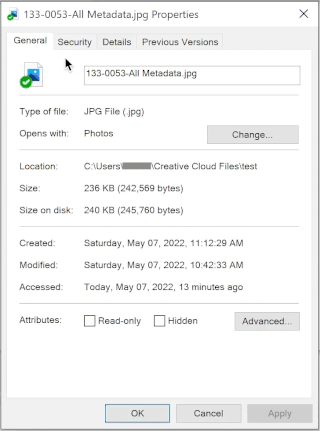Adobe Community
Adobe Community
- Home
- Lightroom Classic
- Discussions
- Re: Lightroom CC Metadata COMPROMISED
- Re: Lightroom CC Metadata COMPROMISED
Metadata changeable on exported files
Copy link to clipboard
Copied
It appears anyone is aloud to alter our metadata if we are exporting from Lightroom CC. Additionally, if anyone was to open our exported files using Mac Finder or Windows Viewer they're not able to see our metadata because they're not supported by Adobe. How is this the case?! These are the default viewing platforms for computers across the world! I simply was inquiring why I was not getting my preset metadata on my files after selecting it. I spent in total about 5 hours with Adobe as they went into my computer to try and fix this issue as I was working with them. This was a result of uncompetent employees from Adobe not understanding clear instructions. How hard is it to ask to be able to protect our photos? Why aren't we able to protect our images using likely the most used post-processing software in America, maybe the planet? If anyone has a work-around on this, I'd love to know about it, but the Adobe rep in the end told me that I have to go through Photoshop and export there in order to have the option so no one can delete/alter my metadata.
Copy link to clipboard
Copied
I'm not sure I understand what you are saying. If you export images from Lightroom Classic (there is no "Lightroom CC" anymore), then you get the option in the export dialog to include all, part or no metadata. Metadata can always be stripped from an image however. One only needs to have the right tools.
Copy link to clipboard
Copied
I've created a preset for metadata and that metadata isn't visible with the most simple apps like Mac Finder and Windows Viewer. This information includes my phone number, website, copyright info, etc. I'm sure you can agree that when you submit a photo or send a photo to someone that that infoormation stay with the file, right? I'm only suggesting there is transparancy in the metadata that I choose to be included and that others can see that information. Also, I don't want to have the ability to change my metadata.
Copy link to clipboard
Copied
I've created a preset for metadata and that metadata isn't visible with the most simple apps like Mac Finder and Windows Viewer. This information includes my phone number, website, copyright info, etc. I'm sure you can agree that when you submit a photo or send a photo to someone that that infoormation stay with the file, right? I'm only suggesting there is transparancy in the metadata that I choose to be included and that others can see that information. Also, I don't want to have the ability to change my metadata.
By @KCM4MOON
I just checked it and if I export an image with added metadata, then all these metadata are visible in Apple Preview. I don 't see how it's Adobe's fault that the Mac Finder or Windows Viewer does not show all IPTC metadata, but they are there for sure (unless you tell Lightroom not to include them).
Copy link to clipboard
Copied
@KCM4MOON wrote:
I've created a preset for metadata and that metadata isn't visible with the most simple apps like Mac Finder and Windows Viewer. This information includes my phone number, website, copyright info, etc. I'm sure you can agree that when you submit a photo or send a photo to someone that that infoormation stay with the file, right?
The metadata stays with the file, there is no question about that. If you entered all of that, and you selected All Metadata on export, it’s all in there.
The issue is not whether it’s there. The issue is which field you put them into, because other metadata readers (macOS Finder, Windows Explorer, etc.) do not necessarily show all fields. In other words, the fields displayed depend on the specific file viewer someone is using.
The Mac and Windows desktops show only a small subset of all the fields. So, if you want people to see all the info you described, you must put it into the fields that the most common photo viewers display, which are usually Keywords and Description. Below are examples of where the Mac Finder and Windows Explorer show photo metadata, without opening any other software.
In macOS, the File > Get Info window displays Keywords and Description fields only, and only when the More Info panel is expanded.
In Windows, the Details panel in the Properties dialog box displays five fields in the Description section, including Keywords and Subject (apparently that’s what it calls the Description field). It appears to copy Subject into Title, if no title was entered. Windows Properties also displays Copyright in the Origin section.
So the fields that both macOS and Windows can display, on the desktop, without opening any other applications, are Keywords and Description. If you enter info into any other IPTC fields, that info is present in the file, but someone would have to open a more advanced application such as Apple Preview or Adobe Bridge to see the rest of the fields.
One thing you might study is how stock agencies enter metadata so that copyright and contact info have the best chance of being seen in all simple metadata viewers. They have the same interest as you: Expose all media ownership info as clearly as possible, even in the most limited metadata viewers, to maintain a tight grip on their intellectual property. In my example above, I did it by cramming everything into the Description field.
Copy link to clipboard
Copied
Its not an Adobe issue. Anyone can alter your metadata in the exported file.
Copy link to clipboard
Copied
From my understanding this is a specific section to discuss what we want changed. I don't know about you, but when I include metadata in my exported file I'd like it to not be changed. After all, what's the point in the first place if someone can go in and change all my information?
Copy link to clipboard
Copied
Except Adobe can not change the fact that anyone with the right tools and knowledge can change the metadata in exported files.
Copy link to clipboard
Copied
If you want your metadata to be seen, then the standard provision for this includes that these information fields will be later changeable. There is no way to "lock" them AFAIK within (for example) the JPG file specification.
I found some discussion here: why-cant-i-lock-up-my-photo-metadata/
An entire file can be set "read only" or an original shared from an online location, whereby only you can update it. But any conventionally viewable image can be separated from its accompanying metadata, and resaved somewhere else without (or with different) metadata.
Some industry standard image metadata can be shown using the standard OS file browser (Finder / Explorer) as well as file viewer or manager apps. The amount of information seen varies, and details may need to be specially brought into view. That said, not every metadata field available in LrC falls within the industry standard set. So it may be that different fields need to have information entered, for the best visiblity in a particular viewing context.
Also as mentioned, the export from LrC needs to not suppress the inclusion of metadata fields that have been filled in - which is an option in the Export settings. BTW outputting to JPG file from the Print module, will not preserve any individualised image metadata in the files produced. That will require Export, or Publish.
Copy link to clipboard
Copied
@KCM4MOON wrote:
…but when I include metadata in my exported file I'd like it to not be changed. After all, what's the point in the first place if someone can go in and change all my information?
Hopefully it’s clear from what the others have said that the problem is with the industry IPTC standard itself, not specifically with Adobe. For example, if you decided this problem was so serious that you must stop using Adobe photo software and instead switch to a program that lets you lock your exported metadata, now the problem is…you probably won’t be able to find any alternative that can do that. Because the problem is not with Adobe, it’s with the IPTC metadata standard that has no provision for locking. The article posted by richardplondon describes the problem, and a known metadata expert wrote that article. But the article is nine years old. Today, things are finally changing for the better, so…
…there is hope. Your concern is a real one, many others feel the same way. People are working on something that’s more secure and tamper-evident: The Content Authenticity Initiative — an “open industry standard for content authenticity and provenance.” This is supported by news organizations, software companies (with Adobe as a leading proponent), and others concerned with fighting fake attributions, and making it easier to understand which media sources to trust. This is in Adobe Photoshop as a new feature called Content Credentials. It isn’t finished, but it’s being beta-tested in public so you can try it if you want.
More info, with instructions in the link:
What is Content Credentials (Beta)?
Content Credentials (Beta) is a developing feature in Adobe Photoshop that (when enabled) gathers the edits, activity, and attribution information associated with the in-progress content. When exported, these details are captured as tamper-evident attribution and history data (called content credentials) that creators attach to the final content.
This feature aligns with the upcoming C2PA standard to provide digital provenance across the internet. It creates an open format for sharing information about the producer’s identity and the ingredients and tools used to make the content. These ultimately provide useful attribution information for audiences once the producer shares or publishes the image.
As I understand it, this is not exactly the same as “locking the metadata.” It’s more about providing a sort of verifiable audit trail so that when you look at file metadata, it can indicate alterations of the original, and who altered it.