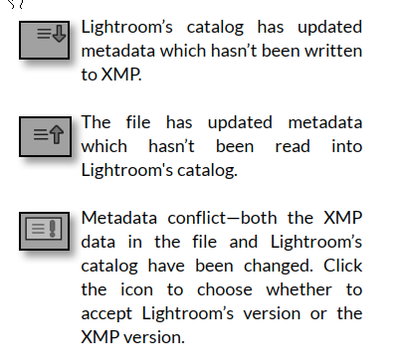Adobe Community
Adobe Community
- Home
- Lightroom Classic
- Discussions
- Re: Metadata Conflicts upon Import - LR Classic 12...
- Re: Metadata Conflicts upon Import - LR Classic 12...
Metadata Conflicts upon Import - LR Classic 12.3 on Mac
Copy link to clipboard
Copied
I've started a new LR catalog and am importing images that I have added metadata to in another program. These are mostly Sony raw files and .tif. So, it's a new catalog and these files have never been imported before.
I cannot figure out why, immediately upon import, these images show a metadata conflict. I thought LR would just read the metadata from the file and that would be what's in the LR catalog. I've not changed anything in LR, so how can there be this conflict.
Does anyone know what could be behind this behavior?
Many thanks for any info.
Copy link to clipboard
Copied
Upload a full-resolution screenshot (not a phone pic) of the entire LR window in Library Grid view showing the issue. That will provide useful details about the issue.
Copy link to clipboard
Copied
I have a smart collection set up to capture pix with a metadata conflict. Attached is a screenshot of my LR window in Library Grid showing that collection. You can see all the little "down arrows" indicating a conflict. Like I said, I have done absolutely nothing to these files in LR other than import them!
Does that help any?
Copy link to clipboard
Copied
Copy link to clipboard
Copied
The 'Down Arrow' metadata conflict icon indicates there is metadata in the Catalog that has not been written to the file XMP. So something you are applying during, or after, the import process is causing the conflict notice.
Copy link to clipboard
Copied
I am not doing anything other than importing them. The images are ADDed to the catalog without moving. The options under "Apply During Import" (1) Develop Settings-> None and (2) Metadata-> None. LR should be doing nothing but reading the metadata in the file and importing. I would expect the LR catalog to be an exact reflection of what is in the file when it is imported. This does not happen to all the files - maybe about 1%.
Copy link to clipboard
Copied
I just made a test catalog and imported about 1300 test photos into it with Add. 18 of them ended up with Metadata Status of Has Been Changed". (Note that the down arrow, indicating Has Been Changed, isn't a metadata conflict -- that's something else.)
All of the files were non-raws that had Develop seetings applied to them and stored in their metadata (from being in a previous catalog). So evidently, when LR imported them, it applied those stored Develop settings to the photos, which then fools LR into thinking that what's in the catalog doesn't match what's on disk.
Other things that could cause these symptoms include doing Address Lookup and Face Detection. Those run in background after import and change a photo's metadata, so what's in the catalog no longer matches what's on disk.
There are probably other things as well that cause this, some legitimate, some not.
In general, LR's metadata status indicators have gotten less reliable over the past many years. So I would just ignore it.
Copy link to clipboard
Copied
Thanks @johnrellis -"(Note that the down arrow, indicating Has Been Changed, isn't a metadata conflict -- that's something else.)" - Perhaps I should not have used the word "conflict".
My reference to the "Down Arrow?- Extract from 'Adobe Lightroom-Classic Missing FAQ' (Lightroom Queen)