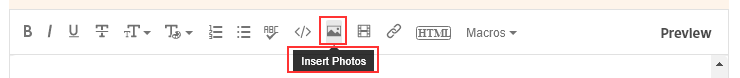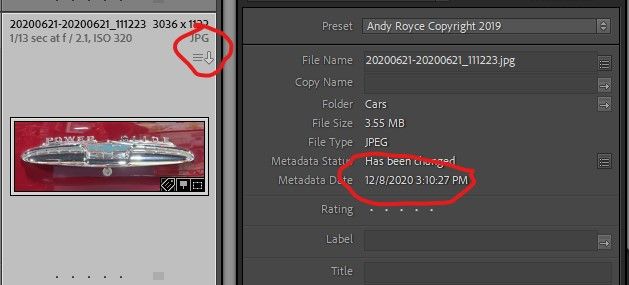Adobe Community
Adobe Community
- Home
- Lightroom Classic
- Discussions
- Re: Metadata flag does not go away
- Re: Metadata flag does not go away
Copy link to clipboard
Copied
I am currently using V10.1 and noted a problem where on many of my pictures in my library the metadata arrow is visible. Normally I click on the arrow, the metadata is updated and the arrow goes away but recently I noted the arrow does not go away. I often work on multiple pictures then before leaving the folder in quesiton I update all of the pictures by first higlighting them all then clicking on one of the arrrows and then look for a message in the upper left corner stating Metadata is being saved. Now when I do this the message stating that metadata is saved but none of the arrows go away. I looked at the files in question and note that the metadata date and timestamp are correct but the arrow does not go away on any of the files in quesiton. The attached screenshot shows the arrow is still on even though I just clicked on it.
 1 Correct answer
1 Correct answer
LR 10 introduced a bug, which Adobe has acknowledged, that caused incorrect metadata status even after doing Metadata > Save Metadata To File:
Please add details of your issue to the bug report, and be sure to click Like and Follow at the bottom of the first post. That will make it a little
...Copy link to clipboard
Copied
In the future, So people don't have to download the image you have attached, please use the Insert Photos icon found in the Tool Bar of the Post and Reply text entry dialog window as pictured below.
Since you Can't Edit your original post to remove the Attached screen shot Please include the screen shot you attached to a new reply to this conversation by clicking the Blue Reply button under your original post and use the Insert Photos icon in the tool bar.
The Insert Photos icon is this one in the Tool Bar.
Thank you.
Copy link to clipboard
Copied
Copy link to clipboard
Copied
Are you also editing these files in Photoshop, Bridge or other app?
Copy link to clipboard
Copied
It does not seem to matter...the folder in question has a mix of pictures that were edited in Photoshop and some that had no such edits.
Copy link to clipboard
Copied
"the folder in question has a mix of pictures that were edited in Photoshop and some that had no such edits."
I've seen this myself and the only way I was able to clear the metadata flag was to use CTRL/CMD +S to save the LrC matadata to the file. There are numerous causes for this conflict:
Copy link to clipboard
Copied
Tried Ctrl S...it generated an informational window stating that it would update which it did but the flag did not go away. I tried this inside another folder and it worked so it may have something to do with the file type. The ones in question are JPG files. I also looked through other conversations and found one from someone with the same problem...no resolution.
Copy link to clipboard
Copied
LR 10 introduced a bug, which Adobe has acknowledged, that caused incorrect metadata status even after doing Metadata > Save Metadata To File:
Please add details of your issue to the bug report, and be sure to click Like and Follow at the bottom of the first post. That will make it a little more likely that Adobe will prioritize a fix, and you'll be notified when the bug's status changes.
[Use the blue reply button under the first post to ensure replies sort properly.]
Copy link to clipboard
Copied
After making note of the work around I opened my files in question and noted that the only change I had made to them was a crop. If I adjust the photo in any way like clicking on Auto tone the photo now has a develope adjustments flag and if I Ctrl S again the update metadata flag goes away...mystry solved. I understand the problem is being worked for future release.