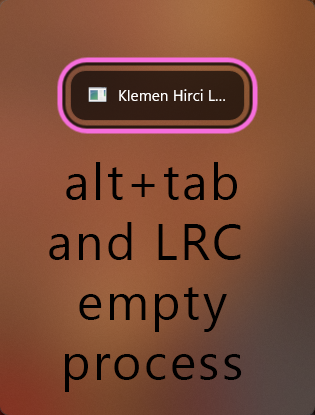- Home
- Lightroom Classic
- Discussions
- Re: Minor but annoying problem using Alt-Tab in Wi...
- Re: Minor but annoying problem using Alt-Tab in Wi...
Minor but annoying problem using Alt-Tab in Windows
Copy link to clipboard
Copied
- Lightroom Classic 12.3 (and all previous versions of LrC while running Windows 11, as far as I can remember)
- Windows 11 (can't remember if it did this in Windows 10)
Let's suppose I have only two applications open, Microsoft Word and my web browser. In windows, when I press Alt-Tab, I switch from one application to the other. If have three applications open, such as Word, Web Browser and E-mail program, Alt-Tab lets me move to the 2nd app and Alt-Tab twice lets me move to the 3rd app. All as expected.
But if one of those applications open is Lightroom Classic, then Alt-Tab once keeps me in Lightroom Classic. Not expected. I have to Alt-Tab twice to move to the next application that is open. Not expected, and annoying.
Is anyone else experiencing this? Is there a way to fix this so Alt-Tab when I am in Lightroom Classic works as with any other application? Is this a bug?
Copy link to clipboard
Copied
I observe the same thing. See the attached screen recording.
@Rikk Flohr: Photography, please consider moving into Bugs.
Copy link to clipboard
Copied
Also, the problem doesn't occur on Mac with the equivalent Cmd Tab.
Copy link to clipboard
Copied
I am not able to replicate this scenario on Windows 10 or Windows 11.
Copy link to clipboard
Copied
Not replicated on my Windows 10.
Copy link to clipboard
Copied
My experience is this- If I hold down the [ALT] key, I can [TAB] through all of the open app windows releasing keys when desired screen is highlighted. Which does not seem an annoyance to me.
Copy link to clipboard
Copied
Holding down the Alt key does not make the problem go away on my machine.
I will stick with my opinion that this is annoying. I have used Alt-Tab in Windows for decades, its a habit that I use many times every day in every software, LrC is the only one that displays this issue.
Copy link to clipboard
Copied
I also have this similar problem with Adobe Lightroom Classic when I use Alt+Tab.
Youtube: Adobe Lightroom Classic Alt+Tab glitch on Windows 11
Here is another problem with Lightroom Classic on Windows 11. Empty/Blank background process, but not shown on Task manager.
Copy link to clipboard
Copied
Reviewing: I now see the same problem- randomly! My three scenarios are- when I press [ALT+TAB] once with LrC 'on top'- I can see any of these:
1) The highlighted App (yellow box) moves to the next app on the App thumbnail strip. (as expected)
2) Lightroom-Classic remains highlighted. (As @dj_paige reports)
3) No App is highlighted, until I press [TAB] a second time. (very rarely!)
I cannot suggest a "fix".
Copy link to clipboard
Copied
Where is Adobe team + dev, to fix this problem? <---(Windows 11 Lightroom Classic Alt+Tab glitchy bug)
So, i have to restart laptop everytime!
Copy link to clipboard
Copied
Based on what information are you declaring this to be a serious/critical vulnerability problem????
Copy link to clipboard
Copied
Adobe Lightroom Classic unclosable window with %number% percentage when I press Alt-Tab and saw this
Copy link to clipboard
Copied
I have the same issue and this ir very annoying...
Copy link to clipboard
Copied
I observe this issue, and as far as I can recall it's been around for a while. Win11, Lightroom Class Build 202306052221-b70c0975 (thanks Adobe, I can't copy that text from the About box either, good job!)
I run into this issue pretty much every single time I use LRC, because I frequently switch between Lightroom, explorer.exe, and Chrome web browser. I would specifically characterise it as happening when you quickly Alt-Tab to switch back to your previous application, because you don't need to wait for the on-screen previews to appear.
Yes this is maybe a bit of a power user issue, but LRC is the only app I have this problem with! Holding down Alt after hitting Alt-Tab is a workaround, but it's a terrible one because it's inconsistent. It now means you need to hold down Alt and wait every single time you want to switch away from LRC.
Copy link to clipboard
Copied
Another option is to maintain these apps or these classes of task, in separate Windows (virtual) desktops. This might or might not work more smoothly for you - depending on memory / resources. Once in place, Win key + Ctrl + left or right arrow key instantly swaps whole screen setups without AFAICT affecting the app window management of the software running in each one. For example, you can have LrClassic set up how you want in one, and your file explorer and browser windows set up how you want in the other.
Copy link to clipboard
Copied
Richard, thank you for the suggestion. It could be a useful workaround, although the better solution to me would be for an actual fix to this problem, so that LrC works the same as every other Windows program in this matter. I have never really found any usefulness to the separate desktops that you can set up in Windows, and in particular, if I am working in LrC and checking my web browser at the same time (for example to find out background information of the item in the photograph so I can add it to the caption), it seems like an abomination to me to have the information I want and the place I want to copy and paste the information into in different desktops, and I have to learn different keystrokes rather than the one that has worked for probably two decades in every program in Windows. So I still prefer to have the problem fixed.
Copy link to clipboard
Copied
Exactly same, very annoying issue on brand new laptop with W11Pro. Replicated with and without external keyboard. No issue on a bit older W10Pro PC. Both running latest LR Classic version.
Copy link to clipboard
Copied
I have the same issue, for a long time. Can't remember for how long. This is on Windows 11, LR Classic 12.5. All updates applied.
Copy link to clipboard
Copied
Same here.
Copy link to clipboard
Copied
Not fixed in LrC 13 (Windows 11).
Copy link to clipboard
Copied
For me, this has been an annoyance for years across many versions.
As of today, with Lr 13.0.1 on W11 Home 22H2, it seems to be working normally (I cannot reproduce this issue any longer).
Copy link to clipboard
Copied
Unfortunately for me on W11Pro, Lr 13.0.1 the issue persists.
From my observation, the issue becomes visible in a situation when Lr processes some photos (e.g., exporting multiple snaps). In such a situation, Alt-Tab just jumps to the next app and instantly goes back to Lr. There is no chance to change applications using Alt-Tab.
Copy link to clipboard
Copied
I'm wondering if you have somehow inadvertently picked up a short-cut definition of ALT-TAB within LrC. It looks like both finding and changing short cuts is non trivial. However, if you have any plug-ins I wonder if they could have introduced one. See https://www.lightroomqueen.com/any-shortcut/ for some tips/links.
Copy link to clipboard
Copied
For me, since I use windows 11 (from spring 2023), many explorer.exe crashes couured when I use Alt-Tab inside Lightroom classic (all versions). It's been a while, but sitll no Alt-Tab LrC glitch fixed.🙄😑
Obviously, action for bug report (Alt-Tab LrC Win11 glitch) will have to be taken ASAP.😤
Copy link to clipboard
Copied
yeah man, I experienced it too.
When I'm exporting a lot of photos then pressing Alt + Tab there will be a tendency to make Windows Explorer (file manager) crash. very annoying, I'm surprised Adobe hasn't tried to fix it.
Lr v13.1 on Windows 11