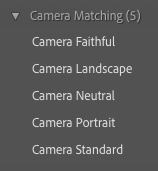Adobe Community
Adobe Community
- Home
- Lightroom Classic
- Discussions
- Re: missing camera profiles after upgrade version:...
- Re: missing camera profiles after upgrade version:...
missing camera profiles after upgrade version: 10.2 [ 202103041821-226a1211 ]
Copy link to clipboard
Copied
Currently running Win 10 for a while.
During a recent lightroom classic CC upgrade(not exactly sure which) details below, most of my camera profiles have disappeared from the pick list. All of the default ones like Adobe(7) Artistic(8), B & W(7) etc are all still there except 'Camera' .. with only one lone camera in the favourites (no where else)
I checked the file path C:\Program Files\Adobe\Adobe Lightroom Classic\Resources\CameraProfiles\Camera\Canon EOS 5D Mark III and all 5 profiles are there.
How do I get them back??
Lightroom Classic version: 10.2 [ 202103041821-226a1211 ]
License: Creative Cloud
Language setting: en
Operating system: Windows 10 - Home Premium Edition
Version: 10.0.19042
Application architecture: x64
System architecture: x64
Logical processor count: 4
Processor speed: 1.9 GHz
Copy link to clipboard
Copied
I assume you are referring to the Camera Matching profiles for the Canon EOS 5D Mark III?
Triple-check you are editing a raw and not a JPEG -- the camera-matching profiles only work with raws. You can verify the type of file you're editing in Develop by doing View > Loupe Info > Show Info Overlay and looking in the upper-left corner. (The menu also gives the keyboard shortcut for that.)
There are numerous reports in the forums of people's camera settings getting accidentally reset and they don't notice they're now shooting in JPEG (LR's default settings don't make it obvious).
Copy link to clipboard
Copied
Definitely shooting in Raw.
Copy link to clipboard
Copied
Did you verify by typing "i" in Develop to see the filename in the upper-left corner?
Copy link to clipboard
Copied
Check if they appear where they belong or not, the location for .dcp camera profiles should be:
Mac: /Users/user/Library/Application Support/Adobe/CameraRaw/CameraProfiles
Win: C:\Users\user\AppData\Roaming\Adobe\CameraRaw\CameraProfiles
Copy link to clipboard
Copied
I have attempted to re-import error box pops up says they are already
there?