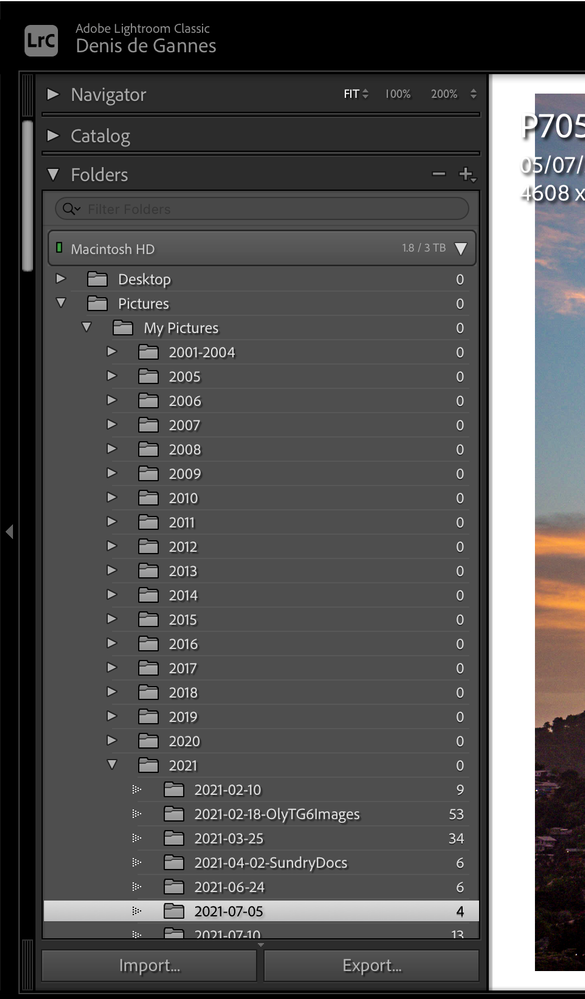Adobe Community
Adobe Community
Copy link to clipboard
Copied
My main had drive is a 14tb drive up until a day or so ago I had all my folders there. My structure is a folder for each year>then each month> Then the photos are imported by date into the month folder.
Now all I have is this
2021
07
20
22
All my other folders are not showing. They are still on the hard drive and in the all photos they all have the (!) point showing.
I had folders going back to 2010 (20900 photos)
How can I reconnect?
Thank you
Joe Cosentino
 2 Correct answers
2 Correct answers
I just reimported by adding them back to the place where they were before and its fine. Just used the add option.
Well it's good that you're happy now.
Usually (and for anyone else reading along), re-importing photos is a bad solution, and other things must be tried first. So for others: DO NOT REIMPORT except as a last resort; re-importing will cause problems.
Meanwhile, why did you mark a reply to be correct? That reply is not the correct answer. Would you please fix that?
Copy link to clipboard
Copied
Check that you haven't inadvertently activated the folder filter (zoom icon just below the Folders header bar). If not, then upload a screenshot of your Folders panel.
Copy link to clipboard
Copied
You probably moved or renamed a folder outside if LrC. As such LrC, has no idea where the folder is. Oh, it used to, but now it does not. That catalog is a simple database, LrC is used to modify that database. If you move files or folders outside if LrC, then the records in the database are wrong.
see (and probably start with part 2):
http://www.computer-darkroom.com/lr2_find_folder/find-folder.htm
Copy link to clipboard
Copied
Been using lightroom for years now I have occasionally moved a single folder by mistake, but a whole drive full of folders unlikely. The folders do not show up in the lightroom catalog. They are on the hard drive. Also just noticed a second 14 tb drive I make a second copy to during import also has its file structure missing and its showing no photos, the photos are on the hard drive just like my main working drive. Its strange behavior.
Copy link to clipboard
Copied
I see that you are using Windows per the footer in your initial posting. So that hard drive, the hard drive letter. Is that drive letter permanently assigned? Or could the OS have changed it (if you did not permanently assign)?
https://docs.microsoft.com/en-us/windows-server/storage/disk-management/change-a-drive-letter
Copy link to clipboard
Copied
one question in your solution you say copy the folders and then lightroom will find them when it is restarted. if Lightroom doesn't know where the files are how is it going to find the copy. Is there a way to copy the file structure into lightroom?
Thanks, just looking for a way to get things straightened out
Copy link to clipboard
Copied
So i tried re-importing by adding to the library, a small folder, and I ended up with double copies of the photos. That kinda tells me the folders are there just not visible. for some reason
Copy link to clipboard
Copied
BTW, the '!' normally indicates that the photos are missing/disconnected. Normally, you would also see a '?' on each folder.
Copy link to clipboard
Copied
There are no folders showing just the July folder and only the last 2 days I shot. The photos are on the hard drive, I can find them in bridge no problem. Not sure why everything is missing. the photos have (!) and there are no folders to show (?).
Copy link to clipboard
Copied
! would be for folders, and first thing to fix.
? would be for photos
fixing missing folders, may fix missing photos.
Copy link to clipboard
Copied
There are no folders showing just the July folder and only the last 2 days I shot. The photos are on the hard drive, I can find them in bridge no problem. Not sure why everything is missing. the photos have (!) and there are no folders to show (?)
Perhaps you opened an older catalog file. Go to File->Open Recent and try opening each catalog shown there to see if you find a catalog with all of your folders. If that doesn't work, try having your operating system's search feature find all files whose names end with .LRCAT (might be lower case) and then open each one found.
Copy link to clipboard
Copied
tried that the correct catalog is open
Copy link to clipboard
Copied
tried that the correct catalog is open
By @joecos55
You have tried opening all of the .LRCAT files found using your operating system's search feature?
If so, then you need to show us a screen capture of what you do see. Please use the "Insert Photos" icon to include your screen capture in your reply. Do not attach files.
Copy link to clipboard
Copied
You've marked an earlier answer by David as Correct, but seem to be saying that they aren't listed in the foldr tree.This doesn't make sense, especially as missing folders will be marked as such with a '?' symbol. I think you might have opened an old catalog without realising it. The alternative being that you deleted all of the other folders/images, which I find doubtful.
Copy link to clipboard
Copied
did not mean to mark the issue solved , considering just re importing, since all my edits are always saved as TIFFs or JPEGS
Copy link to clipboard
Copied
I've unmarked the answer as correct.
Copy link to clipboard
Copied
Can we see a screen shot or video of the situation-the whole screen with panels open? I'm gonna assume you've restarted the system at this point.
Copy link to clipboard
Copied
Please share a screen capture of your Folders and also one of your entire Lr window. This will better assist people in helping you.
warmly/j
Copy link to clipboard
Copied
I just reimported by adding them back to the place where they were before and its fine. Just used the add option.
Copy link to clipboard
Copied
Well it's good that you're happy now.
Usually (and for anyone else reading along), re-importing photos is a bad solution, and other things must be tried first. So for others: DO NOT REIMPORT except as a last resort; re-importing will cause problems.
Meanwhile, why did you mark a reply to be correct? That reply is not the correct answer. Would you please fix that?
Copy link to clipboard
Copied
1, marked correct by mistake, and I couldn't find a way to un mark it,
2, re importing might not be the answer but when you you are looking at a blank drive in lightroom there is no way to re-connect the photos to that drive. The file browser portion of light room is nice but it's also weak in features at the same time, there seems to be no way to see the external drive with the photos and then just rebuild the from there. So reimporting was the only option. Loosing association has happened to me a couple of times and it seems to happen with updates,
3. Not sure if rebuilding from a backup would have worked. It might have, but I have been lax with my backups for the past few weeks and all my July work was not backed up in light room, but in always have 2 copies here plus a copy off site in the cloud.
sorry for making this correct,
Copy link to clipboard
Copied
You were asked to kindly post a screen capture that shows what is displayed in the left column so other users can view what you see.
Copy link to clipboard
Copied
By the time I saw your post I already started to experiment with reimporting some photos. So it would nor show what I was looking at. I use the same structure you do. Except I have a top level folder called all photos. So what I was looking at is the drive showing it was connected but no file tree under it. I have over 200,000 photos. I am thinking about starting new catalogs each year once a project is done I hardly ever have to go back to that job. It's just that Adobe claims you can have an unlimited number of photos, I have been to talks were the guy on stage says he has over 500,000 photos in his lit room catalog.
Copy link to clipboard
Copied
I have over 200,000 photos. I am thinking about starting new catalogs each year once a project is done I hardly ever have to go back to that job. It's just that Adobe claims you can have an unlimited number of photos, I have been to talks were the guy on stage says he has over 500,000 photos in his lit room catalog.
Catalogs by year — in my opinion, a truly horrible idea. This destroys the logical benefits of a database (catalog) by preventing you from searching across catalogs. And so if you have photos of a specific subject in catalog 1 and another in catalog 2, then you cannot search across the two catalogs. And there are dozens other disadvantages as well, with almost no benefits.
Even if you hardly ever have to go back to an old job, you still might want to make a portfolio of your absolute best photos, and this cannot be done with catalogs by year. And in the rare case where you do need to go back to an old job, how will you remember what year? (If you really have 200,000 images, then I claim that no one, regardless of how good your memory is, can remember the year that each of these 200,000 images was taken)
Why would you even consider catalogs by year? What problem are you trying to solve?
Copy link to clipboard
Copied
I am thinking about starting new catalogs each year once a project is done
If you desire to separate work by project (I will not get into the pro and con for/against multiple catalogs) then why create catalogs based on year? If you want separate catalogs, then separate by project.
What are these projects? What separates them apart?
yes, a link in a following reply is against this multi folder practice, but that may be an opinion.
-
- 1
- 2