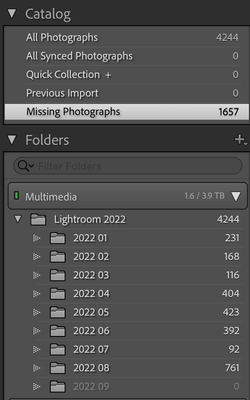Adobe Community
Adobe Community
- Home
- Lightroom Classic
- Discussions
- Missing Photo in LR Classic, but available on the ...
- Missing Photo in LR Classic, but available on the ...
Missing Photo in LR Classic, but available on the folder and shown as Catalog Missing Photos
Copy link to clipboard
Copied
Hi, I didn't find any solution on the blog. Here's my problem.
Yesterday I imported a new folder in LR Classic (last release) and I processed some of them.
Today I opened LR and the folder (2022 09) is no more shown in the folder list.
In the catalog drop down I see "missing photograps" (1657 items).
I didn't changed the folder name (is a subfolder) and all the other subfolders are shown and photos accessible.
I tried to "find all missing photos", but it creates just a temporary collection whose only option is "remove this temporary collection".
I tried to reimport the photos, but LR is not recognising any new photos on the folder and therefore not importing anything.
The photos are on the folder: checked and opened them with Nikon software.
The previous in LR show me the changes I did:
Any idea how to solve this without having to re-process the one I already worked?
Thanks
Copy link to clipboard
Copied
2022 09 shows zero photos in LrC Folder Panel. Where are the photos you are showing in your screen capture, according to Lightroom Classic (not according to your operating system)? Please right-click on one of the photos, and select Go To Folder in Library, and report what folder LrC has highlighted in the folder panel (you may have to scroll up or down to find it). Show us a screen capture of the result.
Please note: re-importing almost never solves anything. It is a bad idea, it makes the problem worse, not better. The solution is to figure out why Lightroom Classic is doing what it is doing (starting with answering the question above) and then fix it.
Copy link to clipboard
Copied
Go To Folder in Library didn't work and was sending me to the parent forlder, but the photos where not there.
I tried Show in Finder and I was able to reconnect all the photos.
Thanks for the hint, it help solving the problem.