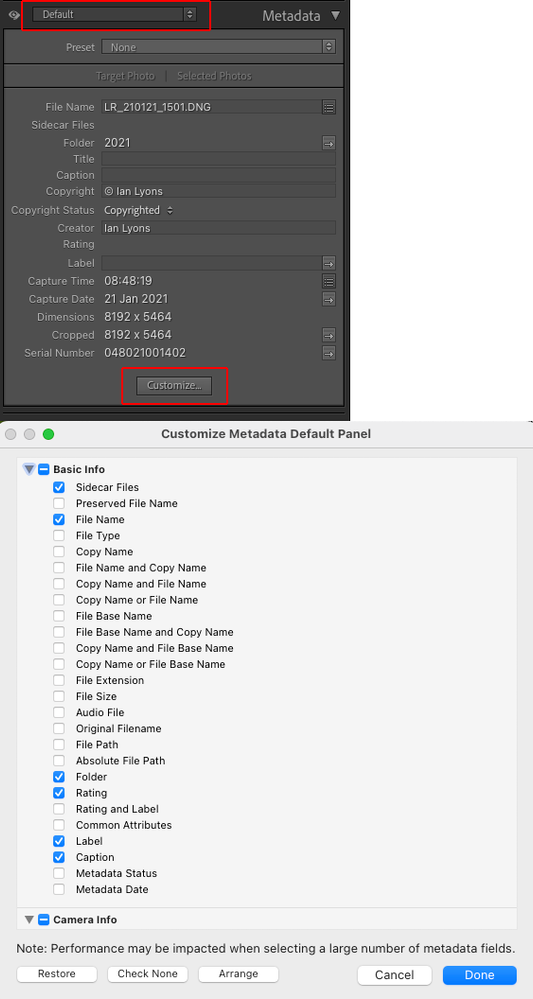Adobe Community
Adobe Community
Modify Custom Metadata Fields
Copy link to clipboard
Copied
I'm using Lightroom Classic 11.4. A couple of years ago created custom metadata fields with a plug-in, which I don't remember, but it created a Metadata Set called All Plug-in Metadata. More fields needs to be added. I've search for the file to add, but can't find it to modify it. How can more fields be add at this time?
Copy link to clipboard
Copied
There is now a feature in LrC for customizing the Metadata panel.
At top left of the Metatdata panel you'll see a drop-down menu. Choose 'Default' from the list of options. The Metadata panel will now have a button a bottom centre labelled 'Customize'. Press this button to open a dialog that allows you to choose which fields will appear in your visible list. I've attached a couple of screenshots that may help.
Copy link to clipboard
Copied
You're probably thinking of the Metadata-Viewer Preset Editor plugin. The new Customize feature of LR 11 is great and sufficient for most needs, but the plugin allows you to create multiple named tagsets. That would allow you to keep Default with your most commonly used fields and an "All" tagset with everything.