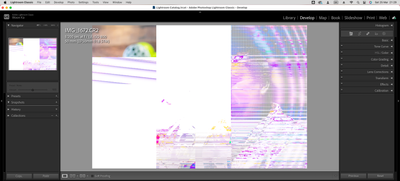Adobe Community
Adobe Community
- Home
- Lightroom Classic
- Discussions
- Modo revelação está corrompendo arquivos, aparece ...
- Modo revelação está corrompendo arquivos, aparece ...
Modo revelação está corrompendo arquivos, aparece apenas listras nas imagens
Copy link to clipboard
Copied
Possuo o pacote Creative Cloud com todos os apps, utilizo o LrC num MacOS Ventura e recentemente alguns arquivos têm se corrompido ao abrir o modo revelação. Ao selecionar a revelação da imagem que desejo, ela fica com listras, não consigo mais visualizar a imagem e a exportação também sai com listras. Sou fotógrafa e já perdi diversos registros importantes de clientes por causa desse bug, e não adianta importar novamente para o software que ele continua corrompido.
Câmera Canon, arquivos RAW.
Copy link to clipboard
Copied
Segue exemplo:
Copy link to clipboard
Copied
The image scrambling in your screenshot has two possible causes:
1. Try setting Preferences > Performance > Use Graphics Processor to Off and restarting LR. Sometimes buggy graphics drivers can cause such scrambling. You're on Mac, so that's less likely, but it's quick to try.
2. More likely, you have failing hardware: a camera memory card, the card reader, computer memory, or hard disk. Run Apple Diagnostics several times:
https://support.apple.com/en-us/HT202731
If that doesn't uncover anything, try using a different memory card and a different card reader (or borrow one from a friend).
Note that LR doesn't modify raw files.