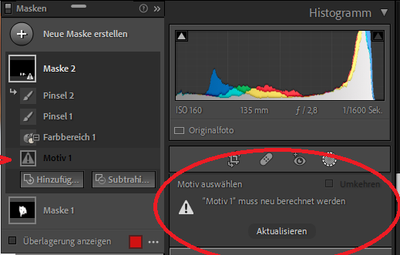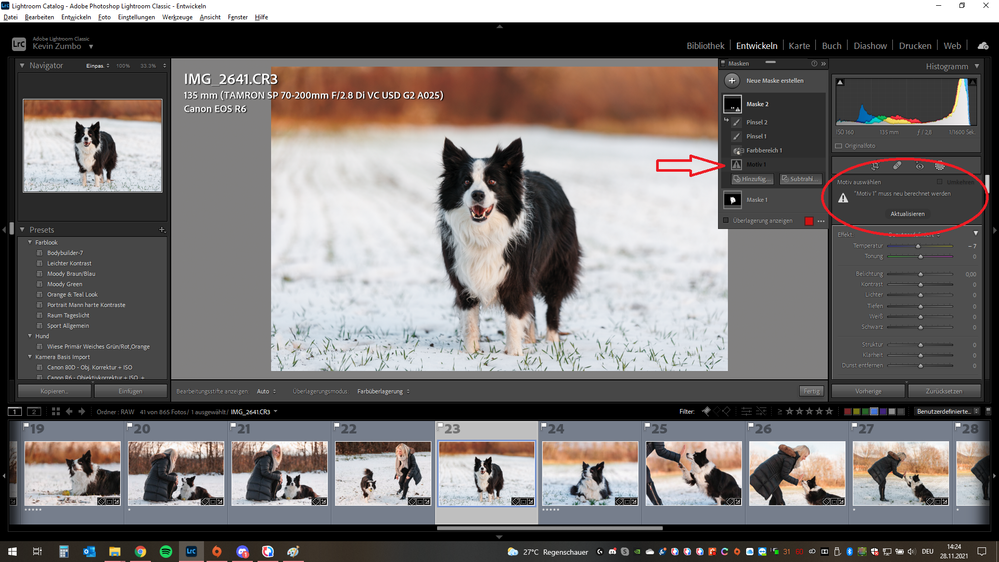Adobe Community
Adobe Community
- Home
- Lightroom Classic
- Discussions
- Re: Motiv muss neu berechnet werden zweiter PC.
- Re: Motiv muss neu berechnet werden zweiter PC.
Copy link to clipboard
Copied
Ich arbeite auf zwei Computer mit dem selben Katalog, der wird immer Synchron gehalten, es ist also immer exakt der gleiche Katalog mit allen Ordnern.
Wenn ich von PC1 zu PC2 wechsle mit gleicher Katalog Datenbank muss ich bei allen Fotos die Motiv Auswahl aktualisieren, wenn man das nicht zufällig bemerkt, exportiert man die Fotos ohne die Masken Änderungen, das wäre sehr schlecht. So wie es jetzt ist muss man immer alle Fotos kontrollieren, das ist eine Zeitliche Katastrophe.
Ist dafür eine Lösung vorgesehen? Das Feature ist genial aber so leider unbrauchbar.
Fotos dürfen sich nicht ohne offensichtliche Warnung verändern!
 1 Correct answer
1 Correct answer
"I work on two computers with the same catalog, it is always kept synchronized, so it is always exactly the same catalog with all folders."
How are you synchronizing the catalog folder between the two computers? It looks like the <catalog>.lrcat-data subfolder isn't getting properly synced -- it contains the actual Select Subject/Sky mask data. When LR can't find that data for a Select mask, it will display the Update button.
Copy link to clipboard
Copied
From the translation to English:
If I switch from PC1 to PC2 with the same catalog database I have to update the subject selection for all photos, if you don't notice this randomly, you export the photos without the mask changes, that would be very bad. As it is now, you always have to check all the photos, this is a temporal disaster.
it's really not clear what you are describing. Can you show us a screen capture? (use the "Insert Photos" icon to include screen captures in your reply). Or describe it in more detail.
Copy link to clipboard
Copied
This always happens when i open the same lighroom catalog with the other computer.
Everytime when i switch the computer i must update the select subject on every photo, otherwise the mask did not work right.
Copy link to clipboard
Copied
"I work on two computers with the same catalog, it is always kept synchronized, so it is always exactly the same catalog with all folders."
How are you synchronizing the catalog folder between the two computers? It looks like the <catalog>.lrcat-data subfolder isn't getting properly synced -- it contains the actual Select Subject/Sky mask data. When LR can't find that data for a Select mask, it will display the Update button.
Copy link to clipboard
Copied
I sync the main catalog folder who contains all catalog data with "goodsync". Every computer has a local main catalog folder that sync to each other after work over a big nas storage... it is a bit complex.
Every computer has also synced media files. I use this method over many years without problems.
Long story short... all working data are mirrored.
Good to know with the lrcat-data I will double check that. Maybe the sync programm whas confused and override the wrong side.
Copy link to clipboard
Copied
Thats it! The problem was not Lightroom, it was the human 30cm in front of the computer 😉 I have forgotten to include the folder! I have no idea, how I haven't noticed it for that long time.
Kind regards!
Copy link to clipboard
Copied
The <catalog>.lrcat-data folder was just added in LR 11, so you wouldn't have noticed it until you upgraded to 11.
Copy link to clipboard
Copied
Until you resolve this issue, see here for how to use the Any Filter plugin to quickly find photos with masks that need updating:
Copy link to clipboard
Copied
Where do you keep the catalog?
Same device for both computers?