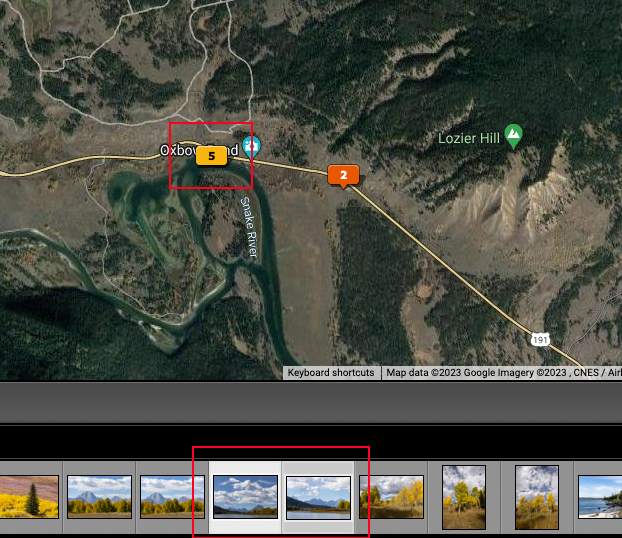Adobe Community
Adobe Community
- Home
- Lightroom Classic
- Discussions
- Re: Move a group of pictures in mapmodule
- Re: Move a group of pictures in mapmodule
Move a group of pictures in mapmodule
Copy link to clipboard
Copied
How do I move a group of pictures at the same place in the map module. When I hold the mouse pointer over it becomes a index finger, but only the map moves when I keep the left mouse button inside and pull. The padlock is open.
Copy link to clipboard
Copied
In filmstrip, select the group of images you want added to the map. Drag this group of images while holding the left mouse button down to the desired map position. Release mouse button.
Copy link to clipboard
Copied
I expressed myself a little unclear. I want to move a group already on the map to a new position.
Copy link to clipboard
Copied
The process is the same as I described, although you need to select the images by left mouse button clicking on the orange badge on map.
1. Left click badge on map to select images to be relocated. The badge will go from orange to yellow
2. Left click and hold down on centre of a selected thumbail in filmstrip
3. Drag selection to the new location
4. Release left mouse button
Attached screenshot might help
Copy link to clipboard
Copied
Alternatively, left-click the map pin. Then right-click on the map where you want to move it and do Add GPS Coordinates To Selected Photos. That will avoid having to find the photos in the filmstrip.
The obvious method, dragging the map pin, works on Windows (and used to work on Mac) when the pin is assigned one photo. But if the pin has two photos, then dragging it moves the map, as you've discovered. Adobe has inexplicably declared this behavior "as-designed", by which they really mean "as-coded, and it's not something we're going to change":