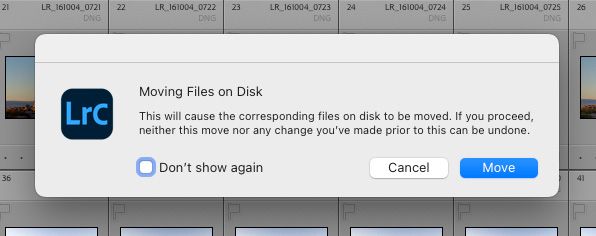Adobe Community
Adobe Community
- Home
- Lightroom Classic
- Discussions
- moving files on hard drive problem
- moving files on hard drive problem
moving files on hard drive problem
Copy link to clipboard
Copied
This has happened to me a few times recently:
Mac M1 max
I have 2 drives with my catalog. Let's say C and D
In LrC library, after I drag a folder from C to drive D, the folder successfully get copied to D, and the folder disappears from C.
However, the files are copied to D, instead of 'moved' to D. Even when there is no file shown in the Lr library, it is still occupying space in my C hard drive, as well as D drive.
Copy link to clipboard
Copied
The default behaviour for Lightroom Classic is and always has been to 'Move' folders/files, then delete the files from the original location (see attached screenshot).
Please explain where you're carrying out the moving operation (i.e. within macOS or within LrC). The reason I'm asking is that there has never been a drag and drop option to 'Copy' between disks in LrC. On the other hand macOS drag and drop from disk to disk is actually a 'Copy' operation.
I've just checked on three Mac's and the LrC drag and drop behaviour and still only moves files, which removes to files from their original location.
You see a more detailed explanation of why using drag and drop large numbers of files between disks in LrC is best avoided at Part 2 of https://www.computer-darkroom.com/lr2_find_folder/find-folder.htm
Copy link to clipboard
Copied
What @Ian Lyons said.
The only other thought would be a permissions issue preventing the deletion of the moved folder on the source drive. Has LrC been granted Full Disk Access? See: https://www.lightroomqueen.com/disk-permissions-monterey-classic/