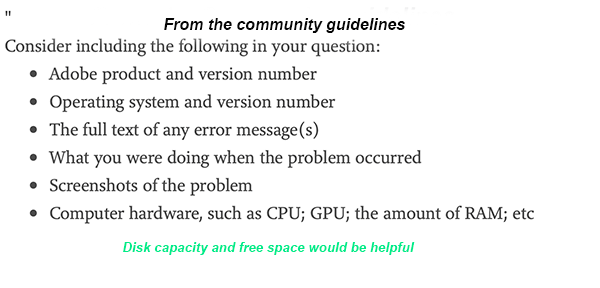Adobe Community
Adobe Community
- Home
- Lightroom Classic
- Discussions
- Re: Moving pictures to new folder created in Light...
- Re: Moving pictures to new folder created in Light...
Moving pictures to new folder created in Lightroom (Windows)
Copy link to clipboard
Copied
Creating a new folder and marking images to be moved to this folder almost always fails either completely or leaves one single image not moved. However images are moved on disk, but Lightroom somehow does not update the database with the move, which then requires a folder synchronisation.
This has been an issue with Lightroom for years and I think it's about time this is fixed.
Copy link to clipboard
Copied
Please provide some more info, see the screenshot.
Explain how you created the new folder, how did you move images into the new folder?
Copy link to clipboard
Copied
Move the photos using your operating system. Then, use these instructions to instruct Lightroom Classic of the new location: https://www.computer-darkroom.com/lr2_find_folder/find-folder.htm
Or better yet, develop a workflow that does not require moving photos from here to there.