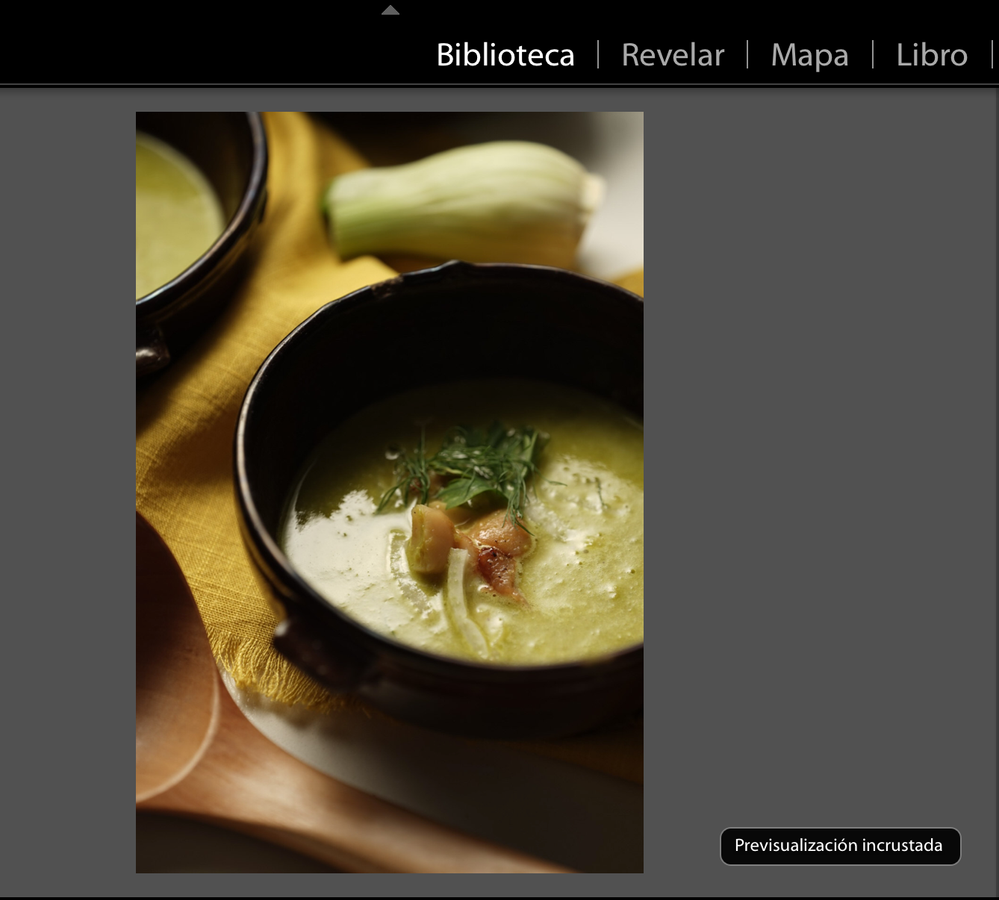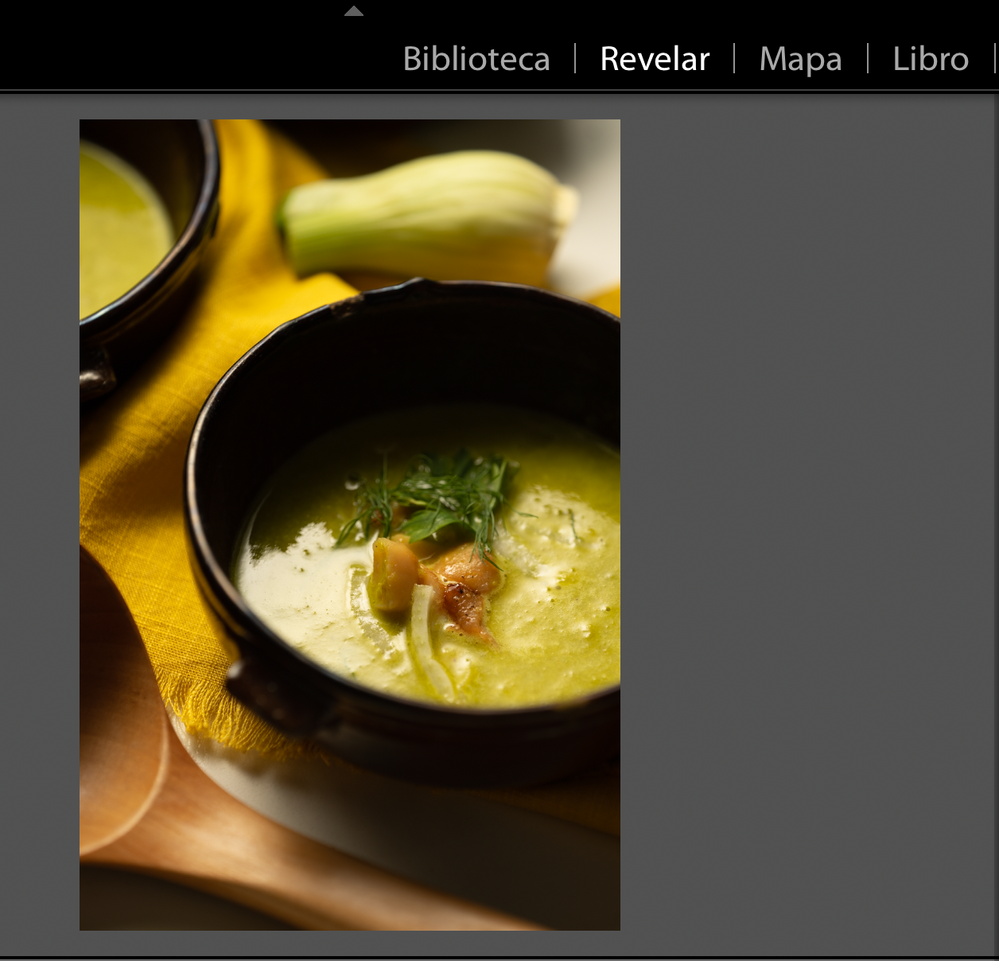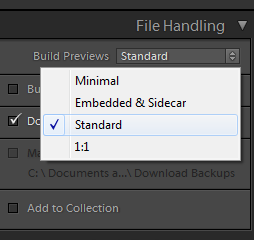Adobe Community
Adobe Community
- Home
- Lightroom Classic
- Discussions
- Re: My images look different in Library than Devel...
- Re: My images look different in Library than Devel...
My images look different in Library than Develop
Copy link to clipboard
Copied
When I import, I use the default settings that have always been on, that is "Create previsualizations: embedded and sidecar".
Copy link to clipboard
Copied
The preview you see in Library is not generated by Lightroom. It's the embedded jpg preview generated by the camera – Previsualizacion Incrustada.
This has happened because you chose Embedded & Sidecar under File handling > Build previews in the Import dialog.
In the future, choose Standard or 1:1 instead.
To force Lightroom to build its own previews for already imported images, select them all in Library, and go to the Library menu > Previews, and choose Build Standard-size previews or Build 1:1 previews.
Copy link to clipboard
Copied
Thank you, Per!
I tried importing the images with Standard and 1:1 Build Previews, and the problem persists. Now, with these 2 options, not even when I'm at the Library module I can see the RAW files, now they are both "processed" or made JPG.
Is there anything else I can try? I tried erasing the cache memory from Lightroom but I'm not sure if I did it correctly.