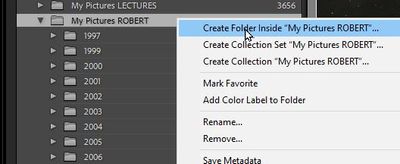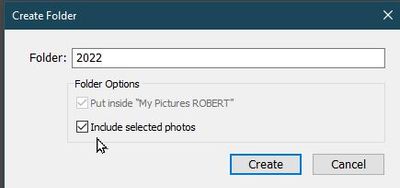Adobe Community
Adobe Community
- Home
- Lightroom Classic
- Discussions
- Re: My new 2022 folder has been saved under 2021-...
- Re: My new 2022 folder has been saved under 2021-...
My new 2022 folder has been saved under 2021-11-06, how can I move it out and into 2022?
Copy link to clipboard
Copied
My new camera downloads fron 2022 are being save in a 2021 folder as a subfolder. Is there anyway to stop this and move them.
Copy link to clipboard
Copied
You need to correct the Import dialog box settings under "Destination". Can you show us a screen capture of your Import dialog box (use the "Insert Photos" icon to include screen captures in your reply, do not attach files)
Yes, you can move the folder, in LightrooM Classic, drag the folder to whatever other parent folder you want it to be underneath.
Copy link to clipboard
Copied
Can I ask how to create a 2022 folder to drag them into if I don't have one?
Copy link to clipboard
Copied
In the Folders Panel-
1) Right-click on the 'Parent' folder that is ABOVE your 'year' folders-
2) Choose [Create Folder Inside "Your selected Folder"....]
3) And before you hit [Create] in the next dialog- note that if you have images selected, you can automatically have ALL the selected photos moved into this new folder in the same [Create] action. ie. You do not even have to Drag&Drop selected photos!
Copy link to clipboard
Copied
Copy link to clipboard
Copied
You need to create the '2022' folder as instructed, and then drag and drop the two highlighted folders onto this new folder.