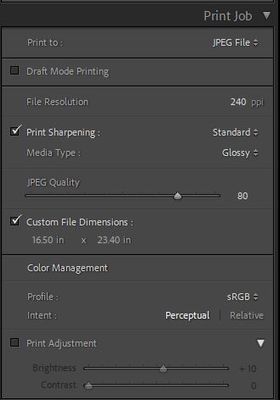Adobe Community
Adobe Community
- Home
- Lightroom Classic
- Discussions
- Re: My page settings can't be set
- Re: My page settings can't be set
Copy link to clipboard
Copied
If I want to edit the page settings, I get a print window.... What's happening?
 1 Correct answer
1 Correct answer
You do that via Print to JPEG in Print Job, where you can set custom dimensions.
Copy link to clipboard
Copied
In LR I go to the print-tab. Then I want to prepare my pages, so I would like to add A2-pages, because I will print on these pages.
I press the page-setting-tab at the left of te screen. At that moment I get a print-settings-box...
Copy link to clipboard
Copied
I think on PC both the Print Setting and Page Setup go to the Print Settings dialog.. you should be able to set paper sizes in Print Settings on PC.. Mac user here.
Here's what Help says:
Select a printer and paper size
The Print module has buttons that open the Print Setup dialog box (Windows) or Page Setup dialog box (Mac OS) to set the print orientation and paper size, and that open the Print Setup dialog box (Windows) or Print dialog box (Mac OS) to choose a printer and specify printer driver settings.
Copy link to clipboard
Copied
But what if you want to install a paper size A2 for a printer which is not yet connected to your own network?
In my case I want to make soms JPEG-printfiles with size A2, because the printer at school prints on A2.
At home normally if I'd have a Mac I would be able to install a print size A2 for any printer, because then I would have got the chance to choose between two boxes: page-settings and print-settings..
But I haven't got a Mac, so I only have a box with to click on which is called 'page-settings' but immediately it opens print-settings. In this box I can't choose any printer, only the printers which are connected through the network.
So I presume there is no possibility to prepare pages A2 when not connected to a A2-printer?
Copy link to clipboard
Copied
You do that via Print to JPEG in Print Job, where you can set custom dimensions.
Copy link to clipboard
Copied
And here is a sample set up for an A2 print ("Print" to a JPG file)
Setting the 'PPI' and Custom File Dimensions, determines the 'Pixel' dimensions of the exported JPG file!
This example would create a JPG file that is 3960 x 5616 pixels sRGB. (16.5in x 240ppi = 3960 pixels)
Copy link to clipboard
Copied
Many thanks for your tips and advice!