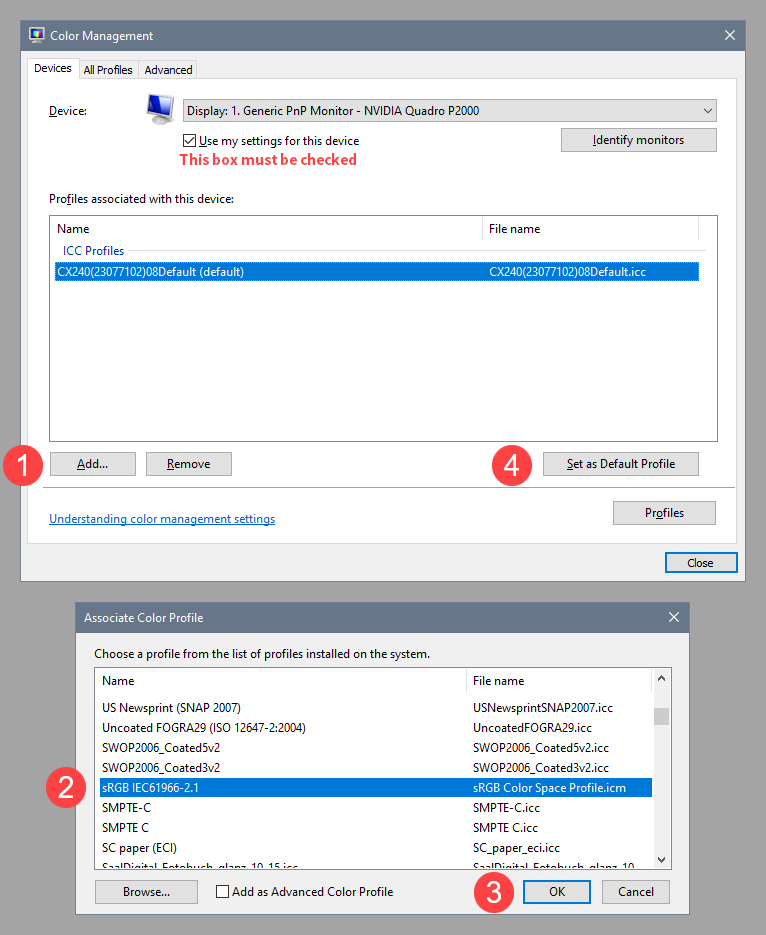Adobe Community
Adobe Community
- Home
- Lightroom Classic
- Discussions
- Não consigo visualizar imagens no modo biblioteca
- Não consigo visualizar imagens no modo biblioteca
Não consigo visualizar imagens no modo biblioteca
Copy link to clipboard
Copied
Copy link to clipboard
Copied
Looks like your preferences file is corrupt and needs to be reset.
Copy link to clipboard
Copied
- Obrigado pelo retorno. Já fiz isso e não deu resultado. Não existe nenhum problema com a minha placa grafica.
Copy link to clipboard
Copied

I can't see any photos in Library mode, and in Develop mode I can't see the photos on the movie strip.
i have tried uninstalling and installing the program 2 times and i have not succeeded.
There is no problem with my graphics card.
Have you tried to disable the GPU?
Edit > Preferences > Performance > set Use graphics processor to Off.
Copy link to clipboard
Copied
[]'s
Reginaldo Esterque
[image: width=]
<>
Não
contém vírus.www.avast.com
<>
<#DAB4FAD8-2DD7-40BB-A1B8-4E2AA1F9FDF2>
Copy link to clipboard
Copied
Try deleting the previews cache:
https://helpx.adobe.com/lightroom-classic/kb/lightroom-gives-error-preview-cache.html
Copy link to clipboard
Copied
resolveu
[]'s
Reginaldo Esterque
[image: width=]
<>
Não
contém vírus.www.avast.com
<>
<#DAB4FAD8-2DD7-40BB-A1B8-4E2AA1F9FDF2>
Copy link to clipboard
Copied
Since deleting the preview cache and turning off the GPU did not work, you most likely have a defective monitor profile.
Try setting the monitor profile to sRGB. If this fixes the issue, it is recommended that you calibrate your monitor with a hardware calibrator. This will also create and install a custom monitor profile that describes the characteristics of your monitor accurately.
Close Lightroom. Press the Windows key + R, type colorcpl in the box and press Enter.
Add the sRGB profile, and set it as default.