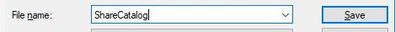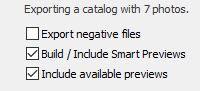Adobe Community
Adobe Community
- Home
- Lightroom Classic
- Discussions
- Re: Need help sharing catalog using smart previews
- Re: Need help sharing catalog using smart previews
Need help sharing catalog using smart previews
Copy link to clipboard
Copied
I have watched all the tutorials and when I go to do it myself, I upload the zipped catalog to Dropbox and then email it to myself to practice and click on the link and the link is unable to open. And for that matter, still not sure how to get that link imported back into Lightroom so I can access the images for edit.
Basically, I would like to start my own photo editing business but am struggling on how I would instruct my clients to send me their galleries properly when I can't seem to do it myself. Anyone able to shine any light on what I am doing wrong?
{Moved from Lightroom Cloud to Lightroom Classic Forum by Moderator}
Copy link to clipboard
Copied
Experiment first without the Dropbox upload!
Simply-
1) Select a Folder of images in the Folder panel of your Master Catalog
2) [Right-Click] to [Export this folder as a Catalog]
3) Check only to include Smart Previews and available Previews.
4) Choose the new file name (eg. ShareCatalog), the location (eg. Desktop) and [Save]
Now you have a new Catalog (on the Desktop) that you can test by [Double-Click] on the .LRCAT file.
Or with LrC running with your Master Catalog you can go MENU: File > Open Recent and select the Exported Catalog.
And it is the newly created FOLDER (eg. 'ShareCatalog' folder- as a ZIP file), that can be sent or shared with other LrC users.
It is this newly created ShareCatalog.LRCAT that is simply 'opened' to edit the files.
A Dropbox shared "Link" would allow another person to download the Zipped Folder that would then need to be 'extracted' making the {ShareCatalog.LRCAT}, {ShareCatalog Previews.LRDATA} and {ShareCatalog Smart Previews.LRDATA} files available to be opened with LrC.