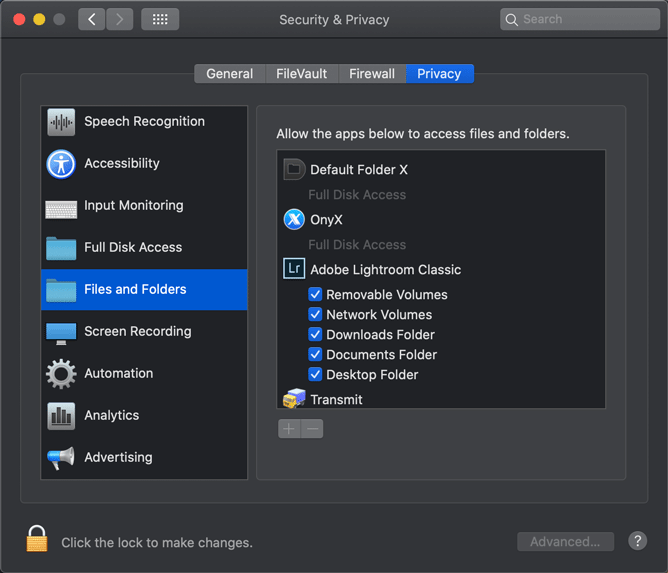Adobe Community
Adobe Community
- Home
- Lightroom Classic
- Discussions
- Re: Need help with Lightroom permissions settings ...
- Re: Need help with Lightroom permissions settings ...
Need help with Lightroom permissions settings after buying a new iMac
Copy link to clipboard
Copied
I recently replaced my old iMac with a new one - and now I can't import my photos to Lightroom. I get the message "could not copy a file to the destination folder because it is not writable". I haven't been able to find the destination folder for the photos to fix the permissions. My new mac is running Big Sur 11.5 and I have the lastest Lightroom version as of 7/24/21. Can anyone here help???
Copy link to clipboard
Copied
"The latest version" doesn't mean anything, because there are two versions of Lightroom: Lightroom (desktop) and Lightroom Classic. So which one is it?
Copy link to clipboard
Copied
Oh, sorry. I use Lightroom Classic.
Copy link to clipboard
Copied
My new mac is running Big Sur 11.5 Start with:
https://nektony.com/duplicate-finder-free/folders-permission
that link probably better than:
https://support.apple.com/guide/mac-help/control-access-to-files-and-folders-on-mac-mchld5a35146/mac
Copy link to clipboard
Copied
have the lastest Lightroom version as of 7/24/21. Yep, that is not exactly a good statement when looking for assistance, Would be better to state
I have Lightroom Classic version nn.n (where nn.n is an actual number)
Perhaps you mean version 10.3?
Copy link to clipboard
Copied
Yes, sorry. I'm running LR Classic 10.3
Copy link to clipboard
Copied
Please provide details of how you got Lightroom Classic installed on your new Computer? Did you Download the Adobe Creative Cloud desktop application and use the App to install LrC or did you use the migrate feature from Apple?
As indicated by another responder you can set up permissions from the Apple preferences. It's possible to allow LrC full disk access or allow access to specific folders and files.
Copy link to clipboard
Copied
The destination folder is the folder you select as destination in the Import dialog. Your new iMac is no doubt running MacOS Catalina or higher, and in those MacOS versions you need to give Lightroom Classic special permissions to access certain folders: