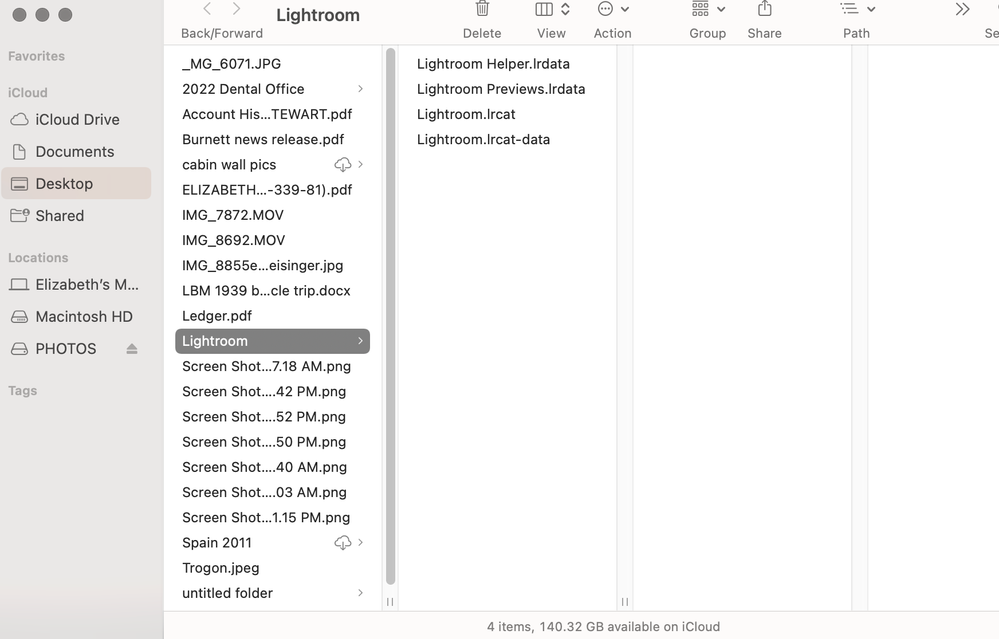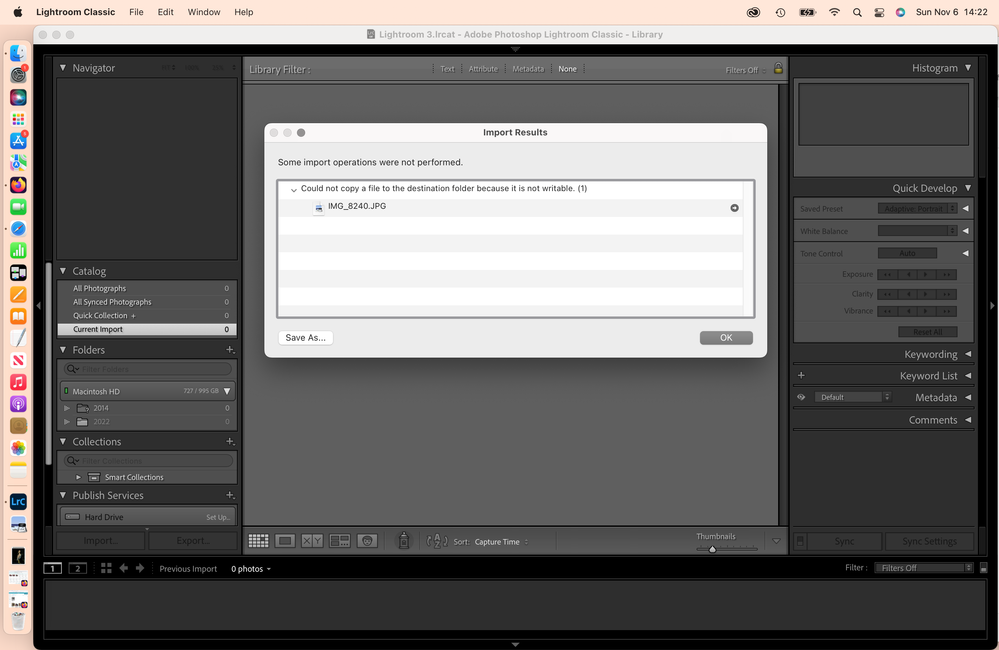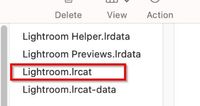Adobe Community
Adobe Community
- Home
- Lightroom Classic
- Discussions
- New Catalog copied everything on my desktop
- New Catalog copied everything on my desktop
New Catalog copied everything on my desktop
Copy link to clipboard
Copied
I just downloaded Lightroom Classic and it asked to create a new catalog, which I did and placed it on my MacBook desktop. The catalog promptly copied every file on my desk top. Now when I try to empty the catalog, my desktop is deleted also. Where should I put the catalog where it won't do such damage, and how do I delete the contents without also deleting the contents of my desktop?
Copy link to clipboard
Copied
The catalog file usually goes in the Lightroom folder under Picture. However, it really doesn't matter where you put it, this is not the cause of your problem. When you import photos, you have a choice of "Copy" or "Move" or "Add" (Add meaning the photos are not copied or moved, they are left where they are). You ahve to decide which is best for you. If you choose COPY then it will make actual copies of photos.
Also, I point out that putting photos or catalog on the desktop of your computer is a particularly poor choice of location, catalog would be better in the Pictures folder and photos would be better in subfolders under Pictures; or subfolders under some other parent folder — many people put the photos on an external or second internal drive.
Copy link to clipboard
Copied
The Lightroom folder did not give me any options. It automatically made duplicates of everything on my desktop. How do I fix this situation? As I said, if I trash the Lightroom folder, everything on my desktop goes in the trash, too.
Copy link to clipboard
Copied
Sorry, this is not making sense. Show me screen capture(s) that illustrate the problem. Use the "Insert Photos" icon to include your screen captures in your reply. Do not attach files.
Copy link to clipboard
Copied
Ok. I should not have placed the LR catalog folder on my desktop.
Copy link to clipboard
Copied
Please find two screen shots, one is the contents of the Lightroom catalog that should have been placed in Pictures. The second is the response I get from LR Classic. I am on a new Mac Book Air. I have not updated to Ventura yet. When I look at the "Get Info" for the photos I am trying to import, it shows an old user name of mine that has read and write permissions. I, apparently do not have write permission. How do I fix That problem?
Copy link to clipboard
Copied
Hi, were you able to solve this problem? I'm still having this issue.
Copy link to clipboard
Copied
No follow-up by @Elizabeth26977484xo95 ?
I note there are two catalogs in use!-
1) One on the desktop,
2) Location unknown with a different name-
And for the error message-
"Destination is not writable" is commonly a permissions problem
Follow the advice in- FULL DISK ACCESS -MAC
Copy link to clipboard
Copied
In your screenshot of Finder, looking at the contents of Desktop. Showing that folder named Lightroom. Note the catalog in it (Lightroom.lrcat) What happens when you double click on it?
Copy link to clipboard
Copied
Also, in your Finder screenshot, on the left, the folder named Photos. What is in it?