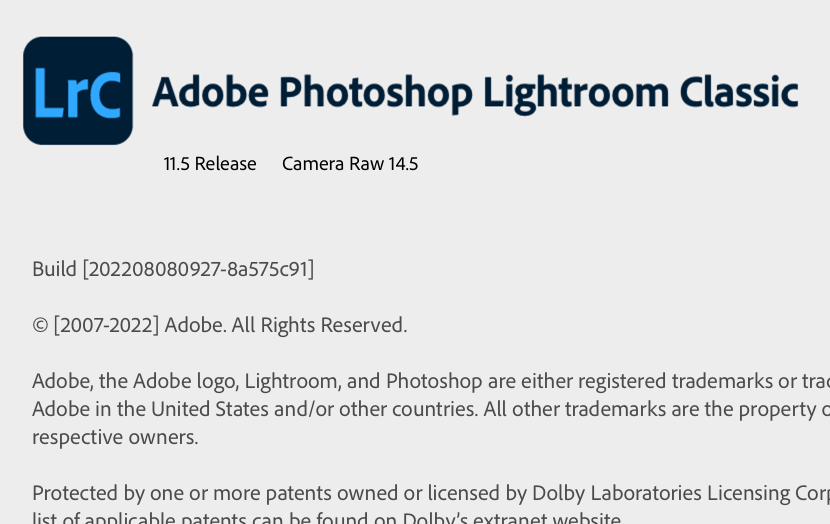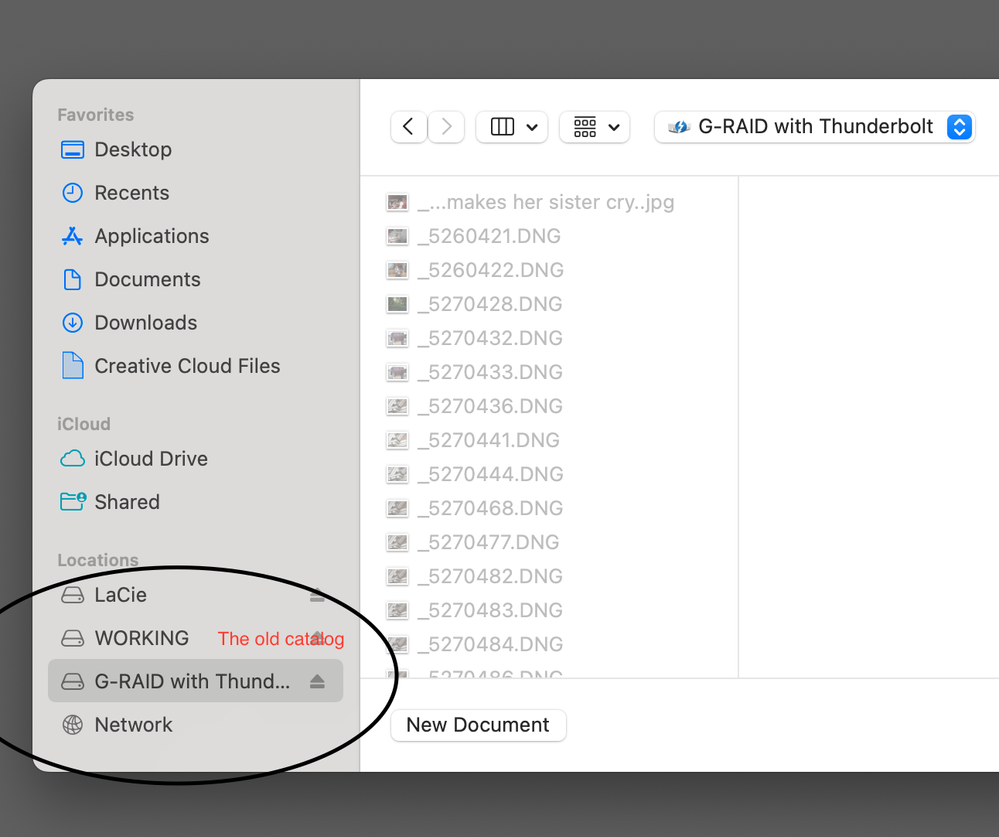Adobe Community
Adobe Community
- Home
- Lightroom Classic
- Discussions
- Re: New computer won't see LR cat on hard drive. (...
- Re: New computer won't see LR cat on hard drive. (...
New computer won't see LR cat on hard drive. (Mac computer)
Copy link to clipboard
Copied
Hard drive IS the catalog folder. Got new computer, but it does not view the hard drive as a catalog. What can I do????
Copy link to clipboard
Copied
I don't really understand this statement.
Hard drive IS the catalog folder.
I also don't really understand this statement:
...but it does not view the hard drive as a catalog
Please explain in more detail. A lot more detail. Show us screen captures (use the "Insert Photos" icon; do not attach files). Include information such as:
Copy link to clipboard
Copied
I am the mistake. I am the error. I am sure I am doing something incorrectly. Seven years ago when I started using LRC, I made the catalog on a 5TB hard drive but mistakenly did not create a folder first, so the entire hard drive IS my catalog. It worked fine as long as I used the computer with the LRC on it. Now that computer has been replaced with a new model Mac. I have the latest version of LRC on new computer. Naively I thought connecting the hard drive would allow me to "add" the catalog and not lose all the file collections etc. I have around 40K photos on the drive, I do not want them dumped into one clump ( I could do that by importing all the photos, I do not want that ). I want the new computer to see the hard drive as a catalog as it does on my old computer. This is not life or death, I can keep using the old computer for those photos but it would be nice to access them on the new one.
Copy link to clipboard
Copied
Hi Toni,
Can your computer not see the drive? or just lightroom?
As @dj_paige sstates below, the more detail you can provide, the faster we can help you.
Copy link to clipboard
Copied
It sees the drive but does not recognize it as a catalog (like the old computer did). I realize this is MY error by not first creating a folder on that hard drive....but I am hoping there is a work around.
Copy link to clipboard
Copied
https://www.lightroomqueen.com/lightroom-classic-file-locations/
Is the "Hard drive IS" an external drive and is it connected to your new computer?
Are the folders that contain your original image files that were imported to Lightroom?
If the answer to the question above is yes check the link below for info on how to locate your Lightroom Catalog file. Note the Catalog file does not contain actual image files it is a database file that contains data. The Catalog file has the extension .lrcat (dot LRCAT).
Copy link to clipboard
Copied
THANK YOU!!!!!! GOT IT!!!!! I feel like deleting this post because I am so stupid when it comes to this, but I searched more in the hard drive and found the .cat....THANK YOU THANK YOU a billion times, to everyone, THANK YOU.
Copy link to clipboard
Copied
So glad to hear you found it! Never feel stupid for asking questions. These are complex programs that take years to master. This thread will help someone else in the future who is having the same issue.