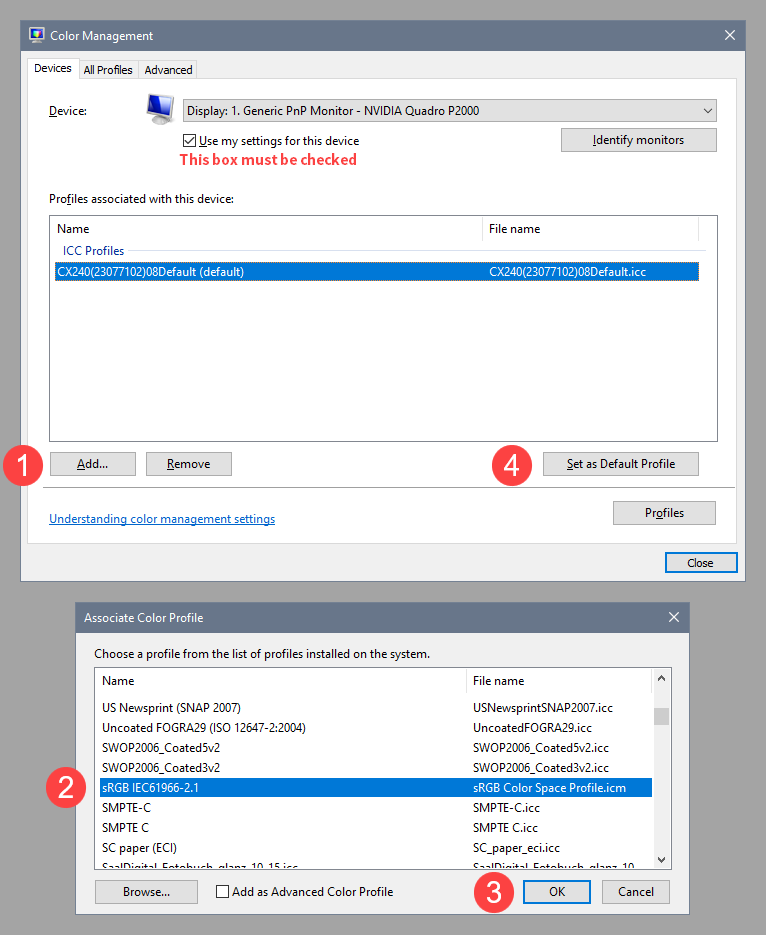Adobe Community
Adobe Community
- Home
- Lightroom Classic
- Discussions
- Re: New Problem Transferring Images from Lightroom...
- Re: New Problem Transferring Images from Lightroom...
New Problem Transferring Images from Lightroom to Photoshop
Copy link to clipboard
Copied
Copy link to clipboard
Copied
This is a known issue. Reset the Photoshop preferences.
Copy link to clipboard
Copied
Johan,
Thank you for the quick reply but unfortunately resetting my Preferences as prescribed had no effect on the problem.
Bruce
Copy link to clipboard
Copied
Please excuse my rudeness but I have additional data: exporting from LR to both DxO PureRAW 2 and HeliconFocus seems to show the same dimunition in brightness and contrast, although its less pronounced for Helicon.
Copy link to clipboard
Copied
First of all, make sure that your graphics driver is up to date.
If updating it doesn't help, you most likely have a defective monitor profile, not uncommon on Windows.
Try setting the monitor profile to sRGB (use Adobe RGB if you have a wide gamut monitor).
With LR and PS (and any other imaging software) closed, press the Windows key + R, type colorcpl in the box and press Enter.
Add the sRGB profile, then set it as default.
If this fixes the issue, it is recommended that you calibrate the monitor with a hardware calibrator.
This will also create and install a custom monitor profile that will be more accurate than sRGB.
As for Helicon Focus, make sure that it's using the correct monitor profile. It will not update automatically.
Copy link to clipboard
Copied
IF you disable GPU in preferences (performance), any difference?