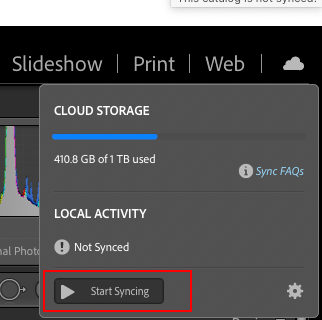Adobe Community
Adobe Community
New to Lightroom Classic
Copy link to clipboard
Copied
Hi,
I'm having trouble accessing my library online through Lightroom Classic. I've been using Lightroom for a while, and was able to access all my photos from cloud storage. Does Lightroom Classic not do that? Does it only work with local files, or am I missing something?
Thanks in advance!
Copy link to clipboard
Copied
If you haven't already done so, click on the cloud icon at top right corner of LrC window. A dialog will appear - click the Start Sync button (see below screenshot). This should start the processs of downloading all the images you have stored in the cloud to your computer. So, be sure you have enough space on your computer to accommodate the images. Also note that any images you sync from LrC to the cloud will only be uploaded as smart previews (i.e. LrC cannot upload your full size images to the cloud).