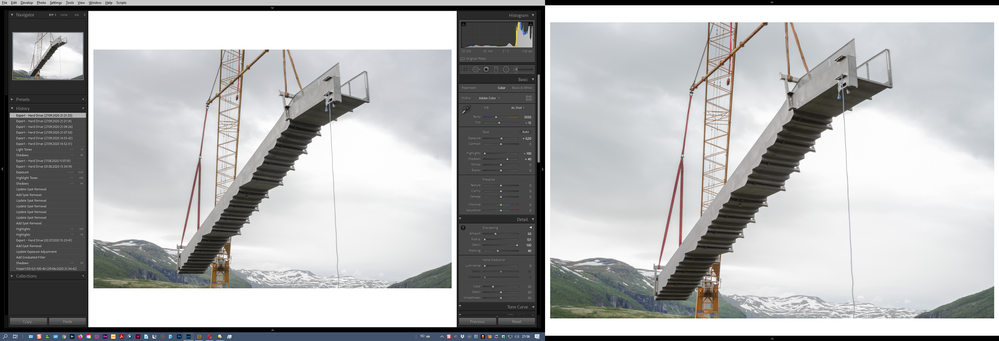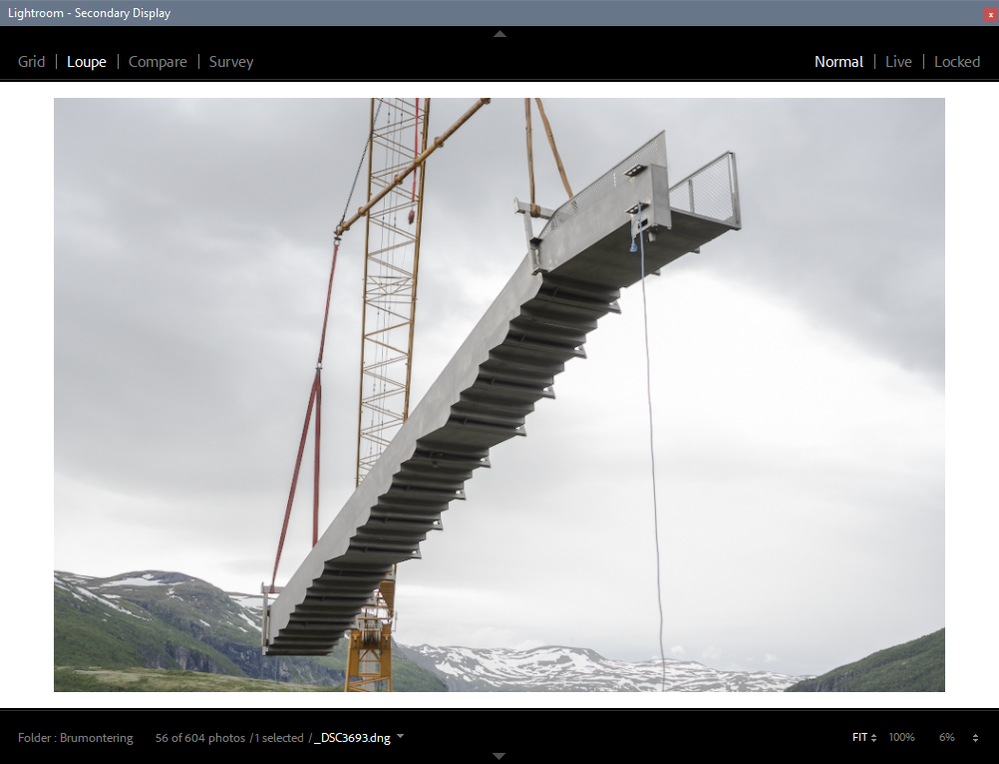Adobe Community
Adobe Community
- Home
- Lightroom Classic
- Discussions
- Re: Newbie with external monitor
- Re: Newbie with external monitor
Copy link to clipboard
Copied
I'm a newbie with an LG 27" Ultra Fine 5K external monitor connected to my MacBook Air. I'm having some issues understanding how to use the two together.
I'm mirroring the MB Air's screen to the LG monitor. Setting the resolution to optimal for the LG Monitor displays the images in Lightroom at excellent detail. My problem is that I'm unable to read the left or right panes because the scale is too small. I can't navigate on the left or tweak on the right.
Is there a way to change the font size in the left and right panes? Were this text in another program I could adjust the text using the command/shift/+ combination or command/-.
Thanks for your consideration.
 1 Correct answer
1 Correct answer
Press F11, and a floating window will appear, like the screenshot below.
Drag it by the title bar to the other screen, then press Shift + F11 to maximize it.
Click the little triangles top and bottom to hide the toolbars.
For best results, you should run both monitors at their native resolution. Lowering the resolution will affect image sharpness, and give you a misleading representation of the image.
You don't need to display any text on the large monitor, so set the font size so that it's re
...Copy link to clipboard
Copied
Are you not able to see the text on the big new monitor or your macbook air?
Sounds like your MacBOok Air may not have enough power in the graphics card to run that size monitor,
OR
You may have to play around with the resolution options even if they are not optimal for the new monitor.
OR
maybe you can use the Macbook air as the main screen and just use the new monitor as a second screen to view the images?
Copy link to clipboard
Copied
Are you suggesting that I can separate the image displayed in what I will call the standard display format from the accompanying 'panes' which reside left and right of the image? Left being navigation (where is the document) and right being the image adjustment tools.
Copy link to clipboard
Copied
I'm not sure if I understand your question, but see the screenshot below that shows how Secondary display works in Develop. You can have readable text on your MacBook (left), and a large image on your LG (right).
Any edits you do will be visible on both screens.
If you go to Library, the selected image will be displayed large on the secondary monitor.
Copy link to clipboard
Copied
Per, I appreciate this and think it will make a difference. Would I simply 'grab' the central image and drag it to the external monitor?
Also, in regards to your prior advice about the font size of text, I was unable to change the font size as you suggested.
I think a conceptual part I'm not getting is that a 5K monitor is capable of a different scale of resolution and at optimal for the external monitor, the display on the MacBook Air is too small to see with these eyes. Optimally, I would like to be able to have both monitors operating at their most discernible resolution.
I appreciate very much your willingness to engage this topic. Thank you.
Copy link to clipboard
Copied
Press F11, and a floating window will appear, like the screenshot below.
Drag it by the title bar to the other screen, then press Shift + F11 to maximize it.
Click the little triangles top and bottom to hide the toolbars.
For best results, you should run both monitors at their native resolution. Lowering the resolution will affect image sharpness, and give you a misleading representation of the image.
You don't need to display any text on the large monitor, so set the font size so that it's readable on the MacBook.
For a change in font size to take effect, you have to restart Lightroom.
Copy link to clipboard
Copied
You can adjust the font size in Preferences > Interface, but this might cause the text to display overly large on your MacBook screen.
Rather than mirroring, you can try to use LR's Secondary display feature. (Window > Secondary display)
Press F11 to open a secondary window, then drag it to the LG monitor. If the window opens full screen, press Shift+F11, which will allow you to drag it to the other screen. Then press Shift+F11 again to make it full screen.
Click the little triangles top and bottom for options.