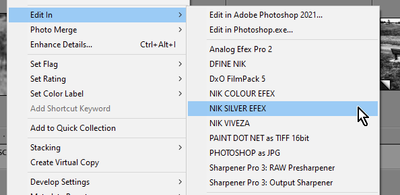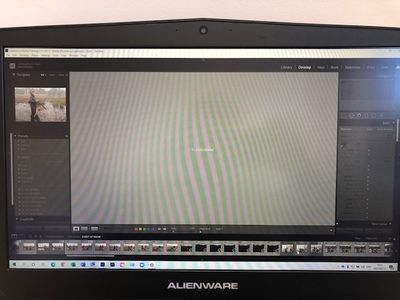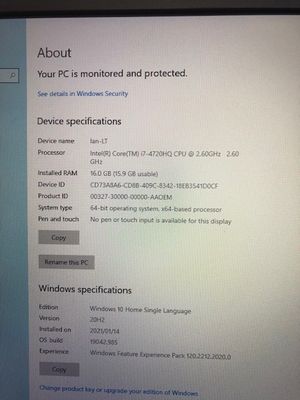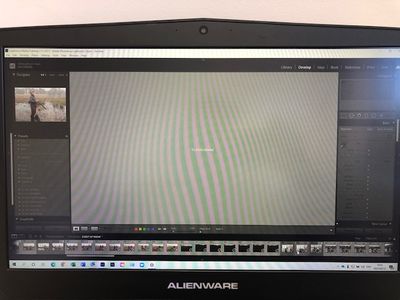Adobe Community
Adobe Community
Nik Pugin Problems
Copy link to clipboard
Copied
I am using the latest version of Classi lightroom .i also use the Nik plugin but I am continusly get a error message when Iuse the software that no photo has been selected
I have asked Nik for help many times but they do not get back to me.Please can you folks help me
Copy link to clipboard
Copied
Which Nik Plugin? There are several.
How do you "Use the software"?
Do you see the Nik Programs in the 'Edit In' menu for Additional External Editors?
Post a screen-clip of the error message.
Is it Lightroom-Classic, or the Nik program, that is giving the error message?
Copy link to clipboard
Copied
Greatly appreciate the help as I am at a total loss
Copy link to clipboard
Copied
In addition to the questions from @Rob_Cullen , please provide the following information
- version NUMBER of your Lightroom Classic (saying you have the "latest version" is not sufficient)
- version NUMBER of your operating system (we need the NUMBER and not words)
- show us a screen capture of the photo in question in the Lightroom Classic Grid view (use the "Insert Photos" icon to include the screen capture in your reply, do not attach files)
Copy link to clipboard
Copied
greatly appreiate the help as I am at a loss
Copy link to clipboard
Copied
I don't see this screen capture
"show us a screen capture of the photo in question in the Lightroom Classic Grid view"
Copy link to clipboard
Copied
Here is what I see from your screen- clips:
You do NOT have an image 'Selected' on the film-strip. It needs to show with a bright white border to be 'selected'.
You will not be able to Edit in an External Program unless you have an image selected.
You would be better to be viewing thumbnails in Grid View (Press [G] ).
My screen-clip shows similar to yours- No image selected, Loupe View (one image), and Navigator panel set to show with 'Mouse over Filmstrip'. I now cannot Edit-in any external program!