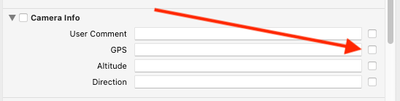Adobe Community
Adobe Community
- Home
- Lightroom Classic
- Discussions
- No recupera al importar el dato de gps desde mi ca...
- No recupera al importar el dato de gps desde mi ca...
No recupera al importar el dato de gps desde mi canon Rp
Copy link to clipboard
Copied
Hola.
No recupero el metadato de posicion gps de mis fotos de Canon RP en formato CR3.
En la pantalla de la camara veo la posicion correctamente recogida, pero no pasa al dato correspondiente en lightroom,
He probado a importar desde la camara directamente y tambien copiando la fotografia al disco de mi pc y desde alli importar. No consigo que funcione de ninguna de las maneras.
¿Es posible recuperarlo?
Gracias
Copy link to clipboard
Copied
[This post contains formatting and embedded images that don't appear in email. View the post in your Web browser.]
Google translation: "It does not recover when importing the gps data from my canon Rp. Hola. I can't retrieve gps position metadata from my Canon RP photos in CR3 format. On the camera screen I see the position correctly collected, but it does not go to the corresponding data in lightroom, I have tried importing from the camera directly and also copying the photo to my PC disk and importing from there. I can't get it to work either way. Is it possible to recover it? Gracias"
As a first troubleshooting step, verify that the import option Apply During Import > Metadata is set to None:
If you were using a Metadata preset and now new photos import with the GPS info, then your preset was clearing the GPS fields. Edit the preset and make sure GPS and Altitude are unchecked:
If this doesn't help, take a fresh photo from the camera card (never imported into LR) and upload it to Dropbox, Google Drive, or similar and post the sharing link here. We can verify it contains GPS fields and that other LR installations import it correctly (or not).