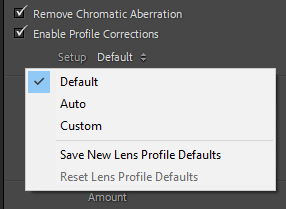Adobe Community
Adobe Community
- Home
- Lightroom Classic
- Discussions
- Betreff: None Canon lenses not working with automa...
- Betreff: None Canon lenses not working with automa...
None Canon lenses not working with automatic profile matching
Copy link to clipboard
Copied
Lightroom question: A while back, I setup lightroom to automatically set lens profile and CA corrections on import. This works fine for my Canon lenses. For my Sigma and Samyang lenses it sets the check boxes but not the make of the lens and shows an error message “Unable to locate a matching profile automatically.” The thing is, if I set the manufacturer, it automatically picks up the specific lens, and when I look at the metadata in bridge, it's there. Is this something Adobe needs to fix? Is it some setting I'm missing? Or something else?
I found two posts mentioning the same sort of issue. In one it was explained that problem had to do with the photographer saving in jpg files (I'm shoot in RAW). In the other that the lenses were not supported. Since the lenses are recognized once I select the brand this isn't the case either.
Camera: Canon EOS R
lenses that aren't being autodetected:
Sigma EF 150-600 C
Samyang RF 85 1.4
Windows 10
Copy link to clipboard
Copied
Please try if it helps to set is as new default for this lens once you have selected the right one:
Copy link to clipboard
Copied
This didn't fix the problem. I honestly, can't see that this check box actually does anything.
Copy link to clipboard
Copied
Not the check box. Click on "Save new lens profile defaults".