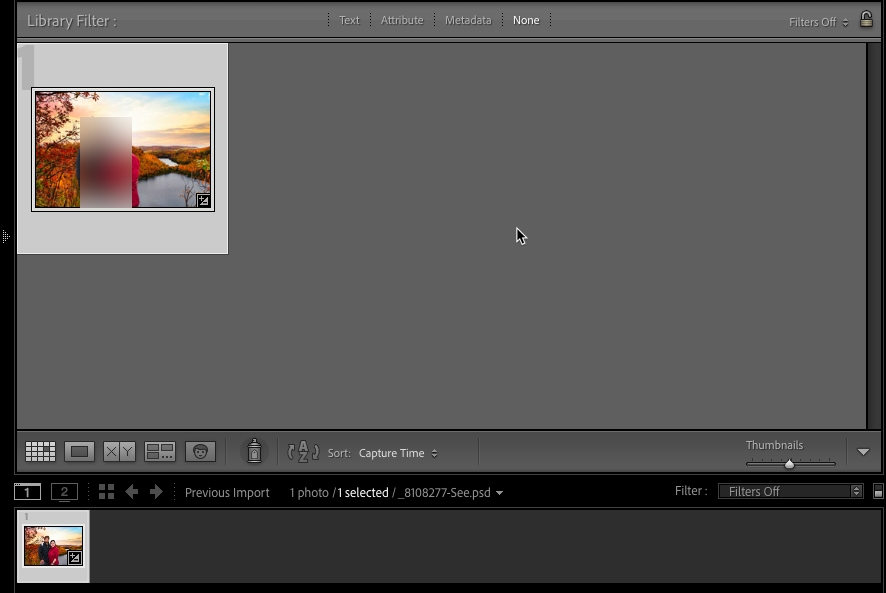Adobe Community
Adobe Community
Not updating previews?
Copy link to clipboard
Copied
I can see that the .psd file open in Photoshp has the latest update but the preview in the Lightoom Classic is not. I already tried selected the file and go to Library --> Previews --> Build Standard - Sized Previews
And this is the window I see.
However, the preview is still not updating. In Photoshop, I save the image with different name in .tiff extension and then in LR, I Syncrhonize Folder and it found the .tiff file but the preview is still incorrect.
I'm on MacOS Monterey version 12.6 with Lightroom classic version 11.5 and Photoshop version 23.5.1.
Any suggestion? Thanks!
Copy link to clipboard
Copied
What happens when you zoom in to 100%?
Copy link to clipboard
Copied
Zoom in 100% or zoom out it doesn't matter..nothing's changed.
Copy link to clipboard
Copied
Another person (maybe even two) has reported this with 11.5. I would submit it as a bug to Adobe.
https://community.adobe.com/t5/lightroom-classic-bugs/how-do-i-write-a-bug-report/idi-p/12386373
Copy link to clipboard
Copied
So, here's what I did. I remvoed the .psd file out of the folder and open LR Classic. Then I reimport that .psd file back into LR. Here's what it looks like in "group" view...noticed the sky.
Okay, so I go into Develop mode and this is what it looks like...the sky is totally gone. It's basically revert back to an older version that probably LR cached.
Copy link to clipboard
Copied
Here's another weird thing...from the Libray, if I select the image and hit F for full screen preview, it shows the correct changes. However, from the Library if I hit "D" to go into Develop and then hit F for full screen preview then the changes are not there.