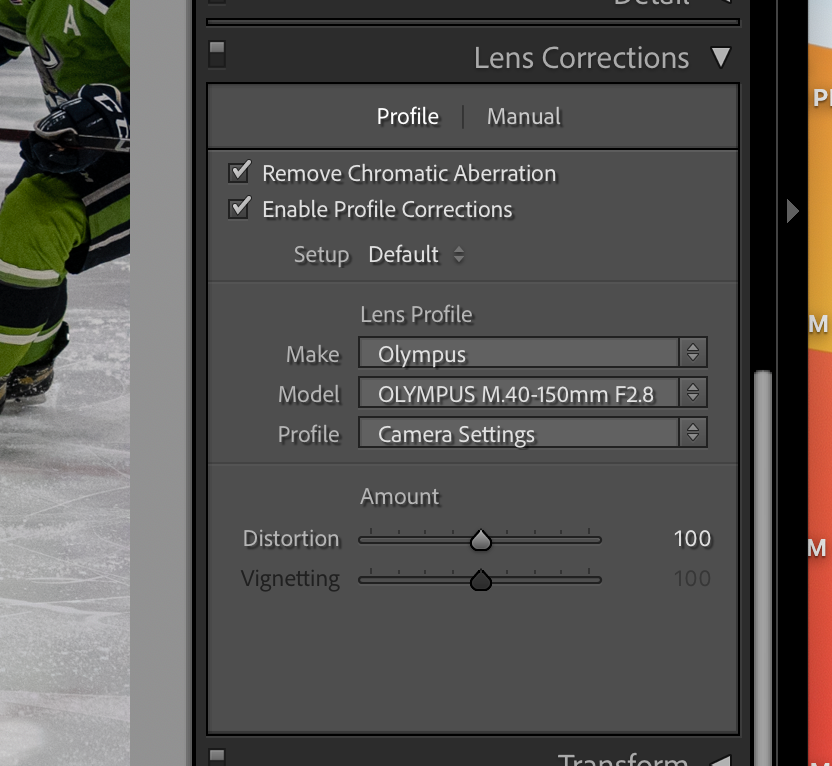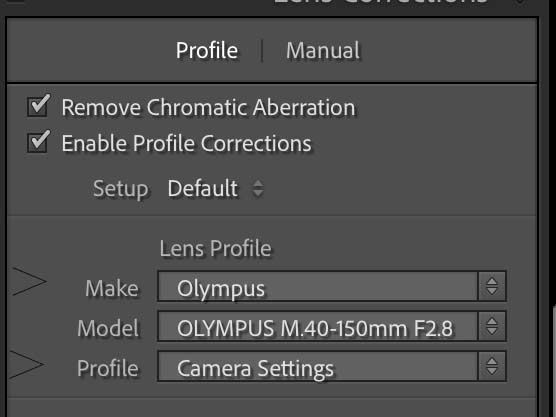Adobe Community
Adobe Community
- Home
- Lightroom Classic
- Discussions
- Re: Olympus Lens Correction on OM-1 Body
- Re: Olympus Lens Correction on OM-1 Body
Olympus Lens Correction on OM-1 Body
Copy link to clipboard
Copied
Adobe claims that it uses the built in lens correction for all MFT lenses and cameras.
With my Olympus 14-150 mounted on an EM1 Mark II LR applies the built in correction.
When the same lens is mounted on my OM-1 it does not use the built in lens correction.
The OM-1 was released in March 2022. There should have been sufficient time to address this matter.
When I have spoken with Adobe reps (actually twice) the answer is get the lens correction data from manufacturer and we will help you install it. Nothing about Adobe addressing this issue in an update.
We pay a monthly fee to Adobe so that they address issues and take corrective action quickly yet there seems to be no interest addressing this matter notwithstanding their statement that LR uses the bult in lens correction for all MFT lenses.
Copy link to clipboard
Copied
This may be an issue with the camera rather than LR. For this category of cameras, LR applies whatever lens profile the camera has embedded in the raw.
The most efficient way to troubleshoot this is to upload sample raws taken with the EM1 and OM-1 and that lens to Dropbox, Google Drive, or similar and post the sharing link here.
(For other than the simplest, most common issues, you can't trust anything Adobe support says, unfortunately. What they told you is nonsense.)
Copy link to clipboard
Copied
I think that the problem is that they are not capturing the data correctly from teh RAW file. The OM-1 RAW is diffferent then teh EM1 Mark II.
Copy link to clipboard
Copied
Sample photos would help resolve the issue and identify whether it's a problem with the camera or a bug in LR.
Copy link to clipboard
Copied
It is not the photos that matter. In teh Develop Module under the Lens Correction Tab when using the Olympus EM1Mark II LR states Built in lens profile applied. With the OM-1 and the same lens LR is not applying the built in lens profile as it states in one of the lens correction articles on teh Adobe web site.
Copy link to clipboard
Copied
Could you show a screen capture of what is displayed in the Develop Module under "Lens Correction".
Also post the info of the Lens used to capture the image and file type i.e. jpeg or ORF.
If you wish you can share an original ORF file via Dropbox so other users can check.
Copy link to clipboard
Copied
I downloaded a couple of files from the web and the profile shows properly. The method used for the IM-1 is different from the earlier models see the screen capture.
The lens in the screenshot is not the one you are using that model there were two versions are you using 14-150mm f4-5.6 ii?.
Copy link to clipboard
Copied
The lens profile that is displayed in the screen capture is the Olympus created profile, Adobe has not created any profiles for Olympus Lenses.
Copy link to clipboard
Copied
According to an Adobe article on lens correction Abobe automatically applies teh lens profile for MFT cameas and lenses. This is what happens when I use my EM-1 Mark II. However with my OM-1 I must apply lens correction manually.
Attached are two print screens on one you can see that the lens profile was applied automatically on the second I must do it manually. Same lens different camera body but both are MFT.
Based upon Adobe's statement in the lens correction article this needs to be addressed by them.
I know that I can apply Adobe's lens correction manually, that is not the issue.
Copy link to clipboard
Copied
I believe what you are saying it's different with the OM-1, this is likely the earlier models there was no option to turn off the automatic lens correction and there were many request by users for that to happen. You now have that option. I believe you can save it to on as default.
You will note from your screen capture that the Maker of the profile is Olympus and the Profile is Camera Settings. The profile is not created by Adobe.
Copy link to clipboard
Copied
You seem to know who creates teh profile used by Adobe. I do not know that for a fact. Also, it does not note that Olympus is the maker of the profile. The Make drop down includes many camera manufactures and LR properly selected Olympus.
Also, in LR 12.0.1 upon import the Enable lens correction is automatically ticked. So it may be difference without a distinction, just how lens correction is applied as long as it is Olympus' lens profile being used.
Thanks for your replies.
Copy link to clipboard
Copied
This is verification for me.
Copy link to clipboard
Copied
It would be more efficient for all of us to simply provide two sample photos rather than play twenty questions with low-resolution screenshots that don't show all the necessary information to provide authoritative information. The behavior of LR with respect to lenses depends on many factors, including the version of LR, the lens, the camera model, and options you may have set in LR in three different places. We could cut to the chase with sample raws.
To build on Denis' reply: Adobe has not updated its documentation in two years about how it applies lens profiles. Many cameras, not just MFT cameras, now embed manufacturer-supplied lens profiles in their raw files, along with instructions on whether they require LR to apply the profiles. In the Lens Correction panel, if you see the message "Built-in lens profile applied", that means that the manufacturer requires that LR always apply the embedded lens profile. If you see "Profile: Camera Settings", that means that LR is applying the embedded profile but the manufacturer allows you to disable it or apply a different profile.
Note carefully: The decision whether LR automatically applies a lens profile is made by the manufacturer, not Adobe. For a given camera model, some manufacturers make different decisions for different lenses.
Copy link to clipboard
Copied
You stated "You seem to know who creates teh profile used by Adobe. I do not know that for a fact. Also, it does not note that Olympus is the maker of the profile."
Ok so this is a comparison of a Oly OM-1 orf raw image processed with Lightroom Classic vs12.0.1 and the latest version of OM Workspace, which has support for the OM-1. See the image comparison both using the Olympus profile from the ORF file, default processing no crop applied.
Copy link to clipboard
Copied
See some more info at unlockingolympus(dot)com.
Copy link to clipboard
Copied
I agree that for the OM-1 the behaviour of the lens profiles has changed. For a couple of lenses including the here mentioned 40-150 F2.8 the lens profile tab no longer shows 'build-in' but detailed information about the applied profile and you are able to deactivate the profile or change the distortion mount.
Curiously, that doesn't apply to all lenses. For the Olympus 300 f4 or the Olympus 150-400 f4.5 the lens profile tab still shows just 'built-in'. Even more curiously, when using one of these two lenses together with one of the available teleconverters, the behaviour changes to new variant where the profile can be deactivated manually.
To me, this looks like a bug in the new implemention of the lens profiles for MFT lenses. I would rather prefer that all lenses use the new style which offers more flexibility.
Copy link to clipboard
Copied
Only now read johnrellis comment that this might be a decision of the lens manufacturer. Still let's me wonder why lenses are treated differently when a teleconverter is applied.