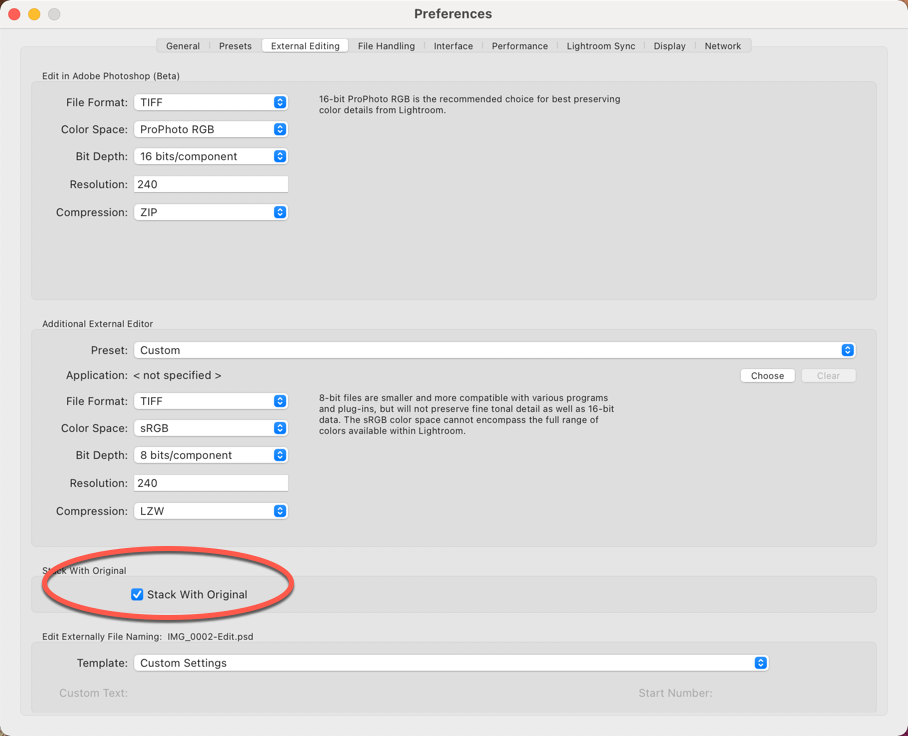Adobe Community
Adobe Community
Order of edited photos
Copy link to clipboard
Copied
Hello everyone,
I do a lot of edits in Photoshop from photos I have in Lightroom. I do real estate photography, so I often have 3 or 4 photos to composite from. I select all of them in Lightroom and use the "Open as Layers in Photoshop..." command. I then do my editing in Photoshop and, after saving as PSD, the new file shows in Lightroom.
My only question is regarding the order in which the new file shows up in Lightroom, which is always in the middle of the original group of photos (if there are 4 photos originally, the PSD will show up third). I was wondering if there's an automatic way to place the PSD before the group of originals, instead of in the middle. Can this be done?
It's nothing major, but it would definitely simplify my system.
If you have a similar method and deal with this a different way, I would love to hear how you do it.
Thank you so much,
Rui
Copy link to clipboard
Copied
Why not select all of the files, click on the PSD to make it most selected, and then use CTRL/CMD G to stack them together. Then use the S key to expand and collapse the stack.
Copy link to clipboard
Copied
I agree with Todd. Plus, if you have the box checked as below, after working on the image it will automatically stack the image(s).
Copy link to clipboard
Copied
Hi Gary,
Thanks for your input. I really appreciate it. I didn't have that option on, but now I do 🙂
Thank you so much.
Copy link to clipboard
Copied
Hi Todd,
That makes sense. It's way simpler than what I was after.
Thank you so much!