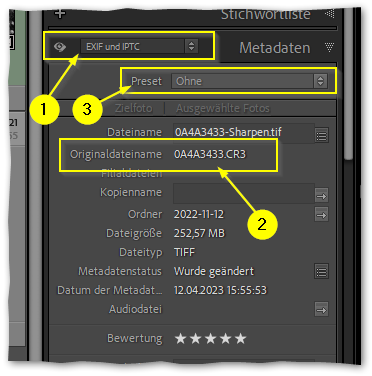Adobe Community
Adobe Community
Copy link to clipboard
Copied
Trying to find the original file name. Previous posts say it will appear under file name if metadata display is set to "EXIF and IPTC" Does not show when I do this.
 2 Correct answers
2 Correct answers
And you version of LrC is...? Previous versions (I don't remember which) only stored an 'Original FileName' if you only renamed the file AFTER importing. If the Import dialog renamed files in the import dialog, then the re-name became the 'FileName', and the Original FileName field was blank.
With a CUSTOM Default metadata preset you can view the "Preserved File Name" which saves the correct filename if you Rename DURING Import.
Copy link to clipboard
Copied
I've check this and I see the original file name (point 2 in the screenshot) in the Metadata panel. Make sure that you have set the Exif and ITPC options in the lust (point 1 in screenshot). Make also sure that you don't have choose a preset. Set "None" in the appropriate list (point 3 in the screenshot).
The sreenshot is from a German version of Lightroom.
if you have check and the file name is still not showing, please try to reset the preferences to the default settings.
Reset Procedure:
- Close Lightroom.
- Windows: Hold down [Alt]+[Shift] while restarting Lightroom.
- Mac: Hold down [Opt]+[Shift] while restarting Lightroom.
- Overwrite the Preferences when prompted by the dialog.
- Close Lightroom.
- Restart Lightroom.
It's recommended to backup your preferences before you reset the preferences to the default settings:
https://helpx.adobe.com/lightroom-classic/kb/preference-file-and-other-file-locations.html
Copy link to clipboard
Copied
And you version of LrC is...? Previous versions (I don't remember which) only stored an 'Original FileName' if you only renamed the file AFTER importing. If the Import dialog renamed files in the import dialog, then the re-name became the 'FileName', and the Original FileName field was blank.
Copy link to clipboard
Copied
Previous versions (I don't remember which) only stored an 'Original FileName' if you only renamed the file AFTER importing.
By @Rob_Cullen
I don't think there's ever been an change here. In other words - LR only stores or displays an 'Original FileName' if you renamed the file AFTER importing.
Copy link to clipboard
Copied
With a CUSTOM Default metadata preset you can view the "Preserved File Name" which saves the correct filename if you Rename DURING Import.