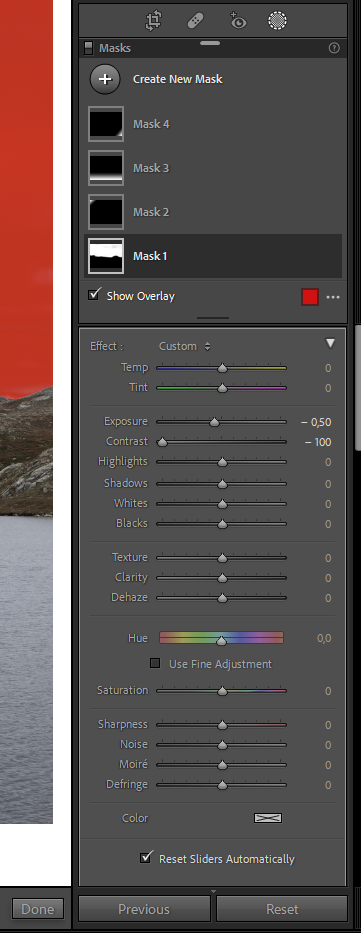Adobe Community
Adobe Community
Turn on suggestions
Auto-suggest helps you quickly narrow down your search results by suggesting possible matches as you type.
Exit
1
New Here
,
/t5/lightroom-classic-discussions/p-adjustments-with-new-tools-affect-entire-image/td-p/12485931
Oct 30, 2021
Oct 30, 2021
Copy link to clipboard
Copied
I can select sky mask and I can see the mask, however, when I make adjustments, it affcts the entire image. It works fine in adobe camera raw but not from LR classic.
TOPICS
Windows
Community guidelines
Be kind and respectful, give credit to the original source of content, and search for duplicates before posting.
Learn more
 1 Correct answer
1 Correct answer
Community Expert
,
Oct 30, 2021
Oct 30, 2021
Sounds like you have scrolled down to the Basic panel, that affects the entire image.
Scroll up to see the Local adjustments panel, and do the adjustments there.
Also make sure that the mask is selected.
Community Expert
,
/t5/lightroom-classic-discussions/p-adjustments-with-new-tools-affect-entire-image/m-p/12485965#M248076
Oct 30, 2021
Oct 30, 2021
Copy link to clipboard
Copied
Sounds like you have scrolled down to the Basic panel, that affects the entire image.
Scroll up to see the Local adjustments panel, and do the adjustments there.
Also make sure that the mask is selected.
Community guidelines
Be kind and respectful, give credit to the original source of content, and search for duplicates before posting.
Learn more
donwae@live.com
AUTHOR
New Here
,
LATEST
/t5/lightroom-classic-discussions/p-adjustments-with-new-tools-affect-entire-image/m-p/12485973#M248077
Oct 30, 2021
Oct 30, 2021
Copy link to clipboard
Copied
That was it! Thank you so much!
Community guidelines
Be kind and respectful, give credit to the original source of content, and search for duplicates before posting.
Learn more
Resources
Get Started
Troubleshooting
New features & Updates
Careeeesa
Suzanne Santharaj
Copyright © 2023 Adobe. All rights reserved.