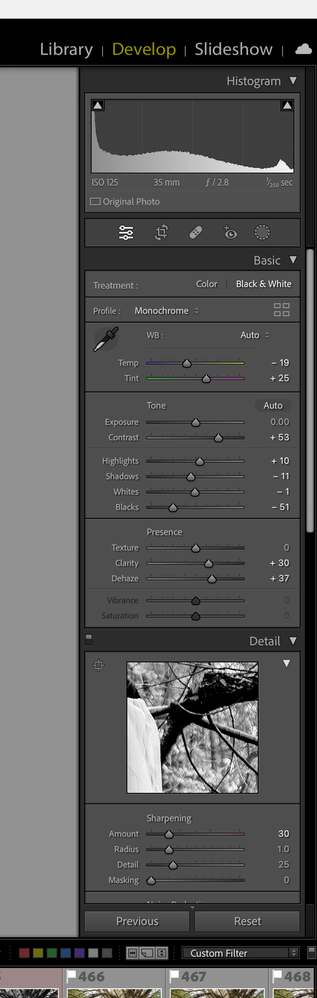Adobe Community
Adobe Community
- Home
- Lightroom Classic
- Discussions
- P: Detail Panel - Allow Rearrangement of Items wit...
- P: Detail Panel - Allow Rearrangement of Items wit...
Copy link to clipboard
Copied
When processing, I keep my most used options open and flick between them. One of my most used items is Noise Reduction - Luminance. However, on a 27" 5k iMac (big screen) it's impossible to have the whole of the Basic panel open and see the NR setting. Becaues at the top of the Detail Panel is the 100% preview, which I never use, as I use my eyes on the main image to judge the effect of any NR I add.
If it were possible for the user to rearrange the three sub panels in Detail Panel, I could put the NR one at the top, instead of the preview image. That would mean I'd never need to flick the panels area up and down to adjust the settings I use most often. Would be a huge help to my productivty. For those that wanted to keep the layout as it is, they could do that too.
 1 Correct answer
1 Correct answer
Strange: I keep the Detail sample collapsed on mine IIRC (Windows), but will have to 100% confirm on that later on.
Copy link to clipboard
Copied
How about collapsing what you don't need. Take a look at the Solo-Mode.
https://helpx.adobe.com/lightroom-classic/help/workspace-basics.html
Copy link to clipboard
Copied
... and arrange it ..
Copy link to clipboard
Copied
If you take a look at the screen shot I posted with my Feature Request - you will see that the panels I use less often are already collapsed - that does not help or solve the issue.
Copy link to clipboard
Copied
Copy link to clipboard
Copied
I didn't know about re-arranging the panels. That's new to me and useful. However, even after re-arranging them, the Noise Reduction item is still hidden and so I'd still need to scroll up to get to it.
As per my Feature Request, the Detail preview is so large it takes up space and pushes everything underneath it. If it were possible to move that Preview item below the Noise Reduction and Sharpening, it would all fit without the need to scroll - see screenshot attached
Copy link to clipboard
Copied
Why not collapse the detail preview box, if you do not want it? Click the triangular arrow next to that.
(noting, that unless your main image is set to 1:1 zoom you will not be able to properly assess your Detail adjustment)
I guess one other method which does not require seeing the Detail panel interface at all, may be a user preset which imposes too much noise reduction initially, but that supports the use of 'Amount' slider to moderate this down until the desired result is seen (as an alternative to moving NR slider interactively UP from a starting value of too little).
Other tactics to maximise the vertical amount of interface include changing screen mode to suppress the application window border (when filling the display); and, setting the top bar where the modules are selected (Develop, Library...) to auto-hide. Depending on how much you use key shortcuts, that module picker may not be even missed. Also the Filmstrip can be shown and hidden - you can still step through detailed editing of a selection of images, using arrow keys, either way.
Copy link to clipboard
Copied
Richard - you cannot close the Detail Preview box - not without also closing the setting for NR. This is exactly my point. If you could close the preview box on its own, then the other items, sharpening and NR would move upwards.
Copy link to clipboard
Copied
Strange: I keep the Detail sample collapsed on mine IIRC (Windows), but will have to 100% confirm on that later on.
Copy link to clipboard
Copied
Richard. What did you do? I've looked at that panel a million times and have never seen that second white triangle. You are 100% correct, clicking it collapses just the preview box, which is what I was looking for all along. You have saved my sanity - although have also made me question how on earth I missed it in the first place. Thank you.
Copy link to clipboard
Copied
Isn't that always the way! Glad if it helped.