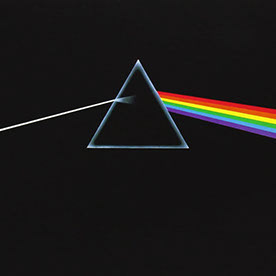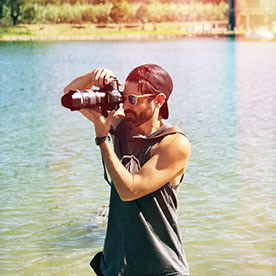- Home
- Lightroom Classic
- Discussions
- P: Generative Remove Feedback (Lr Classic & Lr Eco...
- P: Generative Remove Feedback (Lr Classic & Lr Eco...
P: Generative Remove Feedback (Lr Classic & Lr Eco)
Copy link to clipboard
Copied
-
App version
-
System details
-
Example image(s) if you wish to share
Our team continually monitors this thread to track issues for future improvement. Thanks!
Posted by:
Copy link to clipboard
Copied
Ciao, con l'aggiornamento build 14 lo strumento rimozione è ingestibile: anche un piccolo punto da rimuovere lascia aloni chiari. Il pc rimane bloccato alcuni secondi (core i7 32gb ram, geforce 1070). Anche senza usare la ia generativa il sistema rallenta vistosamente. Spero un una patch correttiva. Saluti.
Copy link to clipboard
Copied
La nueva version de remover en Lightroom empeoro considerablemente, la version anterior daba resultados mas realistas y entendia que tenia q borrar un objeto o fondo, en la version actual en lugar de remover el objeto o el fondo, lo reemplaza por algo similar y con una calidad muy artificial.
Copy link to clipboard
Copied
@luckbuch: "In the current version, instead of removing the object or background, it replaces it with something similar and with a very artificial quality."
See this article for how to remove objects more reliably:
https://www.lightroomqueen.com/generative-remove-replace/
Most complaints about Remove are addressed in the article. But if it doesn't help, please attach a full-resolution JPEG exported from the unmodified original photo, so we and Adobe can see the issue in detail. With nearly everyone who has posted a problem photo, we've been able to show how to quickly remove the desired objects.
Copy link to clipboard
Copied
I am having the same experience. Generative remove just replaces object with AI hallucination of same object. Then about every 3rd time, the app freezes and crashes. Needs an immediate fix.
Copy link to clipboard
Copied
@Chris_A4086: "Generative remove just replaces object with AI hallucination of same object."
See this article for how to remove objects more reliably:
https://www.lightroomqueen.com/generative-remove-replace/
Most complaints about Remove are addressed in the article. But if it doesn't help, please attach a full-resolution JPEG exported from the unmodified original photo, so we and Adobe can see the issue in detail. With nearly everyone who has posted a problem photo, we've been able to show how to quickly remove the desired objects.
"Then about every 3rd time, the app freezes and crashes. Needs an immediate fix."
The hallucinations are unrelated to the crashes. LR's AI commands are very sensitive to bugs in graphics drivers. Try updating your graphics driver by going directly to the manufacturer's web site:
https://helpx.adobe.com/lightroom-classic/kb/troubleshoot-gpu.html#solution-4
(If you're on Mac, the only way to update your driver is to update to the most recent version of Mac OS, unfortunately.)
If that doesn't help, please start a new thread describing the symptoms. Do the menu command Help > System Info and include its entire contents in that post.
Copy link to clipboard
Copied
I'm having similar issues.
Copy link to clipboard
Copied
@sherwood77: "I'm having similar issues."
Without seeing much more detail, including a sample photo, it's impossible to give particular help -- people's "similar" issues range all over the board.
See this article for how to remove objects more reliably:
https://www.lightroomqueen.com/generative-remove-replace/
Most complaints about Remove are addressed in the article. But if it doesn't help, please attach a full-resolution JPEG exported from the unmodified original photo (not a screenshot), so we and Adobe can see the issue in detail. With nearly everyone who has posted a problem photo, we've been able to show how to quickly remove the desired objects.
Copy link to clipboard
Copied
Chris, I am having the same issue
Copy link to clipboard
Copied
@NickiG: "I am having the same issue"
Is your "same issue" that Remove is replacing objects with other variants of the object rather than with background, or is your "same issue" that LR is crashing frequently? See my reply above for next steps on both:
Copy link to clipboard
Copied
Same here. Lightroom is not crashing but it gives me hard time with generative remove. Instead of removing objects, it changes them to AI variants of the same stuff, or random crap. In one photo it changed some guy in background to trashcan, in other to chair.
I see similar behavior in PS from time to time but you can write prompt for it to remove it properly.
Copy link to clipboard
Copied
@igi333: " Instead of removing objects, it changes them to AI variants of the same stuff, or random crap. "
See this article for how to remove objects more reliably:
https://www.lightroomqueen.com/generative-remove-replace/
Most complaints about Remove are addressed in the article. But if it doesn't help, please attach a full-resolution JPEG exported from the unmodified original photo (not a screenshot), so we and Adobe can see the issue in detail. With nearly everyone who has posted a problem photo, we've been able to show how to quickly remove the desired objects.
Copy link to clipboard
Copied
I can't give you .jpg file as it's from my commercial gag. I'm using this feature since it came, and was using photoshop generative remove ever since. It's too good not to be used. It's a current LR version that's bad.
With PS i have a feeling that AI tools are working worse than when it just came but havent done any scientific test on it. It's either user error or a bug made to force people to click more variants, as the issue started around the time when adobe limited generative clicks.
Copy link to clipboard
Copied
@igi333: "Instead of removing objects, it changes them to AI variants of the same stuff, or random crap."
Your screenshots immediately showed the issue -- you need to select both the reflections and shadows cast on the floor and the wall by the objects you want to remove. Otherwise, Remove will try to generate replacements that cast the remaining reflections and shadows. (This hasn't changed in LR 14.)
See this short article for more details about this and other techniques required to use Remove effectively:
https://www.lightroomqueen.com/generative-remove-replace/
Copy link to clipboard
Copied
removal tool before I do anything to the photograph. Very few problems
after that. If I do get some annoying glitches, I export the original to
Photoshop and fix it there. It seems to get confused the more editing you
introduce before using it.
--
Sent from Gmail in PC
Copy link to clipboard
Copied
Copy link to clipboard
Copied
- Enlarge your selection - if your brush stroke is too tight, you will have unexpected results.
- Remember that removing an object means painting over it, its shadow, its reflection, and any non-contiguous pieces. If you leave behind a shadow, a reflection, or a disconnected piece (e.g., a hand on a shoulder), the AI will attempt to create something to cast the shadow, reflect, or complete the unbrushed discontinuous item. You can avoid these issue by following the guidance provided in this linked tutorial. https://www.lightroomqueen.com/generative-remove-replace
Copy link to clipboard
Copied
OK thanks. I didn't know about including the shadow of the object in the selection. That helped but it still wasn't as good as PS. Nice to know if I can't get the result I want in LrC, I can go over to PS and probably get what I want.
Copy link to clipboard
Copied
Copy link to clipboard
Copied
No before this update it was working perfectly and I didnt have to go into photoshop. Now it's not working.
Copy link to clipboard
Copied
@Stephenbracc: "before this update it was working perfectly and I didnt have to go into photoshop. Now it's not working."
Please describe in more detail what's not working. Attaching a full-resolution JPEG exported from the unmodified original photo could help.
Copy link to clipboard
Copied
I have same problem. I have Sony a7RV ARW format. I follow the same workflow ( I did use remove before ) and the object is still there. That was no shadow and I included everything. Same workflow in both Lr and Ps works just fine.
Copy link to clipboard
Copied
@Michael37030880xp0m: "I follow the same workflow ( I did use remove before ) and the object is still there. That was no shadow and I included everything. "
Make sure the Opacity slider is set to 100:
You'll have to make at least one brush stroke to see the slider.
If that doesn't help, please describe in detail the steps you're taking and what you observe.
Copy link to clipboard
Copied
Same here
Copy link to clipboard
Copied
@lizannec24357135, see my reply to your other post: