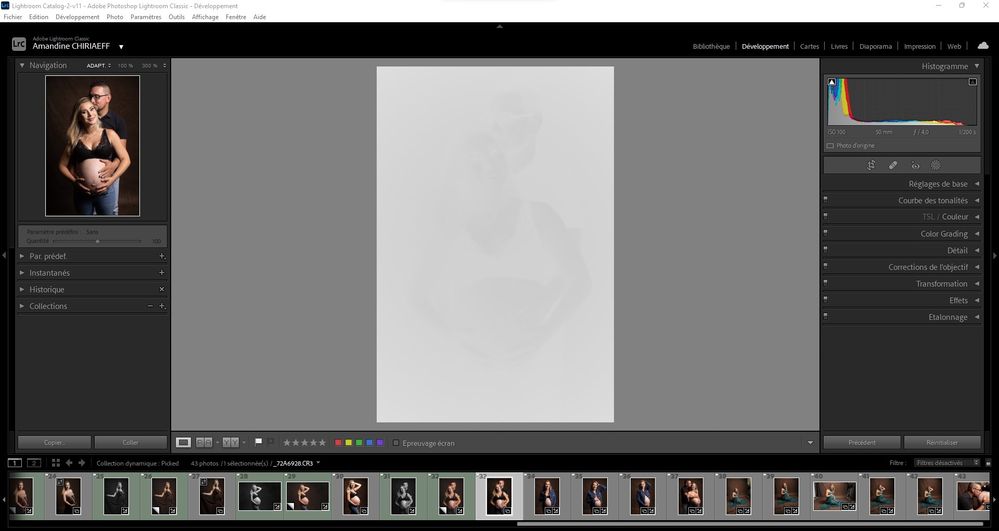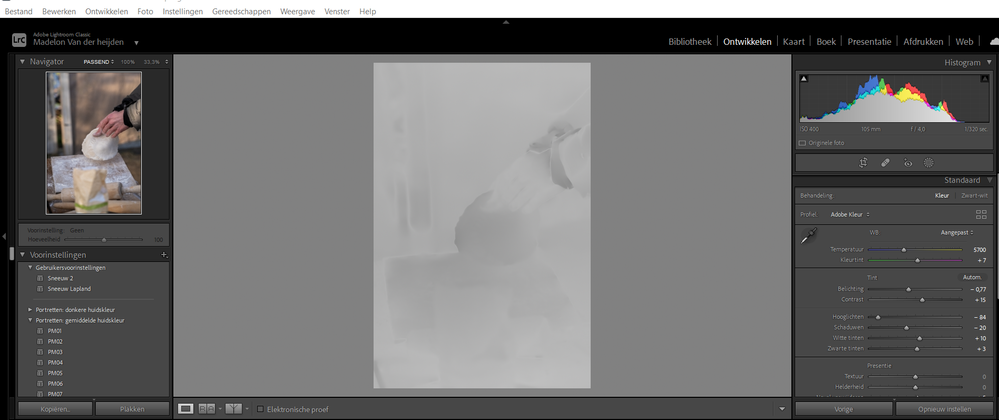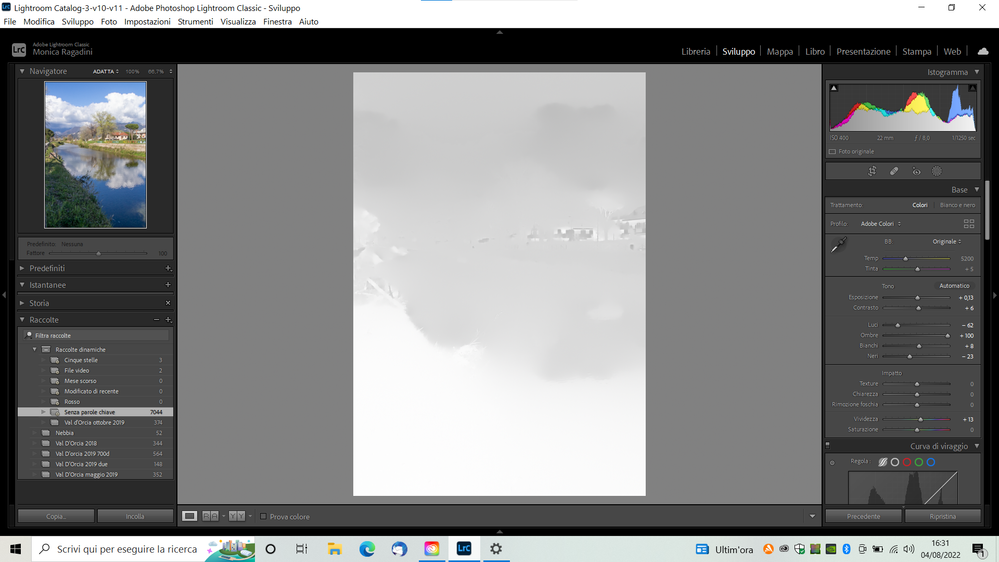Adobe Community
Adobe Community
Copy link to clipboard
Copied
Bonjour,
Je viens d'installer la dernière version de Lightroom Classic (11.4) sous Windows 11 et mes fichiers RAW ne peuvent plus s'afficher correctement dans le module "Développement". Je ne rencontre pas le problème dans les autres module, l'affichage de la miniature est bon, tout comme l'histogramme qui semble cohérent. Seul l'affichage dans la zone de travail est blanc (cf. copie d'écran dessous).
__________________________________________
Hello,
I just installed the latest version of Lightroom Classic (11.4) on Windows 11 and my RAW files can no longer display correctly in the "Develop" module. I don't encounter the problem in the other modules, the thumbnail display is good, as is the histogram which seems consistent. Only the display in the working area is white (see screenshot below).
 2 Correct answers
2 Correct answers
I downloaded a new Nvidia driver (it took awhile as I'm on W-Fi in a Health Care facility). This solved the problem.
All of the customers reporting this issue are using Windows. For each of you, as a test, please go to Edit>Preferences>Performance and disable GPU then restart your instance of Lightroom Classic.
Does the problem go away?
If so, then you will need to check your Video Card Manufacturer's website for an updated driver. Perform a clean install of the latest video driver. Go back to Edit>Preferences>Performance and renable GPU.
If not: then post back here that "Turning off GPU and restarting has
...Copy link to clipboard
Copied
Versão do Lightroom Classic: 11.4.1 [ 202206241800-b406ce4c ]
Licenciar: Creative Cloud
Configuração de idioma: pt
Sistema operacional: Windows 10 - Home Premium Edition
Versão: 10.0.19043
Arquitetura do aplicativo: x64
Arquitetura do sistema: x64
Contagem de processadores lógicos: 4
Velocidade do processador: 2,9GHz
Versão do SqLite: 3.36.0
Memória interna: 20355,5 MB
Memória real disponível para o Lightroom: 20355,5 MB
Memória real usada pelo Lightroom: 997,2 MB (4,8%)
Memória virtual usada pelo Lightroom: 7185,9 MB
Contagem de objetos da GDI: 901
Contagem de objetos USER: 3174
Contagem de alças e processos: 3226
Tamanho do cache de memória: 0,0MB
Versão interna no Camera Raw: 14.4.1 [ 1122 ]
Contagem máxima de encadeamentos usados pelo Camera Raw: 3
Otimização do Camera Raw SIMD: SSE2,AVX,AVX2
Memória virtual do Camera Raw: 1102MB / 10177MB (10%)
Memória real do Camera Raw: 1329MB / 20355MB (6%)
Configuração de DPI do sistema: 120 DPI
Composição da área de trabalho ativada: Sim
Exibições: 1) 1920x1080
Tipos de entrada: Multitoque: Não, Toque integrado: Não, Caneta integrada: Não, Toque externo: Não, Caneta externa: Não, Teclado: Não
Informações sobre processador gráfico:
DirectX: NVIDIA GeForce 940MX (23.21.13.8873)
Estágio inicial: 4
Preferência do usuário: 1
Pasta do aplicativo: C:\Program Files\Adobe\Adobe Lightroom Classic
Caminho da biblioteca: C:\Users\lucia\Pictures\Lightroom\Lightroom Catalog-v10-3-v11.lrcat
Pasta de configurações: C:\Users\lucia\AppData\Roaming\Adobe\Lightroom
Plug-ins instalados:
1) AdobeStock
2) Facebook
3) Flickr
4) HDR Efex Pro 2
5) Plug-in de vínculo da Nikon
Copy link to clipboard
Copied
You've got a four-year-old graphics driver installed. Update to the latest driver by going directly to Nvidia's web site. Many have experienced these symptoms with old Nvidia drivers and updating fixes it, as described in the link posted by GoldingD above.
Copy link to clipboard
Copied
Moderators, @Rikk Flohr: Photography, please merge with the existing thread:
Copy link to clipboard
Copied
Informações sobre processador gráfico:
DirectX: NVIDIA GeForce 940MX (23.21.13.8873)Yep, old, in fact ancient driver, v388.73, current is v516.59.
Copy link to clipboard
Copied
Copy link to clipboard
Copied
Copy link to clipboard
Copied
LRc 11.4.1. Foto's zijn in de bibliotheek of afdrukmodule prima zichtbaar, maar bij het starten van de ontwikkelmodule worden álle foto's in de catalogus wit. Histogram ziet er prima uit, maar dit is niet zichtbaar in de voorvertoning. Iemand ideeën?
Copy link to clipboard
Copied
I have upgraded my lightroom to version 11.14. After the upgrade my images are greyed out in the develop view (not in thumbnail view). After rolling back to version 11.13.1 the problem is gone. (see examples in attached .doc)
Today I have tried to update to the latest version 11.5 to see if the problem is fixed. The same problem occurs in version when rolling back to 11.13.1 the problem is gone.
I use Ligthroom for editing photo's (Camera Nikon Z 6 ii), version Camera raw is up to date to today 18-8-2022 (see system specs in attachted .doc)
Please let me know what to do since I would like to stay up to date on new Lightroom versions
Copy link to clipboard
Copied
I have just upgraded my Ndivia video driver and this indeeds solves the problem. Thank you very much for the help!
Copy link to clipboard
Copied
Hi,
When I open Lightroom classis, my photo's are shown in grey (see picture below). I think it is a setting, but I can't figure out how to fix is. When I view the picture in full screen mode, it is normal.
How can I fix this?
{Moved from Lightroom Cloud to Lightroom Classic Forum by Moderator}
Copy link to clipboard
Copied
This is a known problem. Please try is to switch off the GPU support from the Lightroom preferences and check if that helps to fix the issue.
Go to Lightroom > Preferences > Performance tab > Uncheck "Use Graphics Processor" > Restart Lightroom.
https://helpx.adobe.com/lightroom-classic/kb/lightroom-gpu-faq.html#troubleshooting
https://helpx.adobe.com/lightroom-classic/kb/troubleshoot-gpu.html
If it's help check if there's an update for your graphic driver is available. If yes, then download and install this update and check again.
More informations you find also here:
Copy link to clipboard
Copied
Copy link to clipboard
Copied
j'ai le même soucis que faut il faire?
Copy link to clipboard
Copied