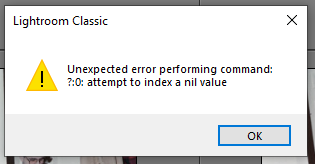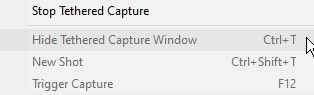Adobe Community
Adobe Community
- Home
- Lightroom Classic
- Discussions
- Tethered capture not working LR Classic 10.4 Canon...
- Tethered capture not working LR Classic 10.4 Canon...
Copy link to clipboard
Copied
Please help!
I have posted before, and I have exhaustively gone through all of the troubleshooting tips on the site, but I am still having issues with tether capture in LRC. I have been using it with no issues until about 2 months ago. Now connection on camera drops sporadically, triggering tether-nikon error report. It is almost impossible to complete a shoot without camera dropping out.
Any help you can give me would be seriously appreciated. I am desperate.
thank you.
{Note: Edited the thread title, LRD-4206972}
 1 Correct answer
1 Correct answer
Hi there,
We're sorry for the trouble while tethering. Refer to the below steps and enable the Nikon tether plugin. For more info, take a look at the known issue article: https://helpx.adobe.com/lightroom-classic/kb/known-issues.html#nikon-tether
- Navigate to File > Plug-in Manager.
- Enable Nikon Tether Plugin.
- Relaunch Lightroom Classic.
Let us know if that helps.
Thanks,
Mohit
Copy link to clipboard
Copied
Hi there,
We're sorry for the trouble while tethering. Refer to the below steps and enable the Nikon tether plugin. For more info, take a look at the known issue article: https://helpx.adobe.com/lightroom-classic/kb/known-issues.html#nikon-tether
- Navigate to File > Plug-in Manager.
- Enable Nikon Tether Plugin.
- Relaunch Lightroom Classic.
Let us know if that helps.
Thanks,
Mohit
Copy link to clipboard
Copied
Windows 10 up to date
Lightroom Classic 10.4
This was working fine for me two days ago before the update.
Since updating, tethered capture has stopped working.
I click Start Tethered Capture, fill in the Tethered Capture Settings window and click OK, then I get an error:
"Unexpected error performing command: ?0: attempt to index a nil value"
It creates and selects the folder but doesn't open the tethered capture window, even though it seems to think that it has, i.e., the menu is updated to a grayed-out "Hide Tethered Capture Window" but the window is not visible. The menu also is udpated to say "Stop Tethered Capture."
If I click Stop Tethered Capture then Start Tethered Capture it immediately presents the error dialog without opening the Tethered Capture Settings window.
Copy link to clipboard
Copied
Please post your System Information as Lightroom Classic (LrC) reports it. In LrC click on Help, then System Info, then Copy. Paste that information into a reply. Please present all information from first line down to and including Plug-in Info. Info after Plug-in info can be cut as that is just so much dead space to us non-Techs.
Sample below as of 7/1/2021
Lightroom Classic version: 10.3 [ 202105281559-8dc50eb4 ]
License: Creative Cloud
Language setting: en
Operating system: Windows 10 - Business Edition
Version: 10.0.19043
Application architecture: x64
System architecture: x64
Logical processor count: 8
Processor speed: 4.0GHz
SqLite Version: 3.34.0
Built-in memory: 16317.1 MB
Real memory available to Lightroom: 16317.1 MB
Real memory used by Lightroom: 1302.8 MB (7.9%)
Virtual memory used by Lightroom: 1586.9 MB
GDI objects count: 746
USER objects count: 2288
Process handles count: 1909
Memory cache size: 252.3MB
Internal Camera Raw version: 13.3 [ 807 ]
Maximum thread count used by Camera Raw: 5
Camera Raw SIMD optimization: SSE2,AVX,AVX2
Camera Raw virtual memory: 299MB / 8158MB (3%)
Camera Raw real memory: 303MB / 16317MB (1%)
System DPI setting: 96 DPI (high DPI mode)
Desktop composition enabled: Yes
Displays: 1) 2560x1440
Input types: Multitouch: No, Integrated touch: No, Integrated pen: Yes, External touch: No, External pen: Yes, Keyboard: No
Graphics Processor Info:
DirectX: NVIDIA GeForce GTX 1070 Ti (27.21.14.6089)
Application folder: C:\Program Files\Adobe\Adobe Lightroom Classic
Library Path: F:\Files\Pictures\Vacations and Day Trips\Photo Trips\24 Photo Trip September 2019\24 Photo Trip September 2019-v10.lrcat
Settings Folder: C:\Users\goldi\AppData\Roaming\Adobe\Lightroom
Installed Plugins:
1) Aurora HDR
2) ColorChecker Camera Calibration
3) DxO PhotoLab 3
4) DxO PhotoLab 3 Importer
5) HDR Efex Pro 2Copy link to clipboard
Copied
And, what camera?
Copy link to clipboard
Copied
Doh! Canon 5D Mark III
Lightroom Classic version: 10.4 [ 202108071231-af9219b9 ]
License: Creative Cloud
Language setting: en
Operating system: Windows 10 - Business Edition
Version: 10.0.19043
Application architecture: x64
System architecture: x64
Logical processor count: 8
Processor speed: 4.2GHz
SqLite Version: 3.34.0
Built-in memory: 32698.3 MB
Real memory available to Lightroom: 32698.3 MB
Real memory used by Lightroom: 852.6 MB (2.6%)
Virtual memory used by Lightroom: 806.5 MB
GDI objects count: 657
USER objects count: 2654
Process handles count: 1881
Memory cache size: 0.0MB
Internal Camera Raw version: 13.4 [ 872 ]
Maximum thread count used by Camera Raw: 5
Camera Raw SIMD optimization: SSE2,AVX,AVX2
Camera Raw virtual memory: 0MB / 16349MB (0%)
Camera Raw real memory: 0MB / 32698MB (0%)
System DPI setting: 96 DPI
Desktop composition enabled: Yes
Displays: 1) 2560x1440
Input types: Multitouch: No, Integrated touch: No, Integrated pen: No, External touch: No, External pen: No, Keyboard: No
Graphics Processor Info:
DirectX: NVIDIA Quadro P4000 (26.21.14.4292)
Application folder: C:\Program Files\Adobe\Adobe Lightroom Classic
Library Path: d:\Users\Mark\Pictures\Lightroom\Lightroom Catalog-v10.lrcat
Settings Folder: C:\Users\Mark\AppData\Roaming\Adobe\Lightroom
Installed Plugins:
1) AdobeStock
2) Aurora HDR 2018
3) Export to Photomatix Pro
4) Facebook
5) Flickr
6) HDR Efex Pro 2
7) Negative Lab Pro
Thanks!
Copy link to clipboard
Copied
PS: I rolled back to LrC 10.3 and it's working.
Copy link to clipboard
Copied
Turning on the Nikon Tether Plugin fixed it.
Maybe they should remove the word Nikon . . .
Copy link to clipboard
Copied
Graphics Processor Info:
DirectX: NVIDIA Quadro P4000 (26.21.14.4292)
Probably not the cause, but that driver v442.92 is out of date, v471.68 appears to be latest as of 9 days ago.
Installed Plugins:
1) Aurora HDR
2) ColorChecker Camera Calibration
3) DxO PhotoLab 3
4) DxO PhotoLab 3 Importer
5) HDR Efex Pro 2None if those stand out as issues, your error often occurs in various ways with the buggy LogiTech Options plugin. for example.
Copy link to clipboard
Copied
I recommend that you add your problem to an existing posting that exists at the official Adobe Feedback site. Best place for bugs, and this looks like a bug. Include all your observations, screenshots, and your camera model, camera firmware, and the System info you posted above.
see:
Note, if you have never visited the feedback site, a odd bit involving sign in, additional options, just use your photoshop family login.
Copy link to clipboard
Copied
Thanks for your help and guidance. I have added to the thread you suggested.
Copy link to clipboard
Copied
Copy link to clipboard
Copied
First time I've tried since update. Tethered window is not even opening.
Copy link to clipboard
Copied
What vetsion of MACOS Catalina?
v10.15.3 or later required
see:
https://helpx.adobe.com/lightroom-classic/kb/macos-catalina-compatibility.html
Copy link to clipboard
Copied
Catalina 10.15.7
Copy link to clipboard
Copied
Also, in MACOS, /Security & Privacy/Privacy/Files and Folders/ is removable volumes checked.
also shown in:
https://helpx.adobe.com/lightroom-classic/kb/macos-catalina-compatibility.html
Copy link to clipboard
Copied
Thanks, it was checked.
I've rolled back to LR 10.3 until this is resolved.
BTW I have had auto updates turned off for a long time, and for some reason this auto updated. Check your settings people.
Copy link to clipboard
Copied
Sounds like a bug. I recommend that you post it as such, over at the official, feedback site, where Adobe likes to see them.
The how to on the following:
https://www.lightroomqueen.com/send-bug-report-feature-request-adobe/
Be sure to include the first ten lines of the menu command Help > System Info.
Provide all the details, rather than linking back to this thread -- experience shows that Adobe developers tend not to follow the links.
Product developers read everything posted there, but rarely participate here, which is primarily a user-to-user forum.
hat tip: johnrellis (about the report bug how to and link)
Reccomend when/if you do, to include a link to it as a reply.
Copy link to clipboard
Copied
Done, thanks for your help.
Copy link to clipboard
Copied
Seems to be a few tethering issues with the update - apparently Nikon tether plug in could be a problem - make sure it is off in the plug-in manager when you are shooting Canon! Was on by default.
Copy link to clipboard
Copied
10.4 also a problem with Fuji series & Fuji tether pro plug in. Only way I've found to display images while shooting is use Fuji Xaquire Select auto import and do NOT turn on Tethered Capture. This of course does not allow any control of the camera from the Mac.
ightroom Classic version: 10.4 [ 202108071231-af9219b9 ]
License: Creative Cloud
Language setting: en-GB
Operating system: Mac OS 10
Version: 10.14.6 [18G9323]
Application architecture: x64
Logical processor count: 4
Processor speed: 3.5GHz
SqLite Version: 3.34.0
Built-in memory: 40,960.0 MB
Real memory available to Lightroom: 40,960.0 MB
Real memory used by Lightroom: 2,889.9 MB (7.0%)
Virtual memory used by Lightroom: 10,700.4 MB
Memory cache size: 441.8MB
Internal Camera Raw version: 13.4 [ 872 ]
Maximum thread count used by Camera Raw: 3
Camera Raw SIMD optimization: SSE2,AVX,AVX2
Camera Raw virtual memory: 421MB / 20479MB (2%)
Camera Raw real memory: 429MB / 40960MB (1%)
Displays: 1) 5120x2880, 2) 2560x1440
Graphics Processor Info:
Metal: AMD Radeon Pro 575
Application folder: /Applications/Adobe Lightroom Classic
Library Path: /Users/nickr/Pictures/Lightroom/renumber/renumber_2021.lrcat
Settings Folder: /Users/nickr/Library/Application Support/Adobe/Lightroom
Installed Plugins:
1) AdobeStock
2) Aperture/iPhoto Importer Plug-in
3) Epson Print Layout
4) Facebook
5) Flickr
6) FUJIFILM Tether Plugin PRO
7) LR/Blog
8) LR/Transporter
9) ON1 Photo RAW 2020
10) ON1 Portrait 10
11) ON1 Portrait AI Standalone 2021
12) ON1 Resize 2020
13) SmugMug
Config.lua flags: None
AudioDeviceIOBlockSize: 512
AudioDeviceName: $$$/dvaaudiodevice/SystemDefaultAndEffectiveDeviceName=System Default - Built-in Output#{comment}DVAAU-4201250: Open the audio hardware preferences page.
AudioDeviceNumberOfChannels: 2
AudioDeviceSampleRate: 48000
Build: LR5x26
CoreImage: true
GL_ACCUM_ALPHA_BITS: 0
GL_ACCUM_BLUE_BITS: 0
GL_ACCUM_GREEN_BITS: 0
GL_ACCUM_RED_BITS: 0
GL_ALPHA_BITS: 8
GL_BLUE_BITS: 8
GL_DEPTH_BITS: 24
GL_GREEN_BITS: 8
GL_MAX_3D_TEXTURE_SIZE: 16384
GL_MAX_TEXTURE_SIZE: 16384
GL_MAX_TEXTURE_UNITS: 8
GL_MAX_VIEWPORT_DIMS: 16384,16384
GL_RED_BITS: 8
GL_RENDERER: AMD Radeon Pro 575 OpenGL Engine
GL_SHADING_LANGUAGE_VERSION: 1.20
GL_STENCIL_BITS: 8
GL_VENDOR: ATI Technologies Inc.
GL_VERSION: 2.1 ATI-2.11.26
OGLEnabled: true
GL_EXTENSIONS: GL_ARB_color_buffer_float GL_ARB_depth_buffer_float GL_ARB_depth_clamp GL_ARB_depth_texture GL_ARB_draw_buffers GL_ARB_draw_elements_base_vertex GL_ARB_draw_instanced GL_ARB_fragment_program GL_ARB_fragment_program_shadow GL_ARB_fragment_shader GL_ARB_framebuffer_object GL_ARB_framebuffer_sRGB GL_ARB_half_float_pixel GL_ARB_half_float_vertex GL_ARB_imaging GL_ARB_instanced_arrays GL_ARB_multisample GL_ARB_multitexture GL_ARB_occlusion_query GL_ARB_pixel_buffer_object GL_ARB_point_parameters GL_ARB_point_sprite GL_ARB_provoking_vertex GL_ARB_seamless_cube_map GL_ARB_shader_objects GL_ARB_shader_texture_lod GL_ARB_shading_language_100 GL_ARB_shadow GL_ARB_shadow_ambient GL_ARB_sync GL_ARB_texture_border_clamp GL_ARB_texture_compression GL_ARB_texture_compression_rgtc GL_ARB_texture_cube_map GL_ARB_texture_env_add GL_ARB_texture_env_combine GL_ARB_texture_env_crossbar GL_ARB_texture_env_dot3 GL_ARB_texture_float GL_ARB_texture_mirrored_repeat GL_ARB_texture_non_power_of_two GL_ARB_texture_rectangle GL_ARB_texture_rg GL_ARB_transpose_matrix GL_ARB_vertex_array_bgra GL_ARB_vertex_blend GL_ARB_vertex_buffer_object GL_ARB_vertex_program GL_ARB_vertex_shader GL_ARB_window_pos GL_EXT_abgr GL_EXT_bgra GL_EXT_bindable_uniform GL_EXT_blend_color GL_EXT_blend_equation_separate GL_EXT_blend_func_separate GL_EXT_blend_minmax GL_EXT_blend_subtract GL_EXT_clip_volume_hint GL_EXT_debug_label GL_EXT_debug_marker GL_EXT_depth_bounds_test GL_EXT_draw_buffers2 GL_EXT_draw_range_elements GL_EXT_fog_coord GL_EXT_framebuffer_blit GL_EXT_framebuffer_multisample GL_EXT_framebuffer_object GL_EXT_framebuffer_sRGB GL_EXT_geometry_shader4 GL_EXT_gpu_program_parameters GL_EXT_gpu_shader4 GL_EXT_multi_draw_arrays GL_EXT_packed_depth_stencil GL_EXT_packed_float GL_EXT_provoking_vertex GL_EXT_rescale_normal GL_EXT_secondary_color GL_EXT_separate_specular_color GL_EXT_shadow_funcs GL_EXT_stencil_two_side GL_EXT_stencil_wrap GL_EXT_texture_array GL_EXT_texture_compression_dxt1 GL_EXT_texture_compression_s3tc GL_EXT_texture_env_add GL_EXT_texture_filter_anisotropic GL_EXT_texture_integer GL_EXT_texture_lod_bias GL_EXT_texture_mirror_clamp GL_EXT_texture_rectangle GL_EXT_texture_shared_exponent GL_EXT_texture_sRGB GL_EXT_texture_sRGB_decode GL_EXT_timer_query GL_EXT_transform_feedback GL_EXT_vertex_array_bgra GL_APPLE_aux_depth_stencil GL_APPLE_client_storage GL_APPLE_element_array GL_APPLE_fence GL_APPLE_float_pixels GL_APPLE_flush_buffer_range GL_APPLE_flush_render GL_APPLE_object_purgeable GL_APPLE_packed_pixels GL_APPLE_pixel_buffer GL_APPLE_rgb_422 GL_APPLE_row_bytes GL_APPLE_specular_vector GL_APPLE_texture_range GL_APPLE_transform_hint GL_APPLE_vertex_array_object GL_APPLE_vertex_array_range GL_APPLE_vertex_point_size GL_APPLE_vertex_program_evaluators GL_APPLE_ycbcr_422 GL_ATI_blend_equation_separate GL_ATI_blend_weighted_minmax GL_ATI_separate_stencil GL_ATI_texture_compression_3dc GL_ATI_texture_env_combine3 GL_ATI_texture_float GL_ATI_texture_mirror_once GL_IBM_rasterpos_clip GL_NV_blend_squar