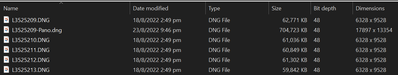Adobe Community
Adobe Community
Panorama image size
Copy link to clipboard
Copied
I'm using Lightroom Classic 11.5 on a Mac Studio to stitch together 2, sometimes 3 images into a panorama. Each original is around 9500 x 6300 (Leica M11 DNG). After creating the panorama I find the final image is around 500 MB!!! Each orignal is around 75MB. As an example 2 images of 9500px x 6300px might end up with a panorama measuring 11000px x 6300px but the fresulting file size is always aroun 400MB to 550MB.
Any idea what might be happening to cause the almost 8 fold increase in the final image size?
Copy link to clipboard
Copied
/edited/and edited again, my bad form/
The LrC Photo Merge creates a 32 bit depth DNG (or was that 48?)
see:
https://www.lightstalking.com/32-bit-hdr-lightroom/
sounds like I am wrong about the above, lokking for reference found one stated otherwis
Also, not sure if the preferences option to store RAW with DNG applies
Copy link to clipboard
Copied
Thanks for that, I didn't realise that but that's around a 2.3 increase in bit depth but that still shouldn't in crease the file size that much, in the screen shot example the pano is around 239,000,000 pixels in size, if I multiply by 2.3 it should result in a file size or around 500MB rather than 705MB.
Copy link to clipboard
Copied
Yep, maybe they are really 48 bit, but not sure why the original files are balso being shown as 48 bit when I know they are 14, hmmm
Copy link to clipboard
Copied
But thanks to your help I'm feeling a bit more comfortable about the size increase, I wonder why LR feels the need to increase the bit depth in creating a panorama? Be great if it didn't!
Copy link to clipboard
Copied
/edit/
I have edited my earlier response as I cannot find a reference to back that up, found one questionable stated otherwise.
And changed back to 32 bit, this might have changed at some update or upgrade.
Copy link to clipboard
Copied
That aside, what you said does make sense though, if the images are being changed from 14 bit to 48 bit ( a 3.4 fold increase) then in my example of the 239,000,000 file would increase by 3.4 times the size, i.e. 819,000,000, so it sort of explains it. Maybe Adobe could clarify, and why it is necessary to increase the bit depth?
Copy link to clipboard
Copied
I think I figured out the 48 bit thing, the file listing is showing 48 as it's calculating 16 bits per channel x 3 for each channel (RGB). Although the image is really 14 bit the file listing is working with bytes so 14 bit is almost 16 bit, 2 bytes per channel.
But if that's the case and the panorama has the same bit depth as the originals, I'm back to my same problem, why the overly large increase in the file size on disk?
Maybe just something I live with.
Copy link to clipboard
Copied
Or more likely, LR is adding the 2 bits per channel as it only works on 8, 16 and 32 bit channels, the 14 bit DNG from the camera is not useable as it stands.
Copy link to clipboard
Copied
Thanks, making more sense now, knowing that the image is now 32 bit (I guess the pano and HDR functions must doo the same thing). I cn probably now justify why the final image is so much large the increasing is 16 to 32 bit per channel or 6 times for each pixel. 🙂
Copy link to clipboard
Copied
Just to follow-up, I tried something a bit more extreme stitching together 5 images, see the result below with the pano being over 700MB. Alos unusual, the bit depth is being repoted as 48 bit whereas I know the oringal images are 14 bit, this might just be a fault in the way way the bit depth is being calculated though.
Copy link to clipboard
Copied
So, I did find one source that states 32 bit. have no idea why reports as 48. Have not yet gotten off my rear end to test.
Also, even though it apply's to import, in preferences, file handling, import DNG creation, the option to embed original RAW file, could that cause the Photo Merge DNG to include the original RAW file? Something to test
Copy link to clipboard
Copied
I think the report of 48 bit is a red herring, it's reporting the depth of the 3 channels combined (16 x 3), thanks very much for your help.
Copy link to clipboard
Copied
The explanation is as follows. Your original DNG files are raw files, so they have one color per pixel and most likely they are compressed. If they were not compressed then their size would be 9500 x 6300 x 14 bits per pixel = 104 MB each, and they would all have the exact same size. A Lightroom generated panorama is not a raw DNG but a linear RGB DNG, so the expected size of the 17897 x 13354 pixel panorama as shown in your screenshot would be 17897 x 13354 x 3 bytes/color for an 8 bits per color image and that is 716,989,614 bytes, which is 700,185 KB. Add some metadata and the screenshot shows a size that is completely as expected. Maybe the panorama is 16 bits per color too (that is what I would actually expect), so then it is actually about 50% compressed!
Copy link to clipboard
Copied
Johan is exactly correct. The massive increase in filesize is caused by the original files being in a Bayer Mosaic arrangement, so each pixel is only a single value at 12 or 14 bits precision. The resulting panorama will be in full R,G, and B for each pixel each at 16 bits precision (I am almost 100% cerain it is to make sure you don't lose info), so 48 bits per pixel or a 4x increase in required space for just a single image. Combining a few images, you easily end up with a factor of 8. The very efficient lossless compression in dng (typically much better than in native raw files) helps but the fundamental issue is the demosaic that has to happen before you can stitch, tripling the required data and the increased bit depth leading to another factor increase. That's before any stitching has happened.