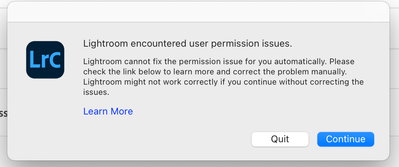Adobe Community
Adobe Community
Turn on suggestions
Auto-suggest helps you quickly narrow down your search results by suggesting possible matches as you type.
Exit
0
Permission issue
New Here
,
/t5/lightroom-classic-discussions/permission-issue/td-p/12223528
Aug 02, 2021
Aug 02, 2021
Copy link to clipboard
Copied
I started getting this error box a couple days ago. I cant figure out how to fix it. Can anyone help??
TOPICS
macOS
Community guidelines
Be kind and respectful, give credit to the original source of content, and search for duplicates before posting.
Learn more
LEGEND
,
/t5/lightroom-classic-discussions/permission-issue/m-p/12223540#M238793
Aug 02, 2021
Aug 02, 2021
Copy link to clipboard
Copied
Did you just upgrade your MACOS from pre Catalina?
Community guidelines
Be kind and respectful, give credit to the original source of content, and search for duplicates before posting.
Learn more
defaultqsvqcuqgs2lz
AUTHOR
New Here
,
LATEST
/t5/lightroom-classic-discussions/permission-issue/m-p/12224090#M238839
Aug 02, 2021
Aug 02, 2021
Copy link to clipboard
Copied
No, I’ve had Big Sur for a while.
Community guidelines
Be kind and respectful, give credit to the original source of content, and search for duplicates before posting.
Learn more
LEGEND
,
/t5/lightroom-classic-discussions/permission-issue/m-p/12223718#M238801
Aug 02, 2021
Aug 02, 2021
Copy link to clipboard
Copied
Go into Disk Utilities and run a permissions fix, or better, download and run the free Onyx utility:
https://www.titanium-software.fr/en/onyx.html
Better?
Author “Color Management for Photographers" & "Photoshop CC Color Management/pluralsight"
Community guidelines
Be kind and respectful, give credit to the original source of content, and search for duplicates before posting.
Learn more
Resources
Get Started
Troubleshooting
New features & Updates
Careeeesa
Suzanne Santharaj
Copyright © 2023 Adobe. All rights reserved.