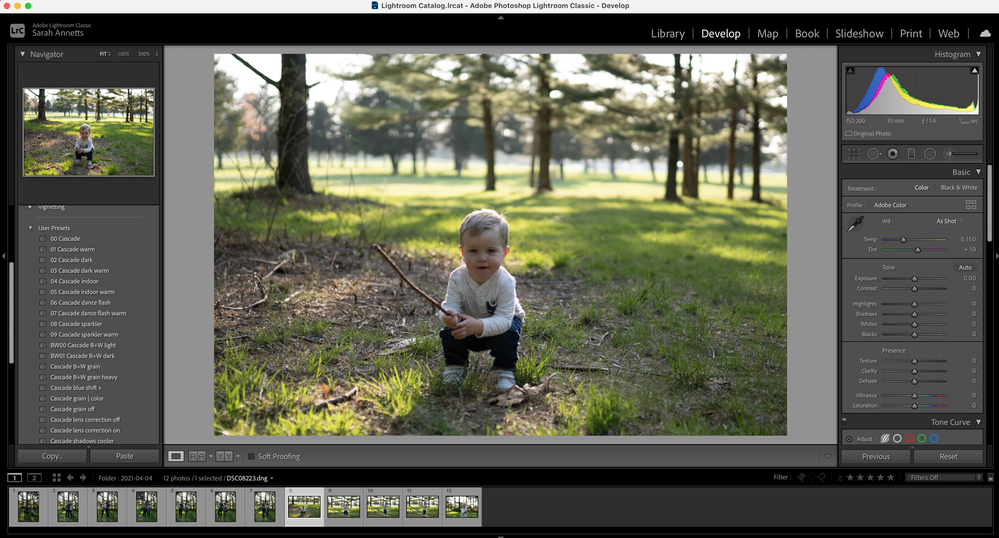Adobe Community
Adobe Community
- Home
- Lightroom Classic
- Discussions
- Photo color changes from library tab to develop ta...
- Photo color changes from library tab to develop ta...
Photo color changes from library tab to develop tab
Copy link to clipboard
Copied
I have just started to recently have this problem. When moving from the library tab to the develop tab my photos are pretty significantly having their coloring change. It almost looks as if the skin tones and overall photos have a gray hue to them. The color of the photo on my camera, in the library tab, and in the navigator previous all match, it is just the develop tab where it changes, making it increasingly difficult to realistically edit the photo. I have attached an example below. Neither photo has had any editing done to it, just simply toggled betwee the two tabs.
I have not changed cameras or lenses recently. I checked the Quick Develop tab when in the libary and nothing is selected that would change the photo itself.
Any insight as to why this just started happening and advice on how to correct it?
Copy link to clipboard
Copied
I noticed that you are editing a DNG file, which is a raw file format. I'm not sure if Lightroom works this way as well, but when I opened raw files in other preview softwares, the software automatically applied some sort of digital processing in the background in order to show us a viewable version of the raw photos. Depending on each preview software, there is a different algorithm that works the preview out. So differences may occur. You should only make edits based on what you see in the Develop tab... and pay no attention to any other previews anywhere.
Hope this helps and correct me if I'm wrong.
Cheers,
Copy link to clipboard
Copied
Noticeable color differences between Library and Develop are usually caused by a color display profile that is corrupted or incompatible with LR. You can quickly test this: